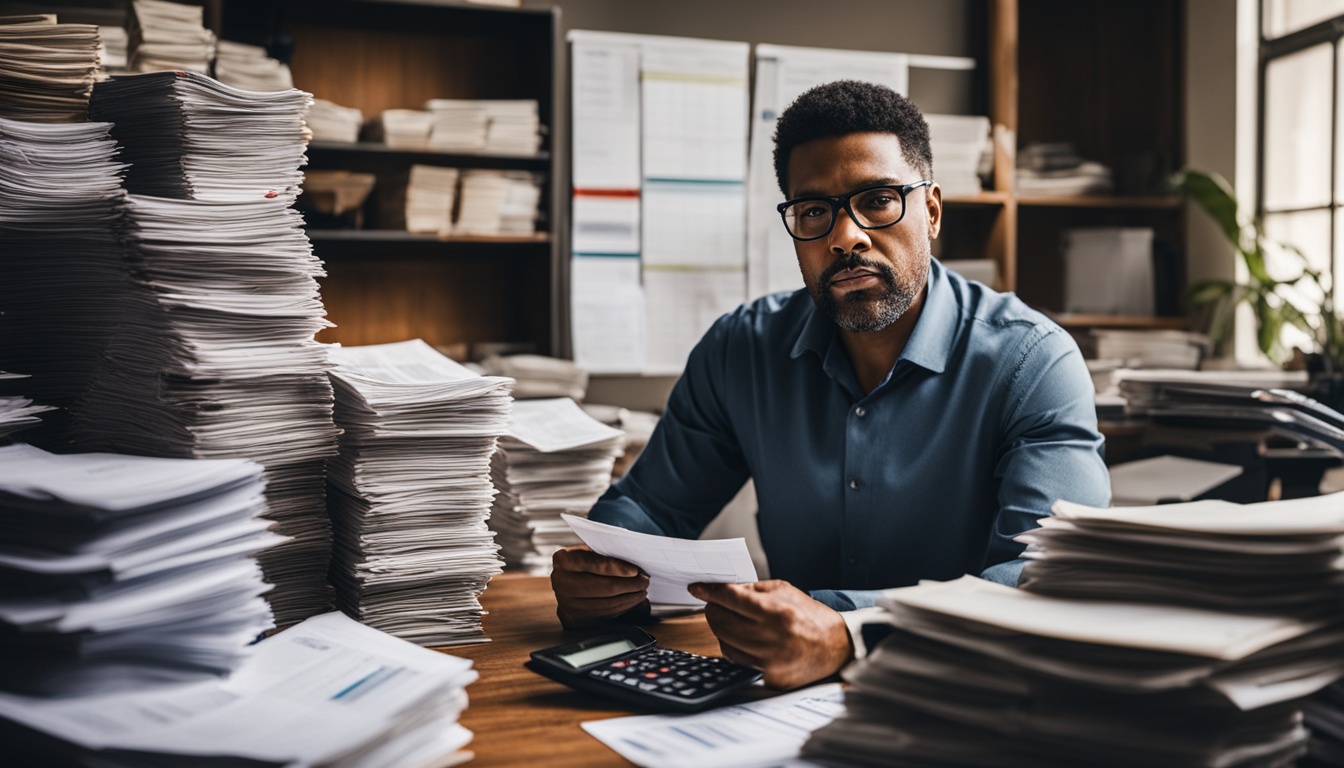Creating a business website is easier now, thanks to tools like Wix. In 10 simple steps, learn how to make a website. Start from picking a design to making it show up in search results. This guide makes showing your business online simple and effective.
Key Takeaways:
- Building a business website is now easier with user-friendly website builders like Wix.
- Follow a step-by-step guide to create an effective online presence for your business.
- Choose the right template and customize it to align with your brand.
- Optimize your website for SEO to improve search engine rankings.
- Focus on user experience to engage visitors and drive traffic.
Pick a Business Website Template
One of the first and key steps in making a business website is picking the right template. This template will shape how your site looks and functions. It’s your website’s design and layout base.
When you’re choosing a template, think about these key points:
- Look and Feel: Find a template that shows your brand visually and speaks to your ideal audience. It should capture your business’s vibe, be it serious, creative, or cutting-edge.
- Important Pages and Features: Check out the template’s ready-made pages, from home to service sections, to match what you need. It should also come with necessary tools like good mobile viewing, forms for contacting you, and links to social media.
- Customization Features: Being able to tweak elements such as colors, fonts, and logo spots is important for standing out. Get a template that lets you make it truly yours by offering these customization features.
Your website tells the story of your business. The template you choose is your first step to a professional and cohesive online look. Take the time to look around and try out different options before committing. This choice is crucial for your online identity.
Choose a Web Host and Domain Name
Getting your business online starts with finding the right web host and a catchy domain name. A web host is where your website files are stored so people can see them online. It’s key to pick a trusted provider. They should secure your data, help your site load quickly, and keep it safe all day, every day.
Your domain name should be simple and show what your business is about. It’s best if it matches your business name or tells people what you do. A smart domain name can boost your brand and make it easier for customers to locate you on the web.
Unsure of a good domain name? Think about using a domain name generator. These tools suggest names by using your keywords or industry. They can be a great first step in finding the perfect name for your business, one that is both fitting and ready to use.
After picking your web host and domain name, link them up. You need to direct your domain name to your web host’s nameservers. This way, when people type your domain name in a browser, they go straight to the right place where your website is.
Picking the correct web host and domain name is key to your-online-start. Choose them well to give your visitors a trouble-free, reliable browse.
Coming up, we’ll talk about boosting your website so it’s easier to find on search engines.
Optimize for SEO
In the digital world, SEO is key for your website to be seen. It helps your site show up higher in searches. To get more people visiting your site, follow these steps for SEO:
1. Keyword Research
Start with finding the right keywords. Think about what words or phrases your customers use when searching for your type of business. Google Keyword Planner or SEMrush are some tools to help. They show you what words are popular and less competitive.
2. Incorporate Keywords
After picking the keywords, place them wisely on your site. They should be in titles, on pages, in alt text for images, and meta descriptions. Don’t overdo it, though. Keywords must fit naturally into your content.
3. Optimize Page Titles and Meta Descriptions
Your page titles and meta descriptions are very important for search engines. Make sure they are unique and clearly describe what each page is about. Add keywords to page titles to help search engines understand your content. Write meta descriptions that catch people’s attention so they want to click on your site in search results.
4. Improve Website Performance
A fast and smooth website is crucial for good SEO. Slow websites can turn people away and lower your search rank. Make your site faster by optimizing images, reducing HTTP requests, and using caching.
5. Utilize SEO Tools
SEO tools can be a big help. They find SEO problems, check keyword ranks, and even see what your competition is doing. Popular tools like Google Search Console, Moz, and Ahrefs should be on your radar.
6. Create High-Quality Content
Creating good content is vital for SEO. Aim for pieces that are helpful, interesting, and add value. Use keywords naturally and add images, videos, and infographics to make your content more engaging.
With these strategies, your site can get more visitors. This could lead to increased sales and business growth.
| Benefits of SEO Optimization | Challenges of SEO Optimization |
|---|---|
| 1. Increased organic traffic | 1. Frequent algorithm updates |
| 2. Better user experience | 2. Stiff competition |
| 3. Improved website visibility | 3. Technical complexities |
| 4. Higher search engine rankings | 4. Evolving SEO best practices |
| 5. Increased brand credibility | 5. Time and resource investment |
Focus on the User Experience
A good design and user experience are key to attracting visitors and boosting traffic. Every part of your site should offer an easy and fun browsing experience.
First, test your site on different devices to make sure it looks good everywhere. This step helps find and fix any problems users might face.
The menu is essential for user experience. It should be clear and simple so visitors can quickly find what they’re looking for. Always check the menu’s layout, labels, and order to make it user-friendly.
Make sure your calls to action (CTAs) stand out and are persuasive. Encourage your visitors to take steps like buying something, joining your newsletter, or asking for more info.
Integrating social media buttons matters too. Add links to your profiles to boost your online network. It also lets customers interact with your brand in a more direct way.
Use design tools to improve the user experience even more. They help make your site look good and run smoothly. Don’t forget to include eye-catching images, videos, and extras. They enhance your content and grab your visitors’ attention.
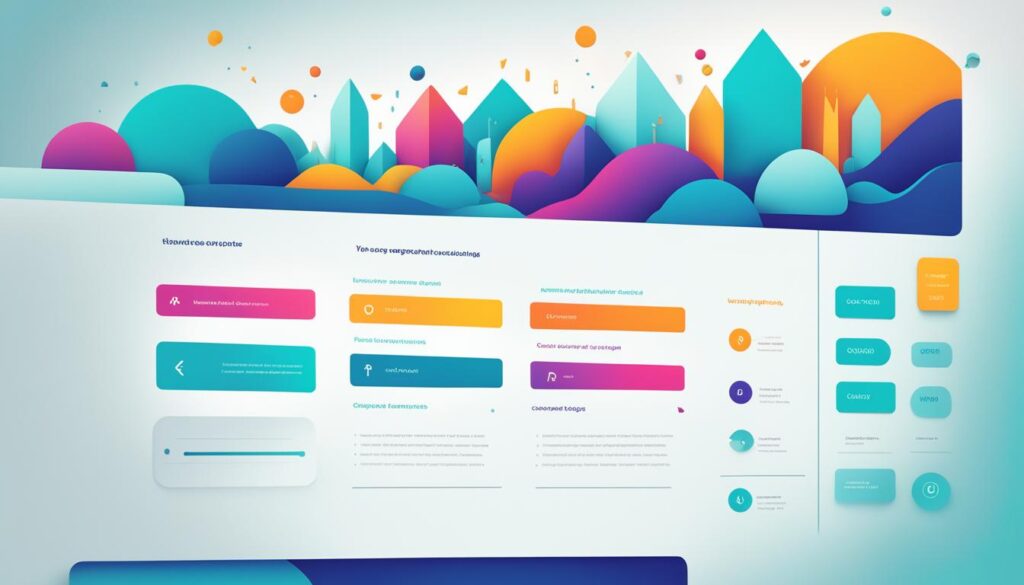
Focus on the user experience, design, and menu. These are crucial for keeping visitors interested and prompting them to act. Always check and refine these parts of your site to maintain a great user experience and achieve success for your business.
Build Relevant Pages
Creating a business website means adding pages that help visitors. The homepage shows your brand. It should clearly say what your business is about.
The about page tells your story and mission. It helps build trust with visitors. Share your achievements and press mentions.
The contact page is where visitors can reach you. Include contact information. A contact form can also make it easy for them to message you.
Make pages for your products or services. Describe what you offer clearly. Use great images and helpful text to draw in customers.
Providing Value with Content
Add value by sharing helpful content. For instance, add a blog section on your homepage. Share industry tips and news. This shows your expertise to visitors.
Show testimonials from happy customers. This can put potential customers at ease. It builds trust with them.
Answer common questions with a FAQ section. This helps visitors find what they need fast. They won’t have to contact you as often.
| Page | Purpose |
|---|---|
| Homepage | Provide an overview of your business and communicate what you offer. |
| About Page | Tell your brand story, highlight your mission, and build credibility. |
| Contact Page | Make it easy for visitors to get in touch with you. |
| Product/Service Pages | Provide detailed information about your offerings and showcase their benefits. |
| Blog Page | Share industry insights, tips, and news to establish your expertise. |
| Testimonial Page | Showcase reviews and testimonials from satisfied customers. |
| FAQ Page | Address common questions and provide quick answers. |
Connect Your POS
For businesses with online orders or appointments, linking your site to a POS is key. This setup blends your online and in-store sales seamlessly. It also helps with keeping tabs on stock and knowing your customers better. Look for website builders like Square Online that support POS integration. This choice will make your business smoother and more customer-friendly.
Integrating your POS with your site lets customers order or book appointments online. They do this without you needing to process each order by hand. This not only cuts down on errors but also saves you time. Plus, your stock levels will always be up to date, so you’ll never sell what you don’t have.
Having your POS and site work together has even more perks. You get to meet your customers’ needs better by analyzing your sales and their choices. This kind of data helps you market smarter, buy stock efficiently, and talk to your customers in ways they like.
Why Choose Square Online for POS Integration?

Square Online is tops at blending your website with your POS. It makes a great-looking site for you and hooks it up with your sales system without a hitch. Here’s why it’s a smart choice for your store:
- Setting up is easy: Square Online’s design makes connecting your site and sales system a breeze.
- Stock updates in real-time: It keeps your online and in-store stock perfectly in sync.
- Handle orders from all over: See and manage orders from online and in your store all in one place.
- Know your customer 360: Get the full picture of who your customers are by looking at their online and in-store habits.
- Useful stats: See detailed sales and customer info to guide your next moves.
Picking Square Online integrates your sales and site simply. This makes your store run smoother and keeps your customers happy.
| POS Integration Benefits | Square Online | Other Website Builders |
|---|---|---|
| Real-time inventory sync | ✓ | ✗ |
| Centralized order management | ✓ | ✗ |
| Customer data consolidation | ✓ | ✗ |
| Powerful analytics | ✓ | ✗ |
Table: Comparison of POS Integration Benefits Between Square Online and Other Website Builders
Track Your Website Metrics
Keeping an eye on your website’s performance is key to understanding how you’re doing online. Tools like website analytics give you deep insights. They cover your traffic, where you rank in searches, and your most visited pages. With this knowledge, you can improve your site and draw in more people.
It’s smart to check your website’s numbers often. Doing so lets you see what’s working and what could be better. This way, you can focus on updating content, bettering your promotions, and making your site more welcoming.
Google Analytics is a top choice for figuring out who visits your site. It gives a full view of your traffic sources, who your users are, and what they do on your site. Knowing how users interact with your content is key. It shows you where you’re doing well and where you could do better.
Also, don’t forget to look at your search ranking. By tracking how you appear in search results, you see if your site’s visibility is growing. Tools like Moz and SEMrush can help by tracking keywords for you. This way, you can see how you do against your competition and spot ways to improve.
Be sure to focus on these website indicators:
- Traffic: Keep an eye on your visitor count to know when more people are visiting. Recognizing patterns can help you understand what appeals to visitors.
- Bounce Rate: This rate tells you how many visitors leave after seeing just one page. A high bounce rate often means your site could be more engaging or informative.
- Conversion Rate: Measure the number of visitors who do something you want, like buy something. Bettering this rate maximizes your site’s impact.
- Popular Pages: See which pages get the most traffic and learn from them. This will help you improve other pages on your website.
Tracking Website Metrics Example
Here’s an example of a website analytics screenshot, displaying key metrics:
| Metric | Definition |
|---|---|
| Traffic | The total number of visitors to your website. |
| Bounce Rate | The percentage of visitors who leave your website after viewing a single page. |
| Conversion Rate | The percentage of website visitors who complete a desired action. |
| Popular Pages | The pages on your website that attract the most visitors. |
By tracking and analyzing website metrics, you gain insights that guide your online strategy. Regular updates, SEO focus, and good user experience are essential. To attract and retain visitors, keep up with trends and network with others in your industry.
Conclusion
Creating a business website is a key step in being online. You can make an impactful website by using our advice. This will make your site a place that people enjoy and trust.
Always keep your website up to date with new content and updates. This keeps people interested and can improve how you show up in searches. Also, use tools to track how your website is doing. This helps you find what’s working and what needs to change.
Staying on top of new trends and technologies can keep your business ahead. A website that’s easy to use and up to date is crucial for success online. So, always look for new ways to make your website better and more user-friendly.
FAQ
How easy is it to create a business website?
Creating a business website is easier now thanks to platforms like Wix. In ten steps, you can learn to make your own website.
How do I choose a template for my business website?
Pick a template that fits your business goals on your website. Think about the design, important pages, and how it matches your brand. You can edit things like colors and where your logo appears to fit your brand.
What do I need to get my business website online?
To start, find a good web host with secure connections and constant monitoring. Then, pick a name for your online space. It should be easy to remember and match your brand. Finally, connect your web host to your domain name.
How important is search engine optimization (SEO) for a business website?
SEO is key for getting noticed online. Do keyword research to figure out what your customers search for. Use these words in headings, content, and image descriptions. Also, improve your page speed, write meta descriptions, and use SEO tools.
How can I enhance the user experience of my business website?
Your website’s design and user experience matter a lot. Make sure your website looks good and works well on all devices. Focus on clear navigation and encourage visitors to act or share on social media. Use design tools to improve how your website feels for users.
What are the essential pages to include in a business website?
Include key pages like the homepage, about, contact, and your product/service pages. Your homepage should clearly show what you do. Share useful content, testimonials, and answer common questions with an FAQ.
Can I integrate my business website with a point-of-sale (POS) system?
If your business sells online or takes appointments, link your website to a POS system. This makes managing sales, inventory, and customer info easier. Look for website builders like Square Online that support this.
How can I track the performance of my business website?
Use an analytics tool to check your website’s traffic, search performance, and popular pages. Keep your site updated with new content and promotions. Building links with other businesses can also help promote your site.
Why is building a business website important for establishing an online presence?
A website is crucial for showing your business online. With a good site, you can attract visitors, grow your brand, and stay ahead. Regular updates and staying on top of online trends helps you stand out from the competition.