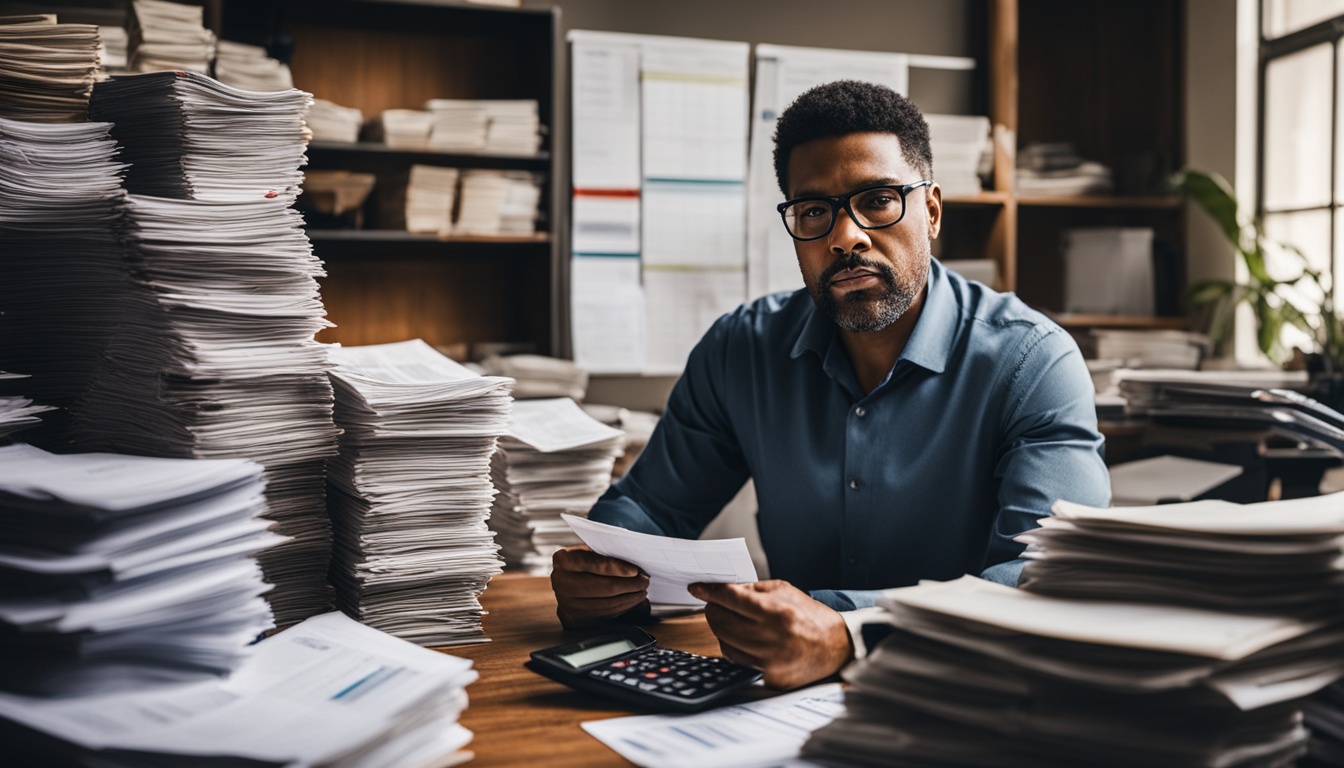Mobile banking is when we use our cell phones or tablets to do banking. This lets us handle our money no matter where we are. We can do simple things like check our balance. And we can do tough things like pay bills or send money overseas.
Here are the good things about mobile banking:
- Convenience: We can manage our money wherever we are.
- Flexibility: Banking is not limited to certain times.
- Time-saving: We don’t need to go to the bank for small things.
- Easy to use: Apps are designed to be simple for everyone.
But, there are things to be careful about with mobile banking, too:
- Security risks: Our information might not always be safe from hackers.
- Functional limits: Sometimes, more complex transactions aren’t possible on apps.
- Tech problems: If our phone or the network fails, we can’t get to our money easily.
- Help might be harder to get: Fixing problems could be tough without going to the bank.
Key Takeaways:
- Mobile banking is all about using our phones for banking.
- This method is known for being easy, flexible, and fast.
- But, it can also have risks like hacking, with some things being hard to do and needing strong technology.
Understanding Mobile Banking
In today’s world, mobile banking is very popular. This is mainly because of the amazing apps out there. They let you do many things with your money anywhere you are.
The Power of Mobile Banking Apps
These apps give easy and quick access to your money. You can do lots of things just by tapping on your phone. And you don’t need to go to the bank.
Things you can do with these apps include:
- Deposit checks anywhere with mobile check deposit.
- Move money to friends easily.
- Buy things with your phone.
- Find ATMs close to you.
So many people love using mobile banking apps because they’re convenient. You can do things like pay or send money, even when you’re not home.
But remember, keeping your info safe is very important when using these apps.
Before you start your mobile banking app, make sure your connection is safe. This protects your information from thieves.
Depositing Checks with Mobile Banking
Long bank lines for check deposits are a thing of the past. Now, all you need is your phone to deposit checks.
Here’s the simple process:
- Open your mobile banking app and select “Deposit Check”.
- Put the check on a well-lit surface.
- Take pictures of both sides following the app’s instructions.
- Double-check the amount and submit.
Once you’re done, the money will soon be in your account. It’s fast and easy, without the need to visit the bank.
Transferring Money with Mobile Banking
Need to send money to someone quickly and securely? Mobile banking apps have you covered.
Here’s how to do it:
- Log in to your app.
- Choose the “Transfer Money” option.
- Put in the needed details or choose from your contacts.
- Decide how much you want to send.
- Check the details, then confirm your transfer.
In just a few steps, you can send money to whoever you want. This means no need to carry cash or write checks.
Mobile banking apps have completely changed how we handle our money. They’re super convenient and flexible. Just make sure to keep your information safe, and you’re good to go.
Mobile Banking and Cybersecurity
Mobile banking is growing fast. This makes keeping it secure a big deal for banks. They have put strong defenses to protect info and stop theft.
There are three main types of cyber attacks on mobile banking. These are backdoor attacks, denial-of-service attacks, and direct-access attacks.
Backdoor attacks exploit flaws in systems to get in without permission. Denial-of-service attacks flood the system, making it hard to use. Then, there are direct-access attacks. These let people see confidential info without permission.
Financial advisors help keep clients safe from these attacks. They teach them how to use strong passwords and safe connections. They also warn against using bank accounts in places with bad networks.
Types of Cyber Attacks in Mobile Banking
| Type of Cyber Attack | Description |
|---|---|
| Backdoor Attacks | Exploit weaknesses in systems, allowing unauthorized entry. |
| Denial-of-Service Attacks | Overwhelm the system, making it unusable for a time. |
| Direct-Access Attacks | Gain illegal entry to important client info. |
By being alert and putting strong security in place, banks protect everyone. This way, mobile transactions and data stay safe.

Mobile Banking and Remittances
Mobile banking helps a lot with international remittances. These are funds expatriates send back to their home countries. This money is crucial for many developing nations, helping reduce poverty and grow their economies.
In 2018, these remittances hit $529 billion for developing nations. This was a 9.6% rise from the year before, showing how vital these funds are in today’s world.
The way people send money home has changed a lot with mobile banking. Now, sending money is quick and easy. Expatriates need only their phones to help their families, bypassing traditional methods.
This new way saves both time and money for everyone involved. It’s a win for both senders and the people receiving the money.
Groups like the World Bank and the Gates Foundation are keeping a close eye on these remittances. They use special tools to watch how this money moves. This helps those who make big decisions better understand and use these funds to help more.
Remittances via mobile banking have the potential to unlock significant economic opportunities for developing countries, empowering individuals and communities to thrive financially.

The picture above shows how easy it is to use mobile banking for remittances. It’s a simple and user-friendly way to send money home.
By using the latest tech, mobile banking is changing the remittance game. It’s helping people support their families while boosting their home country’s economy. And as mobile banking keeps getting better, remittances will become even more important for the whole world.
What is a Mobile Banking App?
A mobile banking app lets you manage your bank accounts through your phone or tablet. It’s really handy because it means you can look after your money any time you want, without going to the bank or needing a computer. This makes it easier to see why mobile banking is so great compared to using a bank’s website.
Mobile Banking App Features
Mobile banking apps come with a lot of useful features for easy banking on the go. You can:
- Check your account balances in a few taps.
- Look at and manage your savings, checking, and more.
- Transfer money between accounts easily.
- Pay your bills wherever you are.
- Create financial goals and track your progress.
- Deposit checks by taking pictures of them.
These tools make mobile banking a quick and simple way to keep on top of your money.
Mobile Banking vs. Online Banking
Mobile banking is like online banking but even more handy. You can use it from anywhere, any time. This means you don’t need a computer or have to go to the bank. It’s a better way to do your banking because it saves you time and lets you be more flexible.
“Mobile banking apps offer the convenience of managing finances on the go, making it a popular choice for many individuals.” – [Your Name]
But, mobile banking apps are missing the face-to-face help you might get at a bank. Some people like talking to real people about their money. Even so, these apps have lots of ways to help you online or over the phone. This makes up for not being able to talk to someone in person.
The Convenience of Mobile Banking
Mobile banking is super convenient. It lets you do everything you need to with your money right from your phone. This could be checking your balance, transferring money to a friend, or paying your bills, anywhere you are.
Mobile banking apps are also safe. They use things like fingerprints to make sure your information is secure. But, it’s still smart to be careful, like using Wi-Fi that’s safe and updating your app and phone often.
In the end, mobile banking is a great, secure, and easy way to look after your money. It fits perfectly into our busy lives today.

Mobile Banking App vs. Online Banking
| Mobile Banking App | Online Banking |
|---|---|
| Access accounts anytime, anywhere | Access limited to computer availability |
| Convenient bill payments | Bill payments may require additional steps |
| Mobile check deposit functionality | Deposit checks in-person or through a scanner |
| Real-time balance updates | Balance updates may not be immediate |
| Advanced security features | Basic security measures |
The key features of mobile banking, as shown in the table, beat those of online banking. With mobile banking, you get more freedom, better tools, and top-notch security while banking.
How to Use a Mobile Banking App?
Using a mobile banking app is easy and handy for checking your finances anytime, anywhere. It lets you quickly see your account balances or move money around. You can also find and use different banking products and services through it. Here’s a simple guide on setting up and using one:
Step 1: Download the App
First, get the mobile banking app from your bank’s official website or the app store. Make sure it’s the correct app. Download and install it on your phone or tablet.
Step 2: Register and Activate
Open the app after installing it. Then, register by following the steps it shows you. You’ll need your bank account info or a one-time password to set it up. This step proves it’s really you using the app.
Step 3: Create a Mobile Banking Personal Identification Number (MPIN)
Next, pick a secure and unique MPIN to sign into the app. Make it easy for you to remember, yet hard for others to guess. This will keep your banking info safe.
Step 4: Log In and Explore
After setting everything up, log in with your MPIN. You can now access many banking services. Here’s a look at what you can do:
- See your account details like balances and recent transactions.
- Handle your debit or credit cards, from activating them to ordering new ones.
- Move money between your accounts or to friends and family.
- Pay your bills right from the app to save time.
- Apply for loans, track your applications, and pay back loans.
- Look into investing, manage your investments, and make choices.
These features and more are at your fingertips with your mobile banking app.

Always keep your mobile banking app up to date and safe. Use strong passwords, turn on two-factor authentication if possible, and avoid public Wi-Fi when doing banking. With these steps, you can use your mobile banking app with confidence for better money management.
Is Mobile Banking Safe?
Mobile banking is popular because it’s easy and available anytime, anywhere. People worry, though, about keeping their info safe with mobile apps. But, banks have added strong security to protect your data and money. This stops others from getting in without your permission.
If your card is lost or stolen, you can freeze it right from the app. This keeps bad guys from using your card. So, you can relax knowing your money is safe, no matter what.
Apps also use your fingerprint or face to make sure it’s really you. If your phone is stolen, they still can’t get in. This adds a special safeguard just for you.
Now, you can even deposit a check by taking a picture with your phone. The app makes sure your info stays safe while transferring your check. It’s all thanks to very strong coding to protect you.
And your personal details are scrambled before going through the air to the bank. This stops anyone from reading your private info as it travels. So, hackers or sneaky folks can’t just peek at it.
Safety Tips for Mobile Banking
Here are some tips to make your mobile banking safer:
- Use a very hard-to-crack password or PIN on your phone or tablet.
- Get alerts from your bank on weird account activities. This helps you act fast if something goes wrong.
- Don’t store your account info on your phone. This way, if it’s lost or stolen, no one can get in easily.
- Put a good security app on your device to block viruses and scams.
- Only use safe networks, like your own Wi-Fi or mobile data, for banking. Public Wi-Fi can be risky.
By being smart with these tips and using the features in your app, you can keep your money and info safe. That’s peace of mind for you.
These days, mobile banking is getting even better and safer. Thanks to new tech, banks are making sure your experience is safe and smooth. So, you can enjoy banking on your phone without worries.
| Mobile Banking Security Features | Protecting Personal Information in Mobile Banking | Safety Tips for Mobile Banking |
|---|---|---|
| Card lock feature | Biometric authentication (face and touch ID) | Set a strong device password or PIN |
| Secure check deposit | Data encryption | Register for alerts |
| Avoid saving banking information on devices | ||
| Install antivirus software | ||
| Use secure internet connections |
How to Get Started with Mobile Banking
Ready to enjoy the ease of mobile banking? It’s easy to start! Just follow a few steps to download the app and dive into its features.
Step 1: Downloading a Mobile Banking App
Start by downloading your bank’s official app. You can find it on their website or your app store. Look for the right one based on your device (iOS or Android). Click download and wait for it to finish.
Step 2: Logging In to a Mobile Banking App
When the app is ready, open it. You’ll need to use your online banking details to sign in. If you don’t have these yet, you can set them up in the app.
This usually involves verifying your identity and picking a password. Then you’re ready to go.
Step 3: Navigating Mobile Banking App Features
Once you’re in, you’ll see lots of helpful tools. These include seeing your balances and paying bills.
- Account Balances: See all your money in one place anytime.
- Transfers: Move money easily between accounts or send it to friends.
- Bill Payments: Pay your bills right there on your phone.
- Check Deposit: Deposit checks by taking a picture of them.
- Alerts and Notifications: Get updates on your account activity.
Explore your app’s features at your own pace. They can make your banking life easier.
Stay Connected and Secure
Now, it’s important to keep your mobile banking safe. Always update your app to get its latest security fixes. Plus, only use safe Wi-Fi or your data to log in. Avoiding public Wi-Fi is better for protecting your info.
With your bank’s app on your phone, money management is at your fingertips. Start today and see how easy and flexible mobile banking is!
Conclusion
Mobile banking has changed how people handle their money. Thanks to mobile apps, folks can now deal with their finances anytime, anywhere. You can check your balance, move money around, or pay bills, all from your phone.
This type of banking is super handy and easy to get to. It means no more trips to the bank or waiting by your computer. Instead, you always have a link to your money in your pocket.
But is it safe? Yes, says the banking world. They use top-notch tech to keep your info locked up tight. And as tech gets even better, so will mobile banking, offering more cool stuff to do with your money.
The future for mobile banking is promising. More folks will jump on board as phones get smarter. It’s all about making your life simpler, more available, and safer. Mobile banking is here to stay and rule our financial worlds.
FAQ
What is mobile banking?
Mobile banking is using a cell phone or tablet to handle your money. You can check balances, pay bills, or move funds wherever you are. It brings your finances to your fingertips, making life simpler.
What are the advantages of mobile banking?
The main perks of mobile banking are how easy and flexible it is. You can keep track of your money, pay bills, and send money with just your phone. Say goodbye to waiting in line at the bank.
What are the disadvantages of mobile banking?
But, there are some things to watch out for. Since your info is on your phone, keeping it safe is key. Sometimes, mobile apps don’t have all the features regular banking does. Yet, they’re working on making it better all the time.
How do mobile banking apps work?
These apps let you do your banking wherever you are. You get to use features like mobile check deposit, bill payments, and money transfers. It’s like having your bank in your pocket.
Is mobile banking safe?
Mobile banking is very safe if you’re smart about it. Banks and apps use many tech tricks to protect your info. You can help, too, by using strong passwords and being cautious. Always use a secure network when you bank online.
How do I get started with mobile banking?
Starting is simple. Just download your bank’s app from the app store. Your bank will guide you through creating an account or logging in. Once you’re in, you can do almost all your banking from your phone or tablet.