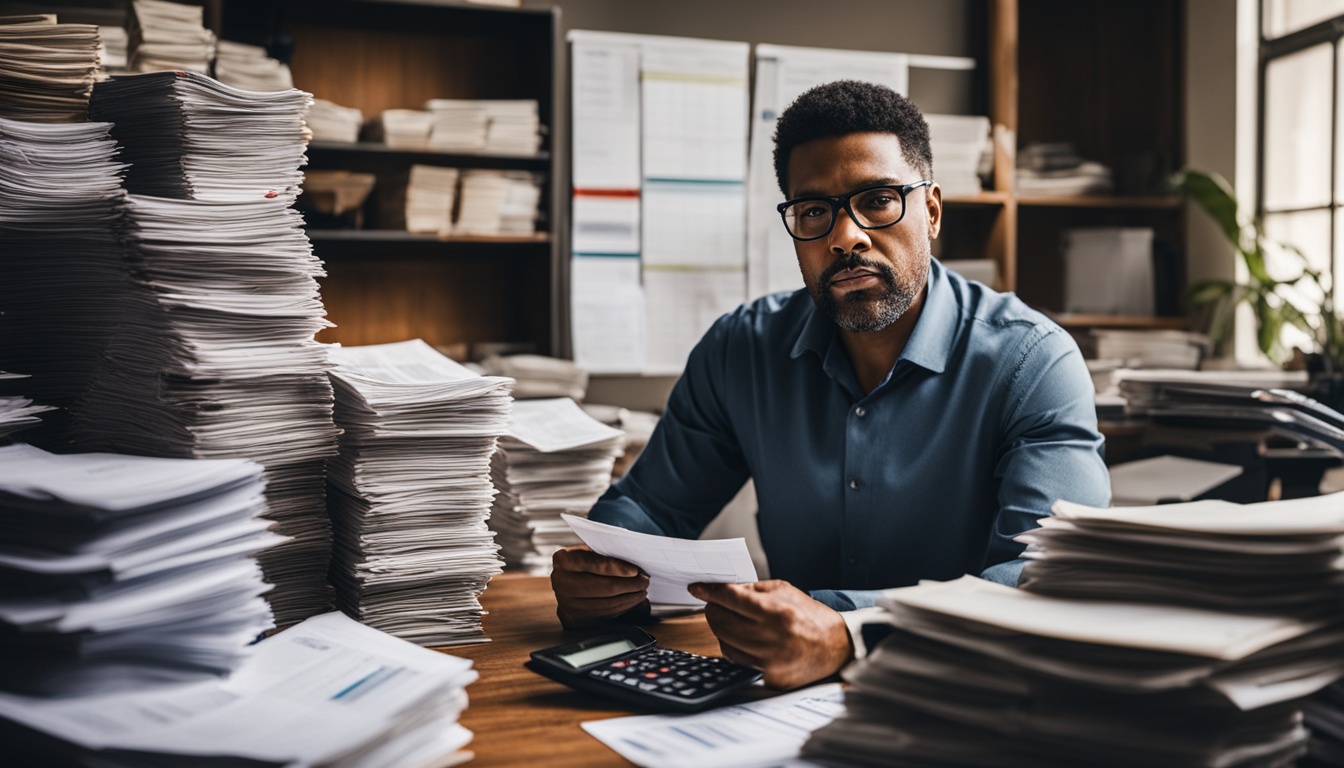Cloud computing lets you use computing services through the internet. It offers servers, storage, networking, and more. It brings faster innovation, flexible resources, and helps businesses save money. This way, companies can grow and change without big upfront costs.
It’s changed how companies use technology. Now, they can use a variety of services without having to have everything on site. This approach creates new chances for businesses of any size and type.
Companies don’t need to worry about their own servers or storage anymore. Cloud providers take care of these things. This saves money and avoids the need to buy and update hardware.
One big plus of the cloud is how easy it is for businesses to adjust their resources. They can get more or less computing power as needed. This helps companies keep up with market changes without a lot of stress.
Additionally, the cloud saves money thanks to its shared nature. Providers can use the same servers for many customers, lowering the price. This means businesses pay only for what they use. And they get to use new software and tech without extra fees.
Key Takeaways:
- Cloud computing delivers computing services over the internet, including servers, storage, and software.
- The cloud offers faster innovation, flexible resources, and economies of scale.
- Businesses can scale their computing resources as needed, reducing costs and improving agility.
- Cloud computing eliminates the need for businesses to maintain their own physical servers and storage systems.
- Cloud computing allows businesses to access the latest software and technologies without costly upgrades.
Benefits of Cloud Computing
Cloud computing brings many advantages to businesses. It helps cut costs, boosts productivity, and strengthens security. With cloud services, companies save money usually spent on data centers, equipment, and maintenance. This saves them resources to use on other important projects.
Cloud computing is known for its speed and flexibility. It allows for quick access to computing resources and reduces the time it takes to set things up. This means companies can easily adjust to meet their needs without delays.
“Cloud computing enables businesses to optimize their IT costs, enhance productivity, and ensure robust security measures.”
The cloud’s reach is worldwide, with data centers spread out in strategic locations. This setup offers better performance and reliability than one central data center could. It reduces delays and improves how users interact with digital services, no matter where they are.
Also, moving to the cloud cuts down on time spent managing IT issues. This allows IT teams to focus on achieving business goals. As a result, productivity goes up.
When it comes to security, the cloud has your back. Service providers use advanced security features to protect data. Thanks to cloud technology, backing up data, recovering from disasters, and maintaining business operations has become easier and more affordable.
| Benefits | Description |
|---|---|
| Cost Optimization | Eliminate the need for onsite datacenters and associated expenses. |
| Speed and Flexibility | Quick provisioning of resources to meet changing demands. |
| Global Scale | Better performance and reliability with a global network of datacenters. |
| Productivity | Focus on core business objectives without IT management distractions. |
| Security | Robust measures to protect sensitive data and ensure data recovery. |
Types of Cloud Computing
Cloud computing has several types that fit businesses’ unique needs. Each type comes with its own benefits and features. Here, we’ll look into these types.
Public Cloud
The public cloud is available over the internet and run by third parties. It’s known for being easy to scale, cost-effective, and flexible. This way, businesses avoid managing their own infrastructure.
Private Cloud
Private cloud resources are dedicated to a single organization. They might exist on-site or be managed by a third party. Private clouds excel in control, security, and customization, key for businesses valuing privacy and compliance.
Hybrid Cloud
A hybrid cloud blends public and private clouds’ benefits. This type allows for both security and scalability. It’s great for organizations looking to balance control and flexibility.
Infrastructure as a Service (IaaS)
IaaS means renting servers and storage from a cloud provider. Businesses can adjust their resources as needed, without handling hardware maintenance. It offers a flexible approach to IT needs.
Platform as a Service (PaaS)
PaaS gives developers a ready-to-use environment to create, test, and launch apps. It removes the need for dealing with infrastructure, letting developers concentrate on their code and innovation.
Software as a Service (SaaS)
SaaS provides software applications over the internet, erasing the need for local installation and maintenance. These apps work on any device with internet. It’s a convenient solution for various users.
Serverless Computing
Serverless computing allows developers to build apps without managing servers. The platform takes care of infrastructure, letting developers focus solely on writing efficient app code.
Knowing the various cloud computing types helps businesses pick the right one for their needs. From the public cloud’s flexibility, the private cloud’s control, to hybrid advantages, cloud computing options are rich. This array meets many organizations’ diverse needs.
Cloud Providers and Microsoft Azure
Microsoft stands out as a key player in cloud computing with its Azure platform. It suits both small startups and big companies. Azure gives a strong, safe space to explore the cloud’s power.
Azure shines for its outstanding performance and security. It works well with other Microsoft tools. This makes it perfect for those already in the Microsoft family.
Azure offers services like IaaS, PaaS, and SaaS. These let businesses pick what they need for their cloud journey.
A big plus of Azure is its global reach. With data centers worldwide, it offers speed and great user experiences. This means your business can grow fast without hitting a wall.

But, Azure is more than just servers and software. It also gives great help for moving to the cloud. Azure’s guides, tools, and training help businesses use the cloud well quickly.
To wrap up, Microsoft Azure is safe and rich in cloud services. Its solid base, worldwide availability, and Microsoft friendliness make it a top pick for many businesses.
Cloud Computing Use Cases
Cloud computing has become key for many businesses. It offers solutions for data backup, software development, and more. The cloud makes operations flexible and scalable. Here are some popular uses of cloud computing:
Data Backup and Disaster Recovery
Backing up data and recovering from disasters is a top use of the cloud. It keeps data safe offsite, reducing the risk of loss from various threats. Businesses can easily grow their backup needs with the cloud’s scalable storage.
Email Services
Cloud-based emails are loved for their reliability and cost-efficiency. They provide strong security and are accessible from anywhere. This lets organizations enjoy smooth communication across all devices.
Virtual Desktops
Virtual desktops offer a secure and centralized work station for employees. They help in managing IT better, boost security, and allow remote work. Users can access their desktops from any device with internet, adding convenience.
Software Development and Testing
The cloud is perfect for developing and testing software. It provides the needed infrastructure without high costs. This speeds up development and allows for efficient application testing and deployment.
Big Data Analytics
The cloud has transformed how big data is handled. It allows for cost-efficient storage and analysis of huge data sets. Businesses can use cloud tools to understand their data better, making smarter decisions.
Customer-Facing Web Applications
Developing web apps for customers is easy with the cloud. Apps can quickly adjust to user needs, ensuring a smooth experience. The cloud also offers security and scales apps to reach a global audience.
Cloud computing is used in a variety of fields, from healthcare to finance to gaming. It powers innovations such as personalized healthcare and real-time fraud detection. The cloud helps businesses grow and serve customers worldwide.
How to Choose a Cloud Provider
Choosing the right cloud provider is critical for businesses. It affects your company’s success in the cloud. Some important factors to think about are:
- Find out the reputation of potential cloud providers. This includes customer feedback and reviews. It shows if they can be trusted.
- Think about how much experience a provider has. Those that have been around longer understand customer needs better. They can provide more services.
- Looking at data security is a must. Check their security measures like encryption and data protection. Make sure your data is safe.
- Check the services each provider offers. Make sure they have what your business needs, like storage and data analysis.
- Compare the prices of different providers. Pick one that is clear about costs and fits your budget well.
- It’s important to be able to adjust your resources easily. Choose a provider that allows you to scale up or down as needed.
Remember, the best cloud provider varies for each business. Consider your unique needs and goals. Look into different providers to pick the one that’s right for you.
By thinking about these aspects, businesses can choose the best cloud provider for their needs. With the right choice, a business can thrive in the cloud. The selected provider should support, secure, and help grow the business.
Customer Success Story
For example, ABC Company, a top e-commerce retailer, chose XYZ Cloud. They were impressed with XYZ Cloud’s service, security, and pricing. Due to this choice, ABC Company saw better performance and cut costs.
| Cloud Provider | Reputation | Experience | Security Measures | Available Services | Pricing Models | Scalability Options |
|---|---|---|---|---|---|---|
| XYZ Cloud | Excellent | 10+ years | Robust security protocols | Wide range of services | Transparent pricing | Flexible scaling options |
| Cloud Provider A | Good | 5 years | Basic security features | Limited services | Complex pricing structure | Limited scaling options |
| Cloud Provider B | Average | 3 years | Inadequate security measures | Limited services | Hidden fees | Limited scaling options |
Origins of Cloud Computing
In the early 1960s, Joseph Carl Robnett Licklider started the idea of a global network. He wanted computers around the world to share info and resources. This dream marked the start of cloud computing.
Fast forward to the 2000s, and the cloud for business was born. Amazon Web Services (AWS) led the charge. They offered remote storage and computing for cheaper, easier access to resources.
Amazon’s AWS debut in the early 2000s marked a big change for businesses. It meant they could store and use data from a distance, without heavy on-site setups.
Google jumped in, offering its own cloud tools for companies. This included apps for email, working on documents together, and analyzing data.
Microsoft was next, with its famous Microsoft Office 365. This provided familiar software in the cloud, accessible from anywhere with an internet connection.
Today, cloud tech is booming. All kinds of companies use it to get ahead. The cloud helps businesses grow, save money, and stay focused on their main goals.

Components of Cloud Computing
Cloud computing uses key elements to work well. These parts interact smoothly, offering the cloud’s features. The main pillars of cloud computing include data centers, networking, and virtualization.
Data Centers
Data centers serve as the heart of cloud operations. They can be anywhere, from actual buildings to online setups. These places hold the powerful machines that support cloud services.
Thanks to data centers, businesses use computing power without building their own servers. This approach saves money, grows with the business, and offers flexibility. Data centers worldwide ensure that services are always available, no matter where users are.
Networking Capabilities
Networks are vital for cloud services to connect users and data quickly and securely. A strong network setup is crucial for smooth, reliable data movement across the cloud.
Wide Area Networks (WANs) link data centers together for effective data sharing. They help users access cloud services globally, guaranteeing a stable connection. WANs also support the use of multiple cloud providers, known as multicloud, enhancing service quality.
Virtualization
Virtualization is key to cloud computing’s ability to share and manage resources. This tech lets IT equipment work together, no matter the brand or type. It’s the secret behind creating many virtual servers from a single, physical server.
With virtualization, companies can use hardware more effectively and adjust their resources easily. This method can save costs while boosting system performance. Tasks can quickly move between servers, keeping services available, even if some hardware is out of service.
In conclusion, the cloud depends on data centers, networks, and virtualization to offer its services. These components join forces to make the cloud powerful, flexible, and reliable for businesses.
Cloud Computing Services
Cloud computing services provide different options for businesses. The main types include Infrastructure as a Service (IaaS), Platform as a Service (PaaS), Software as a Service (SaaS), and serverless computing.
Infrastructure as a Service (IaaS)
IaaS lets businesses use computing resources like virtual servers whenever they need them. They can increase or decrease these resources as required. This helps them be more flexible and save money.
Platform as a Service (PaaS)
In the cloud, PaaS gives a full setup for developing and putting out software. This means developers can skip the step of buying and overseeing the basics. Using PaaS makes getting new software out quicker and improves teamwork between developers.
Software as a Service (SaaS)
SaaS gets software to users online, usually with a monthly pay. Users run these programs on a web browser, avoiding the need to put them on their devices. Companies enjoy getting updates automatically and leaving the upkeep to someone else.
Serverless Computing
Serverless computing means developers can focus on their apps without thinking about servers. They can write code that reacts to certain things happening, all while the service handles the scaling and costs.
“Cloud computing services provide lots of ways for businesses to work without the usual fuss. It’s great for saving money and being adaptable, no matter the size of your company.”
By using these various cloud computing services, companies can run better, faster, and more creatively. The one chosen depends on what the company needs and how complex their plans are.
| Cloud Computing Service | Description |
|---|---|
| Infrastructure as a Service (IaaS) | Provides on-demand access to computing resources, including servers and storage. |
| Platform as a Service (PaaS) | Offers a complete software development and deployment environment. |
| Software as a Service (SaaS) | Delivers applications over the internet, eliminating the need for local installations. |
| Serverless Computing | Focuses on building applications without the need for managing servers and infrastructure. |
Multicloud Computing
Multicloud computing means using several cloud services from different companies for the same job. This helps reduce risks and gives more flexibility to workloads. Organizations can mix services to make sure their needs are met. This way, they can improve their IT setup, safety, and follow rules better.
This strategy also helps businesses avoid putting all their eggs in one basket. It spreads the work around. So, if one provider has issues, the others can help. This makes the business stronger and keeps it running smoothly, lowering the risk of losing important data.
Using many cloud services means being able to pick what’s best for each task. It’s like choosing the right tool for the job. This makes things run better, adjust to changes easily, and costs less in the end.
Also, working with different providers can save money. Businesses can pick from the best each has to offer. This pushes providers to offer better deals and services. In the end, everyone wins by saving money and getting more out of their cloud choices.
However, using many clouds needs a solid plan. Things like moving data, making different systems work together, and following laws are big deals. Without a good way to handle these, things can get messy.
Yet, it’s worth the effort. With the right setup, businesses can get the most out of different cloud services. This makes their operation smoother, more adaptable, and cost-efficient. They can reach their goals by smartly using various cloud services.
Conclusion
Cloud computing has changed how companies use and get IT resources. It helps save costs, grows with your needs, and makes work easier. Cloud computing is now key for all kinds of businesses.
Companies can pick the right cloud type, like public or private, for their needs. They often choose a mix, called hybrid, for the best fit. Services like IaaS, PaaS, and SaaS help them run smoother and focus better.
Microsoft Azure is one of the top cloud providers, known for being reliable and safe. It offers many tools so businesses can use the cloud better.
Cloud tech is always getting better, making companies more innovative. It saves money and adapts easily. By using cloud tech, businesses can stay ahead, face changes, and find new chances to grow.
FAQ
What is cloud computing?
Cloud computing means getting computing services over the internet. These services include things like servers, storage, and software. It lets you innovate faster, use resources better, and save money.
What are the benefits of cloud computing?
Cloud computing cuts IT costs by not needing physical datacenters or their maintenance. It speeds up getting new resources, boosts productivity, and is reliable. It also makes back up and recovery easier, helps with security, and is globally accessible.
What are the types of cloud computing?
Cloud computing has different forms like public, private, and hybrid clouds. It also includes IaaS, PaaS, SaaS, and serverless computing. This wide array suits different business needs.
What is Microsoft Azure?
Microsoft Azure leads in cloud services, serving businesses everywhere. It offers a trusted, secure platform for using cloud services.
How is cloud computing used in different industries?
Different industries use cloud for various needs. This includes healthcare for personalized treatments and finance for fraud detection. Gaming companies use it to host online games worldwide.
How do I choose a cloud provider?
Choose a cloud provider based on reputation, experience, and security. Think about your organization’s needs. Ensure the provider matches these needs well.
What are the origins of cloud computing?
The idea of cloud computing goes back to the 1960s. But, it became popular for business in the early 2000s. Amazon, Google, and Microsoft were key in its development.
What are the components of cloud computing?
Cloud uses data centers, networks, and virtualization. This allows sharing and using IT resources without being tied to physical locations.
What are the different types of cloud computing services?
Cloud services fall into IaaS, PaaS, SaaS, and serverless categories. Each type gives different levels of access to computing resources.
What is multicloud computing?
Multicloud is about using different cloud services from various providers together. This approach reduces risk and gives more flexibility. It helps customize cloud solutions to fit specific needs.
What is the conclusion about cloud computing?
Cloud computing is changing how businesses use technology. It brings many benefits like saving money and boosting efficiency. With choices like Microsoft Azure, companies can find the best cloud solutions for them. As technology advances, so will cloud computing, shaping the future of business and innovation.