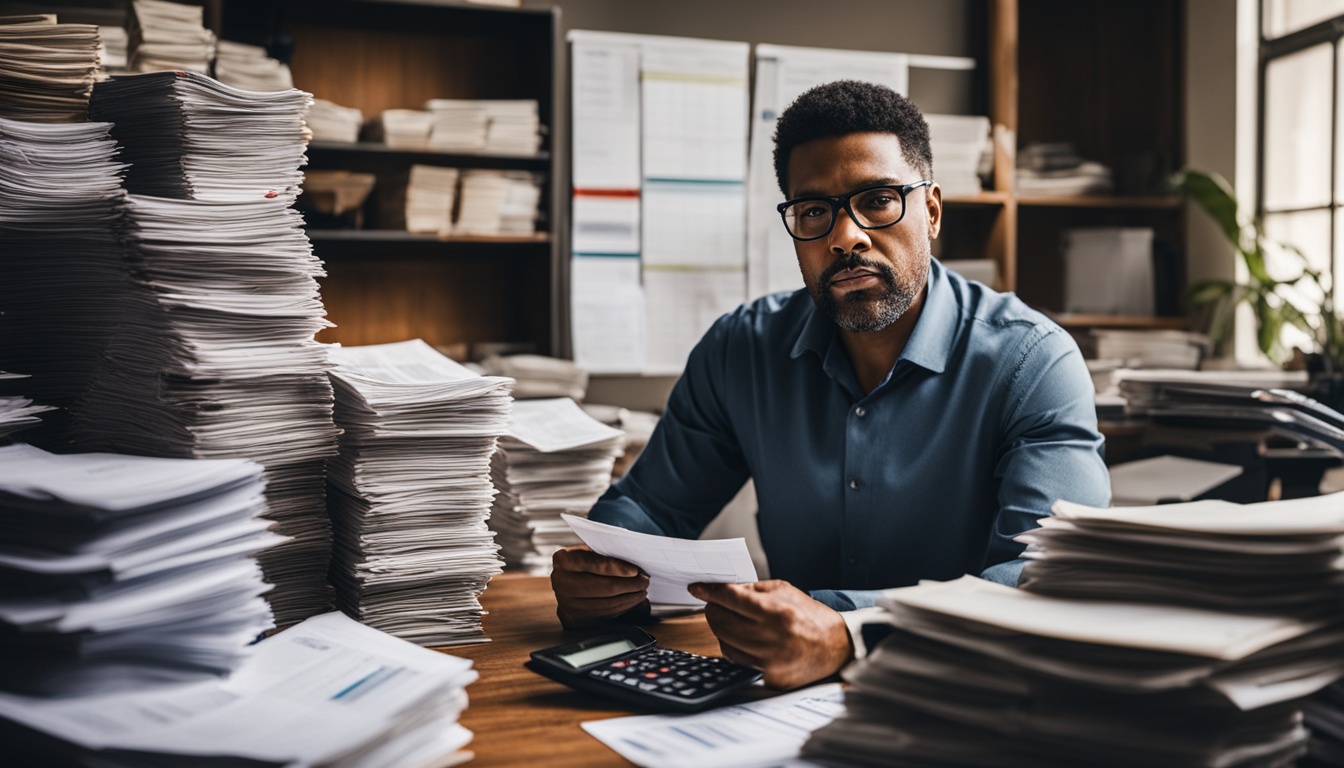Software development tools are key for developers. They streamline the process of creating software. These tools are vital for testing, debugging, and managing software.
They help increase productivity and promote team collaboration. With these tools, developers can make sure they deliver high-quality software on time.
Key Takeaways:
- Software development tools are crucial for streamlining the development process and managing software projects effectively.
- These tools enhance productivity, collaboration, and ensure timely delivery of high-quality software products.
- Exploring the best software development tools available in the market can help developers choose the most suitable options for their projects.
- By using the right software development tools, developers can optimize their coding efficiency and achieve success in their projects.
- Stay tuned for the next sections to find out more about the importance of software development tools and the best options in the market.
Importance of Software Development Tools
Developers need software tools to work more efficiently and gain many benefits. These tools save time and effort, making them essential. They help improve the development process to get the best results.
Software tools are key to ensuring high-quality code. They check and review code for errors, helping developers find mistakes early. This way, they can avoid costly errors and create top-notch software.
Collaboration is easier with these tools. They allow teams to work well together by providing seamless communication. Tools like shared repositories and project management help projects go smoothly.
Managing different software versions becomes easier with these tools. Version control systems help track and manage software versions. This makes team work and project stability better, and it allows teams to go back to older versions if needed.
Debugging and testing tools are crucial. They help find and fix bugs quickly, which makes the software more reliable. Automating tests saves time and effort, ensuring high-quality software.
There are tools that automate code changes and the deployment process. By taking care of repetitive tasks, they make the development process smoother. This lets developers focus on more important tasks.
Software tools promote reusing code, making development faster. They use libraries and frameworks to save time and effort. This boosts productivity in development.
Optimizing the software’s performance is another big advantage. These tools find and fix problems to run software better. They make sure the software runs efficiently and smoothly.
Development tools also help with software documentation. Good documentation is crucial for future work and team collaboration. It keeps the software running well over time.
Software tools provide undeniable benefits to developers. They improve efficiency, productivity, and the software’s quality. They offer essential help in collaboration, tracking versions, finding bugs, and testing. Automation and reusing code save time and effort. Performance optimization and documentation support make software better in the long run. Using software development tools is a must for successful, high-quality software delivery.
Factors to Consider When Choosing Software Development Tools
Choosing the right software development tools involves looking at many aspects. You must consider these criteria for selecting software development tools carefully. This way, you pick tools that suit your needs perfectly.
1. Identify the Problem and Required Features
Start by clearly defining the problem you want to solve and the tool’s must-have features. This step is crucial. It helps you focus on finding a tool that fits your needs just right.
2. Evaluate User and License Requirements
Think about who will use the tool and how many people need access. Also, check if the tool can match your team’s hierarchy with user roles and permissions. Everyone’s ability to use the tool effectively is key.
3. Integration Requirements
Look into how well the tool can work with the other software you use. Check if it can connect to your version control, issue trackers, or project management systems. Good integration boosts how well you work and saves time.
4. Define Desired Outcomes and Success Metrics
Set clear goals for using the software tools. Also, decide on measurable targets that show if you’re achieving your goals. This is how you’ll know if the tools are helping you succeed.
5. Alignment with Workflows and Delivery Methodology
Make sure the tools match how your team works daily. Check if they support Agile, DevOps, or any frameworks you follow. This fit is crucial for the tools to slide smoothly into your daily operations.
| Factors to Consider | Description |
|---|---|
| Problem and Required Features | Identify the problem to solve and the specific features needed. |
| User and License Requirements | Evaluate who will use the tool and how many licenses are needed. |
| Integration Requirements | Assess the tool’s integration capabilities with existing systems. |
| Desired Outcomes and Success Metrics | Define the goals and measure success to evaluate tool effectiveness. |
| Alignment with Workflows and Delivery Methodology | Ensure the tool aligns with existing workflows and development practices. |
Best Software Development Tools Reviews
In this section, we’ll cover the best software development tools on the market. These were picked for their features, user feedback, and what they can do. Our reviews will show you when to use each tool, what stands out, and their good and bad points.
This info will help you pick the best software development tool for your work.
| Software Development Tool | Best Use Cases | Noteworthy Features | Pros | Cons |
|---|---|---|---|---|
| GitHub | Collaborative code repository and version control | – Streamlined code collaboration | – Extensive community support | – Steep learning curve for beginners |
| ClickUp | Agile project management and sprint management | – Agile task management | – User-friendly interface | – Limited reporting capabilities |
| Jira | Agile project management by Atlassian | – Advanced project tracking | – Integrates well with other Atlassian tools | – Can be overwhelming for small teams |
| Collaborator | Code review and quality enhancement | – Comprehensive code review features | – Supports multiple programming languages | – User interface could be more intuitive |
| Studio 3T | Development environment for MongoDB | – Intuitive MongoDB querying | – Simplifies database management | – Limited features compared to MongoDB Compass |
| IntelliJ IDEA | Leading IDE for Java developers | – Intelligent code completion | – Vast array of plugin support | – Can be resource-intensive |
| Microsoft Visual Studio | Comprehensive development environment | – Wide language support | – Integrated debugging tools | – Large installation size |
| Azure | Microsoft’s cloud computing platform | – Scalable and flexible cloud infrastructure | – Deep integration with other Microsoft services | – Can be complex for beginners |
These are just a few solid tools for software development. We’ll share detailed reviews on these and more.

Other Software Development Tools
Aside from the leading software tools, there are many others to check out. Each serves specific requirements by offering unique functions. For instance:
- Codeium: A platform for AI development.
- PyCharm: An IDE for Python app development.
- Bootstrap: A framework for front-end development.
- Docker: A tool for containerization.
- Basecamp: A project management tool.
- Slack: A communication platform for teams.
- Linx: A low-code development platform.
- Postman: A tool for API development and testing.
- Git: A version control system.
- Sublime Text: A code editor.
- NetBeans: An IDE supporting multiple languages.
- Visual Studio: A comprehensive development environment by Microsoft.
- Selenium: A testing framework for web applications.
- CircleCI: A continuous integration tool.
- Crucible: A code review tool.
These are just a few examples of the many other tools out there. If you’re into AI, Python, making websites, managing projects, or need to test things, you’ll find a tool for it.
It’s important to look around and try different options. The right tools can make your work easier and help you create great software.
Evaluation Criteria for Software Development Tools
Choosing the right software development tools is vital for your projects. It’s crucial to have a clear way to evaluate them. Considering various factors will help you make a smart choice. This way you can select tools that meet your needs and goals.
Core Functionality
The core functionality of a tool is key. It must meet your project’s needs well. Also, it should let you do important tasks easily. Check if the tool offers necessary features, supports your programming language, and integrates smoothly.
Additional Standout Features
Besides the core features, look for extras that make work easier. Features like working together on projects, tools for checking your code, help for fixing errors, organizing changes, and testing automatically, are important. They can boost how quickly and well you work.
Usability
An easy-to-use tool is very effective. Think about how the tool looks and feels to use, what guides and helps are available, and how quickly you can learn it. A tool that’s easy to start using makes a big difference. It lets you get to work without a lot of learning time.
Onboarding Process
How easy it is to start using a tool is also very important. Good tools should offer clear guides, tutorials, and help to start working with them fast. A smooth start means you can use the tool in your projects right away without delays.
Customer Support
Having support when you need it is crucial. Think about if the tool’s maker offers help, technical advice, learning resources, and ways to connect with other users for help. Good support means you can solve problems quickly and keep your project going smoothly.
Value for Money
Think about the costs of the tool and what it gives you. Check what you get for the price. See how the tool’s features and the price plans fit what you need. It’s key to find a good match between what it costs and the value it brings to your work.
Customer Reviews
Take time to read what others say about the software. Reviews from other users can give you a real sense of what to expect. Look for common themes in the reviews. This can help you see where the tool shines and what issues others have faced.
These factors help you pick the best software development tools. Look for tools that are strong in core features, offer helpful extra features, are easy to use, have good start guides, offer solid support, give good value for their cost, and have positive feedback from users. Choosing wisely based on these points can lead to successful software projects.
| Criteria | Description |
|---|---|
| Core Functionality | Consider whether the tool has the necessary features and language support. |
| Additional Standout Features | Look for features that enhance productivity, collaboration, and code quality. |
| Usability | Evaluate the tool’s user interface, documentation, and learning curve. |
| Onboarding Process | Consider the availability of comprehensive documentation and tutorials. |
| Customer Support | Evaluate the level of support provided by the tool’s vendor. |
| Value for Money | Assess the pricing plans in relation to the value the tool provides. |
| Customer Reviews | Research and analyze customer reviews and feedback on the tool. |
Trends in Software Development Tools
Tools for software development are always getting better to meet new needs. These changes show how technology is moving forward. They help make building software easier, faster, and safer. Knowing the newest trends lets developers use new tech and better their work.
The Rise of Low-code and No-code Platforms
Low-code and no-code platforms are becoming more popular. They let developers make apps with less coding. Instead, you can use your mouse to put things together. This is great for people who don’t know how to code much. It speeds up making apps and saves money.
Focus on DevOps and CI/CD
Companies are caring more about DevOps and CI/CD ways. DevOps makes working together easier for the team. CI/CD tools help with testing and sending out updates quickly and safely.
Increased Support for Cross-platform Development
Many people want apps that work on lots of devices or systems. Now, software tools let developers do just that. They can make apps that everyone can use, no matter the device.
AI-powered Code Review
Artificial Intelligence is changing how we check code for problems. AI tools look at code and find issues. They then give tips on how to fix them. This makes code stronger, safer, and gets the job done better.
Platform-specific Development Tools
Development tools are being made just for certain platforms. Whether you’re making a mobile app, a website, or working in the cloud, there’s a tool for you. These tools have what you need to make great things for that platform.
Decline of Desktop-based Development Environments
Using your computer for developing is not as popular anymore. More developers are going with tools on the cloud. Cloud tools let you work from anywhere and share work easily. They work on any device. This means more freedom and better teamwork.
Following the software development tool trends helps developers grow and work better. It means using the latest tech and making processes smoother. Following these trends can mean working more efficiently, working better together, and creating top-quality software.
| Trends in Software Development Tools |
|---|
| The rise of low-code and no-code platforms |
| Focus on DevOps and CI/CD |
| Increased support for cross-platform development |
| AI-powered code review |
| Platform-specific development tools |
| Decline of desktop-based development environments |
Introduction to Software Development Tools
Software development tools are key for creating software. They help developers make, find bugs in, lead, and help software projects. These tools include linkers, code editors, GUI designers, and more. Each tool does different things to aid developers at each step of creating software. This boosts their work and makes it smoother.

Software programming tools are very important in the making of Software. They make hard tasks easier and repetitive tasks automatic. Code editors help write and edit code with useful features. GUI designers let developers make beautiful interfaces without needing to code a lot. Performance tools help make software run better and faster.
Linkers and compilers turn code into something the computer can run. They check for mistakes and help fix them, ensuring software works well. Choosing the right tools means programmers can work better, check code well, and make reliable software fast.
“Software development tools are indispensable for developers as they simplify complex tasks, automate processes, and enhances productivity.”
Developers can work better together with some tools. Version control systems let them manage changes in code well. This allows many people to work on the same project without issues, and see who did what. Tools for chatting and sharing make solving problems together easy and quick.
Software development tools help with writing down how the software works too. They let teams note how things are made, get reports, and save bits of code for reference. This keeps the software understandable and helps pass what’s known between team members.
When many tools work together, developers have a great place to make, test, and keep software. These tools solve problems, make work smooth, and help make high-quality software.
The Benefits of Software Development Tools:
- Enhanced productivity through automation and streamlined workflows
- Improved code quality through debugging and error identification
- Efficient collaboration among team members
- Effective version control and code management
- Optimized software performance through performance analysis
- Streamlined documentation and code maintenance
In the next section, we will explore the best software development tools available in the market, as well as the key considerations for selecting the most suitable tools for your specific development requirements.
The Importance of Using Software Development Tools
Software development tools are key in the creation of new software. They offer many benefits for developers. These tools help make work faster, improve the quality of software, and encourage teamwork.
They allow developers to work more efficiently, improve the way their code works, and collaborate better. This makes it easier to test and improve software while reusing code. They also make sure the software runs smoothly and is documented well.
Using software development tools makes developers’ jobs easier and more productive. They cut down on repetitive tasks, support code reuse, and smooth out the development process. This lets developers focus on more important work and get software out the door quicker.
These tools play a big role in making sure the software is top-notch. They help with analyzing and looking for mistakes in the code. This leads to software that is safer and works better.
For teams, these tools are a huge help. They make it possible for team members to work together without stepping on each other’s toes. Tools for sharing, controlling different versions of the software, and solving conflicts are very important. They help teams do their best work without causing trouble.
When it comes to fixing bugs in the software, testing tools are invaluable. They let developers find and fix problems quickly. This makes software more reliable and helps developers create a better product.
Tools for continuous integration (CI) make team efforts smoother. They check the software as different people add their parts. This way, potential problems are caught early and teamwork is more efficient.
Code reusability is also key for maintaining many software projects. These tools offer ready-made code and design patterns that developers can use. This saves time and improves the quality of the work.
Ensuring that software runs fast and smooth is important, and these tools help. They identify what makes the software run slow and help fix it. This makes software more enjoyable for users.
Lastly, keeping track of how the software was made is crucial. Tools that help with documentation make this easier. They create records that are easy to understand. This helps anyone working with the software in the future.
Key Reasons to Use Software Development Tools
Software development tools are very important to developers. They bring many benefits, such as making work easier and better. These tools help developers save time and produce high-quality work together. Let’s look at why developers love using software development tools.
1. Improved Efficiency and Productivity
These tools make tasks smoother for developers. They cut out repetitive work, provide handy code bits, and boost efficiency. By easing their workload, developers get to focus more on key project areas.
2. Enhanced Code Quality
Code checks, reviews, and fixing mistakes are made simpler by tools. They ensure top-notch code production. Tools also set rules for writing code, making team efforts more unified and code quality higher.
3. Facilitated Collaboration
Working together is vital for project success. Tools help with this by offering ways to track changes, talk about issues, and share updates easily. This boosts teamwork and project success.
4. Effective Version Control
Keeping track of who does what in a project is a must. Tools keep the project tidy, despite many working on it simultaneously. This means smoother work for everyone involved.
5. Simplified Debugging and Testing
Bugs and testing need tools to handle them efficiently. Softwares aid in finding and fixing bugs fast. They also contribute to the software’s reliability through tests.
6. Streamlined Continuous Integration
Merging code smoothly is the heart of CI. Tools help in this, working on the integration, builds, and deployments automatically. This keeps the software’s development running efficiently.
7. Code Reusability
Developers love to reuse good code. Tools make this possible by offering ready chunks of code. It saves time and makes the software more consistent and of high quality.
8. Performance Optimization
To make software run better, there are optimization tools. They point out the software’s weak areas and suggest fixes. This leads to a software that’s faster and serves users better.
9. Assistance in Documentation
Writing down what the software does is easy with the right tools. This is important for keeping the software in check and making it easy to work on by others. These tools make sure that important notes are always there.
So, using software development tools comes with many pluses. They make work faster, improve teamwork quality, and upgrade the product. Every developer can benefit from these tools, making them a must in any workflow.
Best Software Development Tools List
Looking for great tools to up your coding game? Check out these top picks:
| Tool | Description |
|---|---|
| GitHub | A place to share code and track changes with others. |
| ClickUp | It helps you manage tasks using Agile methods. |
| Jira | A tool to manage projects with a flexible approach. |
| Collaborator | It lets you improve code quality through reviews. |
| Studio 3T | An environment for working with MongoDB. |
| IntelliJ IDEA | The top pick for creating Java applications. |
| Microsoft Visual Studio | It’s a full suite for app development. |
| Azure | Microsoft’s platform for cloud services. |
| Codenvy | A tool for development that works in the cloud. |
| Apache NetBeans | An IDE that supports many programming languages. |
| Dreamweaver | Adobe’s tool for building websites. |
| Dynatrace | It keeps an eye on how well apps are running. |
| Ansible | Manages configurations and automates tasks. |
| New Relic One | Helps keep apps running smoothly. |
| CircleCI | A tool for continuous integration of code. |
| Crucible | To review and improve code. |
These tools are voted by developers for their great features and ease of use. Pick the ones that fit your needs and watch your coding improve.
Conclusion
Software development tools are key to making work easier and better. They help teams work together, making sure the code is good. Picking the right tools helps developers get their job done well and on time.
The best tools in this article have many uses, meeting lots of different needs. There are tools for working together like GitHub, for keeping track of tasks like Jira, and for writing code like IntelliJ IDEA. There are so many choices available for developers.
It’s crucial for developers to know what they need and pick tools that are right for them. The perfect tools make coding easier, help teams work well together, and ensure success on projects.
By keeping up with new ideas and trying out new tools, developers can get better at what they do. Having access to the right tools lets developers reach their goals and create amazing software.
FAQ
What are software development tools?
Software development tools are apps or platforms for developers. They make the development process smoother. This includes creating, testing, debugging, and managing software projects.
What are the benefits of using software development tools?
These tools boost efficiency and productivity. They also improve the code’s quality. They help in teamwork, version control, debugging, and testing. Additionally, they automate testing, support continuous integration, and encourage reusing code. They even optimize performance and help with documentation.
What factors should be considered when choosing software development tools?
When selecting tools, think about the problem you’re solving. Consider the needed features, who will use it, and its licensing. Think about how they integrate, your goals, and if they fit your workflow and methods.
What are some recommended software development tools?
Recommended tools are GitHub, ClickUp, Jira, Collaborator, and Studio 3T. Also, consider IntelliJ IDEA, Microsoft Visual Studio, Azure, and Codenvy. Tools like Apache NetBeans, Dreamweaver, and Dynatrace are good too. Lastly, look at Ansible, New Relic One, CircleCI, and Crucible.
What are some other software development tools worth exploring?
Worth exploring tools are Codeium, PyCharm, Bootstrap, Docker, and Basecamp. Also, check out Slack, Linx, and Postman. Don’t forget Git, Sublime Text, and NetBeans. Include Visual Studio, Selenium, CircleCI, and Crucible. These offer something unique for specific needs.
What criteria should be considered when evaluating software development tools?
Look at core functionality, standout features, and how easy they are to use. Also, check out their customer support, the onboarding process, value for money, and reviews. This will help see if the tool is truly useful, easy to adapt, and financially viable.
What are some trends in software development tools?
Current trends include the rise of low-code and no-code platforms. There’s more focus on DevOps and CI/CD practices. Tools are supporting cross-platform development better. AI-powered code reviews are becoming a thing. Plus, there are more platform-specific tools and less use of desktop-based environments.
What are software development tools used for?
Developers use these tools to build, debug, manage, and back software projects. They include linkers, code editors, GUI designers, and more. They are essential for the entire development process.
Why are software development tools important?
They are essential for several reasons. They boost productivity and quality. They encourage teamwork and make version control and debugging easier. Testing is automated and continuous integration is supported. They encourage the reuse of code, enhance performance, and make documentation smoother.
What are the key reasons to use software development tools?
There are many good reasons to use these tools. They improve how fast and well projects are done. They help in teamwork, version control, and fixing bugs. Testing is automated and continuous integration is supported. They encourage code reuse, better performance, and easier documentation.
What are the best software development tools in the market?
The top tools in the market are GitHub, ClickUp, Jira, and Collaborator. Also, including Studio 3T and IntelliJ IDEA. Microsoft Visual Studio, Azure, and Codenvy are highly regarded. Don’t overlook Apache NetBeans, Dreamweaver, and Dynatrace. Ansible, New Relic One, CircleCI, and Crucible are also among the best.