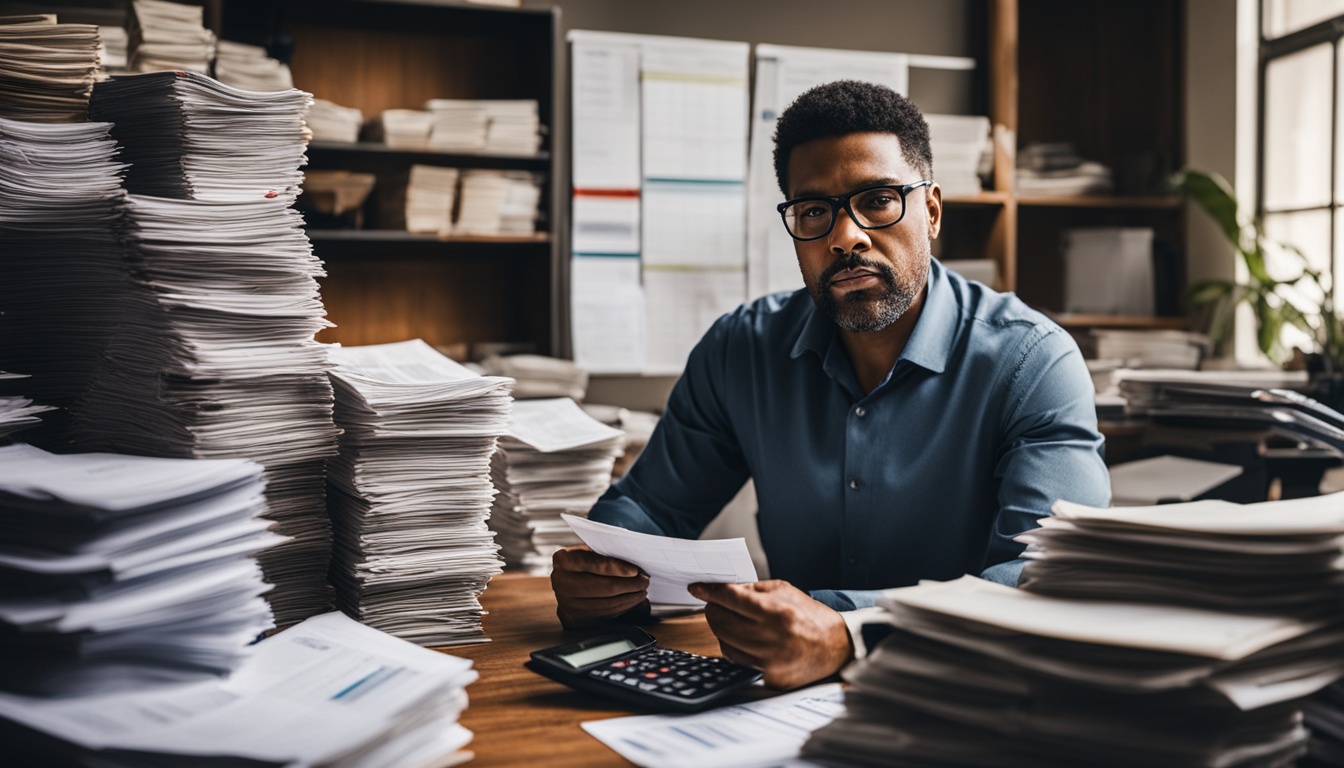Boosting how much work employees get done has become a big deal for companies. They face more projects, work that’s harder, and the need to work away from the office. Businesses are using special tools to make their work smoother, help them work together better, and improve how they do things.
These tools are packed with stuff to help teams and companies do well. They offer project management features to kickstart, monitor, and finish projects on time. Special chatting tools keep everyone in touch, no matter where they are. Tools for sharing files make sure everyone can easily find what they need. And analytic tools help make smart decisions by looking at the facts.
There are many great tools out there for companies to pick from. Some top ones include Tettra, Asana, Trello, Monday, Confluence, Notion, Coda, and GitHub. They each have different things that can help businesses and teams working on various projects.
Key Takeaways:
- Getting more work out of people is a must for companies facing big workloads and remote working.
- Special tools speed up work, improve how teams work together, and make operations run better.
- These include tools for managing projects, talking with each other, sharing files, and looking at data.
- Top choices like Tettra, Asana, Trello, Monday, Confluence, Notion, Coda, and GitHub are very helpful.
- Choosing the best tool depends on what your company needs and what your team wants.
Tettra: AI-powered Knowledge Management Base
Tettra is changing how businesses handle their knowledge. With AI, it offers an organized knowledge hub. This makes important information easy to find and use. It’s all about quick access to the good stuff.
No more hunting through folders or old emails. Tettra’s smart setup and search features cut down search time. It covers everything from managing projects to sharing files. It’s your one-stop shop for all things knowledge.
Tettra shines with its Q&A setup. Teams can easily help each other out by sharing tips and tricks. This simple way of sharing knowledge boosts the whole company’s expertise.
Tettra plays nice with apps like Slack and MS Teams. This makes sure knowledge flows smoothly across your company. Plus, it works with Google Docs and the like, making teamwork easy.
The Power of AI in Knowledge Management
Tettra’s AI sidekick takes knowledge management to the next level. It handles boring tasks and gives smart suggestions. This keeps your knowledge hub fresh and helpful.
Tettra doesn’t just organize. It boosts teamwork and helps companies make the most of what they know.
Need to share how-tos or train new folks? Tettra’s great for that. Its easy-to-use design welcomes everyone to share and learn. It’s all about making your info pool richer.
The Benefits of Tettra
Tettra boosts team work and keeps everyone up to speed. It offers:
- Improved teamwork: With Tettra, projects and ideas flow better.
- Easier training: New hires get the info fast, thanks to Tettra.
- No missing facts: Tettra spots info gaps and fills them with suggested articles.
- Better choices: It serves insights and data, helping organizations pick what’s best.
In the end, Tettra’s AI knowledge base makes teams stronger and more ready. It’s all about ditching the info mess and welcoming a savvy, connected workplace.
| Features | Benefits |
|---|---|
| Centralized knowledge base | Easy access to valuable information |
| Q&A workflow | Collaborate and address common questions |
| AI-powered assistant | Automate repetitive tasks and provide intelligent insights |
| Integration with popular tools | Seamless collaboration and data sharing |
Asana: Effective Project Management
Asana stands out as a powerful tool for boosting a team’s productivity. It helps teams organize and track projects smoothly, leading to better work together. Everyone can keep an eye on tasks and deadlines, making sure everything moves forward well.
Asana is loved for its simple design, making it easy for anyone to use. No matter your role in the team, you can find and update tasks with very little effort. This feature is great for both big and small businesses.
Working together is very important, which Asana gets really well. It lets you do things like assign tasks, share comments, and exchange files with your team. This makes talking about work clear and stops the inbox from overflowing with emails.
The timeline view in Asana is quite something. It lets you see project timelines clearly and link tasks together. Plus, you can follow up on important steps in your project easily. This visual aid keeps everyone on the same page and helps hit project deadlines.
Asana also shines in managing tasks. Its task system lets teams create, assign, and monitor tasks easily. Team members know what they need to do and can focus on their work better. This is great for making sure everyone pulls their weight.
Bringing together project, teamwork, and task tools, Asana is really handy for getting things done. Its easy-to-understand features support effective project management. This makes it a top pick for teams aiming to work more efficiently and see better outcomes.
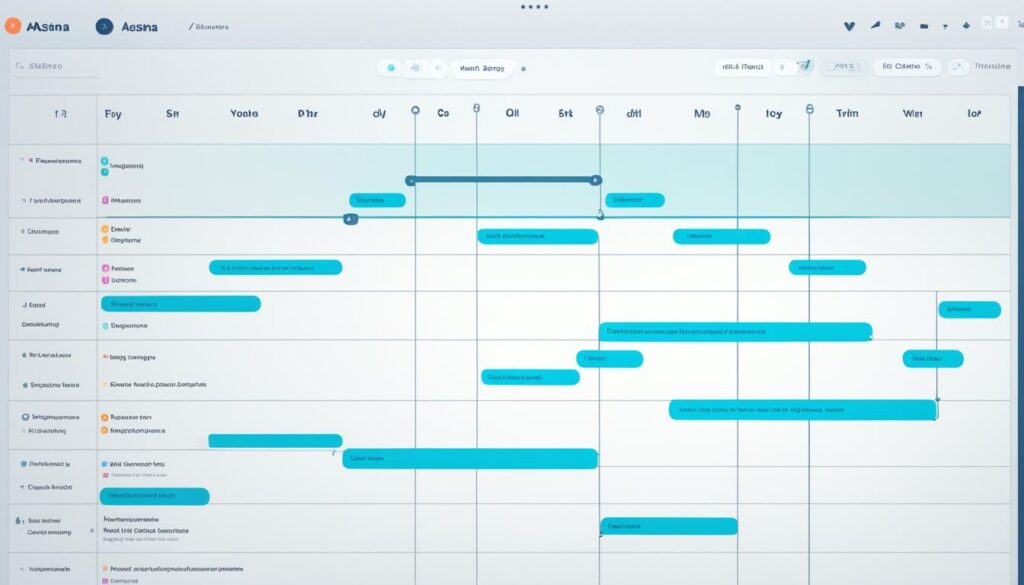
Trello: Easy Task Management
Trello is a simple tool for handling tasks. It helps streamline project workflows and keeps track of tasks. Its easy-to-use design and robust features make it a go-to choice for many.
Trello shines with its visual board system. This system lets users organize tasks in a vibrant way. By creating project boards and adding task cards, tasks become clear and teamwork flows smoothly.
The magic of Trello is the card movement. It lets users easily shift tasks between columns as they evolve. This feature is handy for staying flexible and keeping track of progress together.
Working together is key in Trello. Specific team members can be added to tasks for direct responsibilities. Everyone can comment, attach files, and list out checklists on tasks. This keeps communication open and information in one place.
Trello’s Kanban style is based on lean manufacturing concepts. It visibly organizes tasks in columns like “To Do” and “Completed.” This method helps teams see what needs to be done clearly and what’s already finished.
Key Features of Trello:
- Visual board system for easy task organization
- Drag-and-drop card movement for seamless task tracking
- Collaboration tools for enhanced team communication
- Kanban-style task sorting and showcasing
Trello stands out for its ease of use and collaborative nature. It’s perfect for any project, big or small. Trello’s system with boards and cards makes managing tasks straightforward and effective for both individuals and teams.
Monday: Robust Project Management Tool
Monday stands out in project management tools with its easy-to-use design and rich features. It’s packed with tools that make managing projects a breeze.
Monday lets teams create workflows that suit their projects perfectly. This means smoother teamwork and better task management. Whether setting goals or linking task progress, Monday’s flexibility is key in keeping everyone focused.
Monday’s dashboards show project progress simply and clearly. This makes it easy for everyone to see how tasks are going, project timelines, and how the project as a whole is doing. By showing everything clearly, Monday helps teams communicate better and make smart choices.
Gantt Charts for Comprehensive Task Planning
Monday’s Gantt charts are a game changer for task planning. They present project timelines visually, allowing teams to spot key tasks, allot resources wisely, and manage tasks that depend on others well. This makes prioritizing tasks, streamlining work, and ensuring projects flow smoothly a walk in the park for managers.
Oftentimes, projects have snags that block their progress. With Monday’s Gantt charts, such holdups are easier to see. This means everyone on the project can work together to remove these hurdles and keep the project on time. This kind of clear picture is key to running projects like a well-oiled machine and reaching goals.
In summary, Monday gives powerful project management with its features, simple design, and Gantt charts. It makes project planning, running, and tracking straightforward. This boosts teamwork efficiency and helps in making projects a success.
Confluence: Seamless Collaboration
Confluence by Atlassian is a top-notch tool for business teams. It shines at bringing people together. Teams can work on projects efficiently with its many features. This includes working on projects together, leaving comments, and talking directly with @mentions.
Confluence is great for team projects. It helps teams gather ideas, plan projects, and share updates easily. Everyone works together in one place.
With real-time editing, teams can edit documents at the same time. This allows everyone to add their part immediately. There’s no need to keep sending files. Everyone stays up-to-date without hassle.
In-line comments are another useful part of Confluence. Team members can discuss and give feedback right in the document. It makes conversations clear and on point. It’s great for team understanding.
Using @mentions in Confluence makes communication easy. People can tag team members to get their attention. This is great for asking questions or assigning tasks. Everyone knows what’s happening.
Confluence also works well with Jira, another Atlassian product. This connection boosts project management. Teams can link documents, tasks, and workflows. It makes managing projects a breeze.
Overall, Confluence is an incredible tool for teamwork. It supports project work and team discussions. It’s perfect for making sure everyone works together smoothly. And, with Jira’s help, it’s a strong solution for businesses looking to improve how they manage projects.
Notion: Versatile Task and Project Management
Notion is more than just a tool. It’s a powerful solution for planning and organizing tasks and projects. It offers a friendly interface and lots of ways to make it your own. Many people, teams, and businesses like using Notion because of this.
One cool thing about Notion is how you can make your own project plans. You can set up project boards, tasks, deadlines, and keep an eye on progress, all in one place. This makes managing tasks easier and keeps projects moving smoothly.
Notion has lots of content types like documents, databases, and task lists. This makes it great for working together with your team. You can make workflows that fit what you need for each project.
Another great feature of Notion is working together with others. You can all work on things at the same time, leave comments, and mention each other with @ symbols. The platform makes sure everyone is up to date with the latest info and can share resources easily.
Also, Notion lets you change things to suit how you work. You can make your own templates, layout designs, and even create your own databases or workflow systems. It gives you a lot of freedom to make Notion work just right for you.
Overall, Notion is a fantastic tool for managing tasks and projects your way. It’s easy to use, but also has a lot of features. This makes it perfect for anyone who needs a complete task and project management tool.
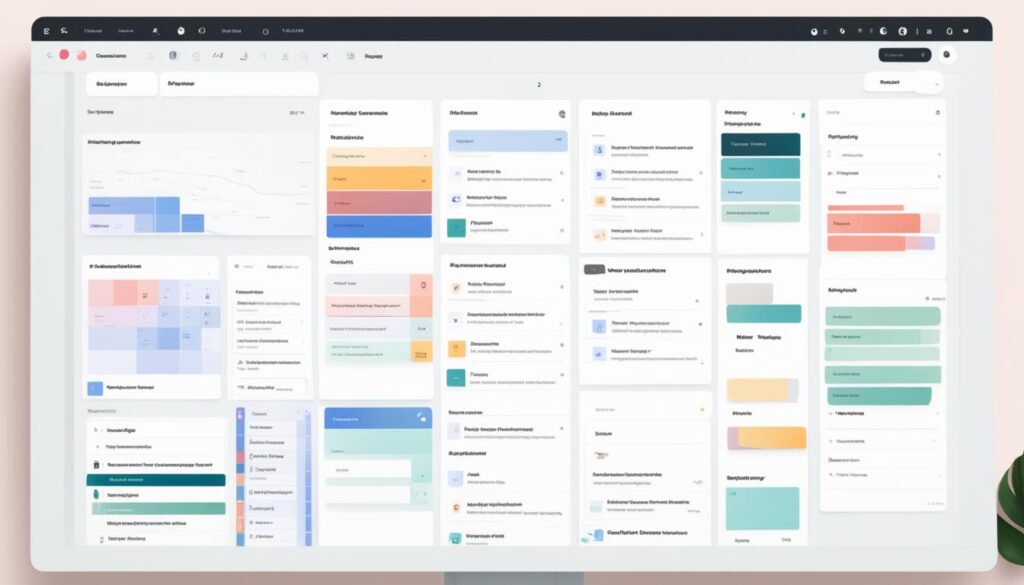
Notion Features
| Feature | Description |
|---|---|
| Customizable project plans | Create project boards, add tasks, assign deadlines, and track progress |
| Various content types | Documents, databases, and task lists for versatile project management |
| Real-time collaboration | Collaborate with team members, make in-line comments, and @mention others |
| Customization options | Create templates, design layouts, and build custom databases or workflow systems |
Coda: All-Inclusive Team Collaboration
Coda is a great tool for teams to work together easily. It mixes workflows, talks, and handling data smoothly. This way, teams can do their job better with features that let everyone join in at the same time.
Its most cool part is how it helps everyone in a team work together. Imagine working on documents with your team members at the same time. It means you all see changes as they happen, making it easier for everyone to communicate and work towards the same goal.
Coda is also a big help in organizing how you work. You can start with ready-to-use templates for your project plans or task lists. It helps everyone see what needs to be done and when, making the whole team more efficient.
Managing data is also easy with Coda. You can tweak tables and charts directly, helping to understand data better. This helps in making smarter choices and reaching goals.
Add the image of Coda is here:
Coda also has neat wiki features that help documents grow and change over time. Its simple design is key for working on any project, simple or complex. Plus, Coda’s community is full of people sharing helpful tools and solutions, making it even more powerful.
Key Features of Coda:
- Real-time collaboration
- Customizable templates
- Data organization and analysis
- Dynamic tables and visualizations
- Wiki features for document evolution
Coda is a key player in team work, workflow management, and data work. It is easy to use and helps teams do better together. It makes working, talking, and accomplishing big things simpler for any team.
GitHub: Powerful Collaboration for Development
GitHub is more than a place for storing code. It’s a key tool for teamwork in software development. With lots of tools, GitHub helps manage projects, follow tasks, and improve work processes. It offers important features for team members to work together well.
Code Repository
At the center of GitHub is a place for code, the repository. Developers use it to keep code, share changes, and work together on projects. Thanks to this, everyone always has the latest code. Managing changes and new versions is easy with GitHub’s special tools.
Issue Tracking
GitHub has a system for tracking problems and tasks. It helps project leaders and developers keep an eye on what needs to be done. Team members can see what’s happening and help fix problems together. This keeps everyone up to date and working together smoothly.
Pull Requests
Pull requests are a great way to suggest changes and discuss them. Developers can talk about the code before it’s added. This helps improve the code and the team’s skills by sharing knowledge and checking the code quality.

Discussions
GitHub also allows for focused talks within teams. These discussions can be about anything related to the code or project. They help team members learn from each other, give feedback, and share their knowledge. Engaging in these focused talks builds a stronger team and better software.
Overall, GitHub is a top platform for teams to work on coding projects together. Through features like code repositories, issue tracking, pull requests, and discussions, it boosts teamwork. This leads to better efficiency, more productivity, and top-notch software development.
Automation and Integration Tools
Automation and integration tools are key in making work easier and better communication within companies. They let devices, apps, and tools work together smoothly.
IFTTT (If This Then That) is a standout tool. It lets you make applets to automate tasks and mix apps. With IFTTT, you can join services and devices. This lets you make automations that fit your needs, like posting on social media without you having to.
Zapier is another powerful tool. It doesn’t need coding to automate workflows. You can set up “Zaps” to link apps and automate things easily. It’s great for simplifying work and getting rid of manual tasks. Zapier works with over 2,000 apps, making it good for any type of business.
IFTTT and Zapier have lots of integrations with different apps and services. This makes it simple for companies to link different systems and cut down on mistakes from doing things manually. They also have different pricing options, so businesses can choose what works for them.
Using tools like IFTTT and Zapier can greatly help businesses. They make work more efficient and improve how teams work together. These tools make sharing data and automating daily tasks easy. This frees your team up for more important work and reduces errors.
They’re great for things like linking a CRM with email marketing or creating new workflows. Automation and integration tools are a big plus for any modern business.
Comparison of IFTTT and Zapier
| Feature | IFTTT | Zapier |
|---|---|---|
| Integration with popular apps | Yes | Yes |
| Automation without coding knowledge | Yes | Yes |
| Low-code applet creation | Yes | No |
| Number of supported apps | Over 650 | Over 2,000 |
| Pricing | Tiered plans | Tiered plans |
Billing, Collaboration, and CRM Tools
For managing money matters, use billing tools like FreshBooks, Square, and Stripe. They make it easy to send bills, get paid on time, and see where your money comes from.
To work well with others, you need collaboration tools. Google Workspace, Slack, and Zoom help teams talk and share together instantly. They make work go smoother and help everyone work better together.
When it’s about keeping customers happy, CRM tools are key. ClickUp, HubSpot CRM, and Vtiger are there to help. They let you talk to customers better, manage tasks, and keep an eye on sales.
Billing Tools
FreshBooks is great for making bills simple. It has easy-to-use bill designs, can remind people to pay, and tracks spending. It connects with many ways to get paid online.
Square offers tools for making and sending bills. You can also take payments online and handle your money well. It helps you see how sales and money are going.
Stripe is a top choice for handling payments easily and safely. You can set up your bills the way you like, manage subscriptions, and see reports. It’s quick to mix with other tools you use.
| Tool | Main Features |
|---|---|
| FreshBooks |
|
| Square |
|
| Stripe |
|
Collaboration Tools
Google Workspace, once called G Suite, is a bundle of tools for teamwork. It includes Gmail, Google Drive, and more for easy sharing and working together.
Slack is loved by many for team chats and sharing files. It helps your team stay in touch, even if they work from different places. Plus, it fits with lots of other tools.
Zoom is all about video meetings. It lets teams see each other and share screens, no matter where they are. This helps a lot with working together well.
CRM Tools
ClickUp is good for organizing your customer contacts and tasks. It helps with keeping track of deals, emails, and your sales process. This makes selling and helping your customers easier.
HubSpot CRM gives you a big picture of how you work with customers. It has tools for managing contacts, tracking deals, and sending emails. It’s part of a suite that works together for better sales and marketing.
Vtiger is a one-stop shop for managing leads, talking to customers, and watching sales. It handles contacts, sales steps, and emails. It also connects with other business tools you might use.
| Tool | Main Features |
|---|---|
| ClickUp |
|
| HubSpot CRM |
|
| Vtiger |
|
Nee to improve how you handle bills, work with others, or keep customers happy? There are so many tools to pick from. Think about what you need and find the tools that work best for you.

Conclusion
In today’s work world, being efficient and working well is key. To do this, companies use many tools. These tools help with things like managing tasks, working on projects, and making teamwork better.
With the right tools, employees can get more done. They work smarter and achieve more. This helps the company reach its goals faster.
Every company can find tools that fit their needs. By doing so, they can make working together easier. They will see their efforts pay off in better outcomes.
In short, these tools are a big help. They make companies more efficient. And with so many tools out there, every company can find what they need to succeed.
FAQ
What Are The Best Business Productivity Tools?
Some of the best business productivity tools include Tettra, Asana, Trello, and Monday. Others are Confluence, Notion, Coda, and GitHub.
What is Tettra?
Tettra is a smart platform that organizes your company’s info. It helps answer common questions and keeps knowledge up-to-date. You can access it in Slack or MS Teams.
What are the key features of Asana?
Asana helps manage projects well. It has a clear layout and makes it easy to work with others. You can see your project’s timeline and who’s doing what.
How does Trello help with task management?
Trello simplifies managing tasks. It uses boards and cards. This makes it easy to see what needs doing and who’s doing it.
What features does Monday offer for project management?
Monday makes tracking projects simple. It shows progress clearly on easy-to-read dashboards. You can set goals, plan tasks, and see what needs doing first. There are Gantt charts for detailed planning.
How does Confluence facilitate collaboration?
Confluence helps teams work together well. It lets you edit in real time and leave feedback. You can start or join conversations easily.
What can Notion do for task and project management?
Notion is great for planning and managing projects. It offers many ways to organize tasks and set goals. Collaborating with others using Notion is easy.
How does Coda enhance team collaboration?
Coda brings all team work into one place. It offers many ways to customize and share work. Its wiki-style setup is great for evolving projects.
How can GitHub help with collaboration in development?
GitHub was made for developers but is great for teamwork. It helps manage codes and tasks easily. You can discuss, plan, and review as a team using GitHub.
What are some popular automation and integration tools?
IFTTT and Zapier are top automation tools. IFTTT is easy to use, and Zapier doesn’t require coding. They both connect with lots of apps for better workflow.
Which billing, collaboration, and CRM tools are recommended?
For billing, try FreshBooks, Square, or Stripe. Google Workspace, Slack, and Zoom are best for working together. ClickUp, HubSpot CRM, and Vtiger are great for tracking customers and tasks.