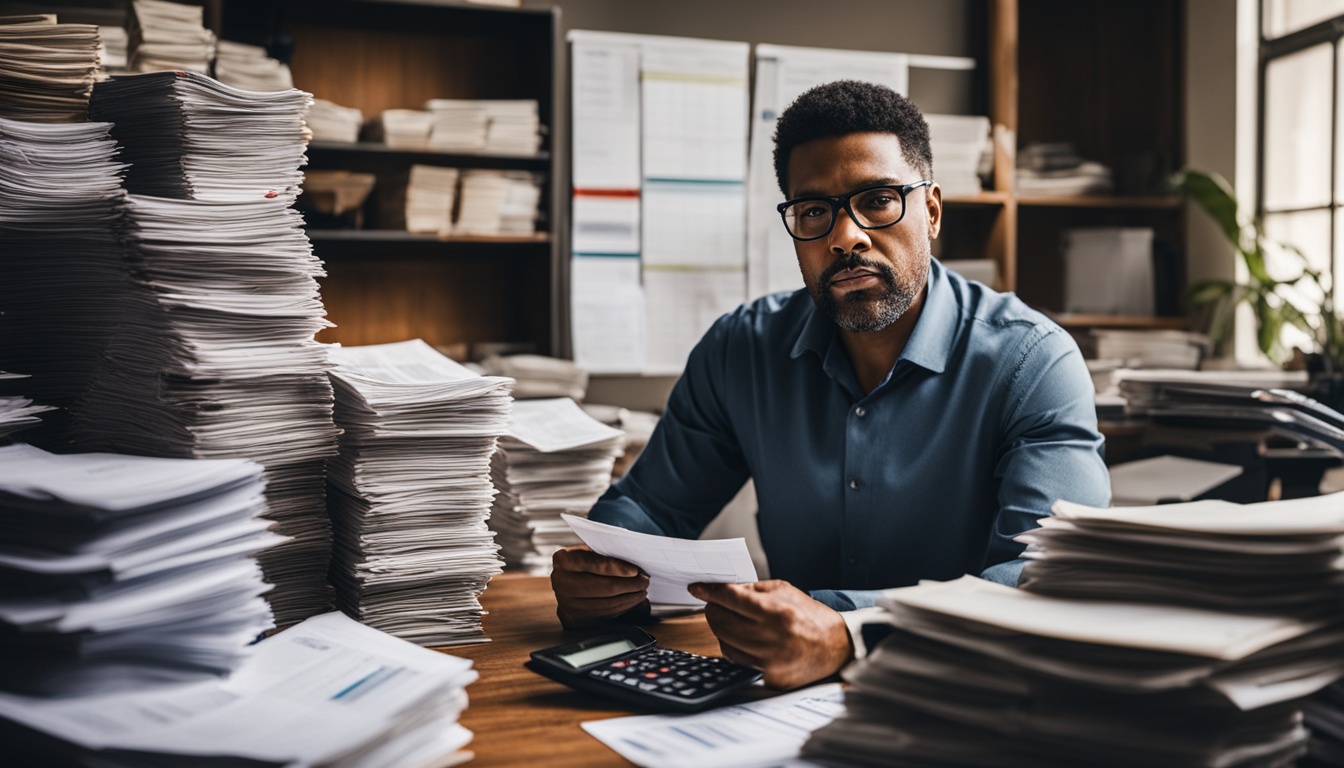Virtual reality (VR) lets you experience a computer-generated 3D world. To fully jump into VR, you’ll need a VR headset. These headsets show you images that look real, taking you to new places.
Getting started with VR is simple. A few easy steps and you’re ready to see what VR can do. Let’s look at how to start your VR journey together!
Key Takeaways:
- Virtual reality lets you explore a 3D world.
- You need a VR headset to experience this world.
- VR headsets make the experience feel real by showing computer images.
- It’s easy for anyone to use VR.
- Following easy steps will help you begin your adventure in virtual reality.
Adjusting the VR Headset
Before stepping into the virtual world, tweaking your VR headset is key. This ensures both comfort and an immersive journey. Here’s how to start:
1. Set Up the Room Boundary
To begin, power up your VR headset. Follow the prompts on-screen to set or confirm your room boundary. This step helps your headset map a safe, virtual space based on your real environment. Now, you can move around without running into real-world things.
2. Adjust the Headset Fit
Next up, tailor the headset to fit your eyes just right. First, line up the lenses with your eyes. Then, slide the headset up or down to get a clear view. Use the straps to keep it snug but not too tight. This ensures it won’t wiggle loose as you play.
3. Fine-tune the Lenses
Your VR headset might let you fine-tune the lenses for better focus. Spend a moment to adjust them for the best, sharp view. This simple tweak makes sure you won’t get tired or achy eyes later on.
4. Test Your Adjustments
After making all adjustments, wear your headset and check how it feels. Ensure the picture is clear, and the fit is secure. If something feels off, tweak things more until it’s just right for you.
5. Take Breaks
Don’t forget to pause from time to time during your VR fun. Prolonged use can lead to tired eyes or discomfort. Taking breaks is essential for a great time.
“Adjusting your VR headset is an essential step to ensure a comfortable and immersive virtual reality experience.”
To have a blast in virtual worlds, get your VR headset settings just right. Remember to calibrate the room, fit the headset, tweak the lenses, and test it all. Now, you’re ready to dive in. Have a great time exploring!
Using the VR Controllers
VR controllers are key for the virtual reality experience. They help users move and interact in the digital world. These controllers have buttons and triggers for easy use.
The main button, often on the index finger, is vital. It lets users interact with the VR world. You can pick up items and activate different elements by pressing this button.
Knowing the Oculus button is also important. It helps you navigate or exit a place in the VR system instantly.
No matter if you’re in a virtual art gallery, playing games, or exploring, learning how to use VR controllers is a must. It ensures your VR time is fun and engaging.
Let’s talk about how VR controllers work.
Importance of Navigating in VR
Moving around in VR is key. VR controllers let users walk through different areas, see new places, and play with different digital settings.
Benefits of Selecting in VR
Selecting things in VR lets you interact with the digital world. VR controllers make this selection detailed and natural. You can grab, move, and interact with virtual items realistically.
Getting good at using VR controllers opens up VR to a lot of fun. Your experience will be more real and enjoyable.
Exploring the Home Screen
After setting up your VR headset, the VR home screen welcomes you. This is where the adventure takes off. It’s a simple, easy-to-use hub that leads to a VR world.
At the bottom of the screen, you’ll see a toolbar. It gives you quick access to many features and settings. You can make your VR space your own, set your audio, and adjust the display how you like.
The VR app library is a key part of the home screen. It’s full of VR content, from games to educational stuff and even travel adventures. There’s something exciting for everyone.
To find an app, use your VR controllers to navigate the menu. You can use filters to find exactly what you’re looking for. This helps you pick the best apps for your VR time.
When you find an app you like, just click on it. Then, you can see what other users say, read reviews, and watch previews. Finally, download it to start your new virtual experience.
The app library is always getting new stuff. This means you’ll always have something new to check out in virtual reality.
Looking for fun games, new things to learn, or stories to get lost in? The VR home screen is your door to infinite adventures.
Enhancing Your VR Home Screen Experience with a VR App Library Table
| VR App Title | Description | Category | Rating |
|---|---|---|---|
| Virtual Explorer | Embark on virtual adventures and explore stunning environments. | Exploration | 4.5/5 |
| VR Fitness Coach | Stay fit and motivated with virtual reality workouts and personalized coaching. | Fitness | 4/5 |
| Virtual Art Gallery | Immerse yourself in the world of art and visit famous galleries from the comfort of your home. | Art & Culture | 4.8/5 |
| Virtual Concert Hall | Experience live music performances and front-row seats to your favorite bands. | Music | 4.7/5 |
| Virtual Classroom | Step into virtual classrooms and enhance your learning with interactive lessons. | Education | 4.6/5 |
This table shows just a few cool apps from the library. They’re rated and grouped by category. Go check them out on your VR home screen to have an even better time in VR.
Ready to see what the VR home screen has? Start exploring now to find amazing, immersive experiences that will amaze you.

Getting Started with First Steps
If you’re starting with a VR headset, the First Steps VR app is for you. It helps you learn the VR controllers and moving in virtual reality. It’s a great way to begin.
Just find the app in your headset’s library to start. Once you’re in, you’ll go through interactive tutorials and games. They help you practice and get used to VR.
The First Steps VR app teaches you to interact, move, and even play games in VR. It’s fun and educational, preparing you for a great VR experience.
It’s perfect for gamers ready to explore VR or anyone curious about it. Spend time in the app. Try out its different features and games.
Remember, the more you use the First Steps VR app, the better you’ll get. So, enjoy and immerse yourself in these new experiences!
Testimonial from a First-Time VR User:
“The First Steps VR app changed everything for me. I was new to VR, and this app made learning easy and fun. Thanks to it, I’m now a huge fan of virtual reality!”
– Amanda, VR Enthusiast
| Key Features of the First Steps VR App |
|---|
| Intuitive tutorials |
| Interactive mini-games |
| Learning to use VR controllers |
| Exploring virtual environments |
| Gaining confidence in VR interactions |
Turning off the VR Headset
After you’re done with your VR headset, turning it off right is key. It helps keep it working well for your next use. There are simple ways to power down your VR headset:
Method 1: Powering Off via the Shutdown Menu
- First, hold the power button until the shutdown menu shows up.
- Then, use your VR controller to get to the “Power Off” option.
- Choose “Power Off” to safely shut the headset down.
Remember, the shutdown menu might look different based on your headset. But finding “Power Off” is usually easy.
Method 2: Manual Power Off
If you prefer, you can power off the VR headset straight. Here’s how:
- Find the power button on your VR headset.
- Hold the power button for about 10 seconds.
- Then, let go of the power button. Your VR headset will turn off.
By following these steps, you’ll make sure your VR headset turns off correctly. This avoids putting extra stress on the device. Don’t forget to safely keep your headset and accessories to make them last longer.

Types of VR Headsets
Virtual reality (VR) headsets come in various types, each with unique benefits. They cater to different needs, whether you want a mobile, standalone, or PC-based VR system. Let’s dive into the options available:
Mobile VR Headsets
The Daydream View and Gear VR offer a budget-friendly VR option. You get to jump into VR by connecting these to your smartphone. It’s an easy way to enjoy virtual worlds.
Standalone VR Headsets
Devices like the Oculus Quest and Pico Neo stand on their own. They don’t need a phone or a computer to work. These headsets have everything built in for a hassle-free experience.
PC VR Headsets
For the best visuals and immersive games, PC VR headsets are great. The Oculus Rift and HTC Vive are top examples. Just connect them to a powerful computer and enter a new VR universe.
Each VR headset type has its merits. Think about what’s important to you: from on-the-go play to the highest quality graphics. In the end, there’s a VR headset for everyone.
Comparison Table: Types of VR Headsets
| VR Headset Type | Advantages | Considerations |
|---|---|---|
| Mobile VR Headsets | Accessible and affordable | Reliant on smartphone performance |
| Standalone VR Headsets | Untethered and independent | May have limited graphics capabilities |
| PC VR Headsets | High-quality graphics and performance | Requires a powerful PC |
VR Applications in Various Industries
Virtual reality (VR) has moved beyond just gaming and entertainment. It’s changing how professionals work and how we see the world in many fields.
Automotive Industry
VR is shaking up the automotive world. It lets designers and makers build and test drive virtual cars. This helps them save time and money, making the product creation faster.
Healthcare
Healthcare is embracing VR for better training and therapy. It lets doctors practice surgeries in realistic virtual scenes. For therapy, VR helps patients face fears and recover from trauma.
Gaming
VR gaming is changing the game world. Players dive into immersive virtual worlds. They can interact with real-like experiences, from solving puzzles to heart-pounding adventures.
These examples show VR’s big impact on several sectors. As VR gets better and more affordable, we’ll see it used in even more creative ways.

Virtual Reality Accessories and Peripherals
There’s more to virtual reality than just headsets. You can find accessories and peripherals to enhance your VR time. These items make everything more interactive. They also let you customize and get deeper into the experience.
So, what can help make your VR world better? Let’s check out some cool accessories and peripherals:
VR Controllers
For those big into VR, owning VR controllers is key. They fit in your hands and let you do things in the virtual world. You can pick up and move stuff, travel through virtual lands, and join activities. This gives you more control, which makes VR even better.
Scent Technology in VR
Imagine smelling flowers in a VR garden. That’s the idea behind scent technology in VR. It’s a new way to feel like you’re really there. Scent tech adds to the fun and makes the virtual world feel more real.
These examples are just a taste of what’s out there. There are many more cool gadgets for virtual reality. From trackers to vests that give you feedback, the list keeps growing. With the best picks, you can make your VR time amazing!
| Accessory | Description |
|---|---|
| VR Headset Stand | Helps keep your VR headset safe and tidy when not being used. |
| VR Cover | It goes over your VR headset’s padding to keep it clean, comfy, and hygienic. |
| Wireless Adapter | It lets you use your VR headset without wires, freeing you from cords. |
| VR Gun Controller | A gun-like controller enhances the feel of shooting games, with added feedback. |
| VR Treadmill | It lets you walk or run in any VR direction, for a more real feeling experience. |
Don’t forget, there are many more VR accessories out there. You can find things to better your gaming, make it more immersive, or add new experiences. Look into what’s available. Find the parts that will make your VR adventures truly awesome!
Conclusion
Virtual reality (VR) is changing how we consume digital content. It’s advancing rapidly, and its popularity is growing fast. Various industries are embracing VR, and tech-savvy developers are constantly exploring new possibilities.
VR gives users countless options. You can travel to exotic places, learn new things, or have fun in exciting ways. Its immersive quality makes you feel like you’re part of a story, leading to unforgettable moments.
The future of VR promises even more thrilling developments. Think better visuals, realistic simulations, and broader uses in fields like healthcare and gaming. Virtual reality is on the brink of transforming our daily lives. It’s an exciting time, with amazing experiences waiting to be discovered.
FAQ
How do I adjust the VR headset for a comfortable fit?
First, turn on the VR headset. Then, follow any instructions you see for setup or room boundaries. Remember to adjust the lenses for a clear view.
Make sure to use the straps to keep the headset snug but comfy on your head.
What are VR controllers used for?
VR controllers let you interact in virtual reality. They have buttons and triggers. These are for picking up and using objects in the virtual world.
How can I access different features and settings on the VR headset?
On the VR headset’s home screen, there is a toolbar at the bottom. This toolbar lets you access many features and settings.
What is the recommended VR app for beginners?
The First Steps app is great for beginners. It teaches you how to use the VR controllers. It also helps you get used to moving around in VR.
How do I power off the VR headset?
To turn off the VR headset, press and hold the power button. You’ll see a shutdown menu appear. Then, select Power Off using the controller.
If you don’t want to use the controller, you can also hold the power button for 10 seconds. This will shut off the headset without the controller.
What types of VR headsets are available?
There are three main types of VR headsets. These are mobile headsets that use your smartphone, standalone headsets that work by themselves, and PC headsets that need a powerful computer.
How is VR used in various industries?
VR is used in many ways across different fields. In the automotive industry, it’s for testing cars and designing new ones. Healthcare uses it for training and therapy.
Gaming also heavily relies on VR for more immersive games.
Are there any accessories available for VR?
Yes, there are lots of accessories for VR. Things like VR controllers for games and scent technology are available. Scent tech adds smells to the virtual world.
What does the future of virtual reality look like?
VR is getting better because of new technology. The more people and industries use VR, the better it will become. This means the future of VR is very exciting with new and creative experiences.