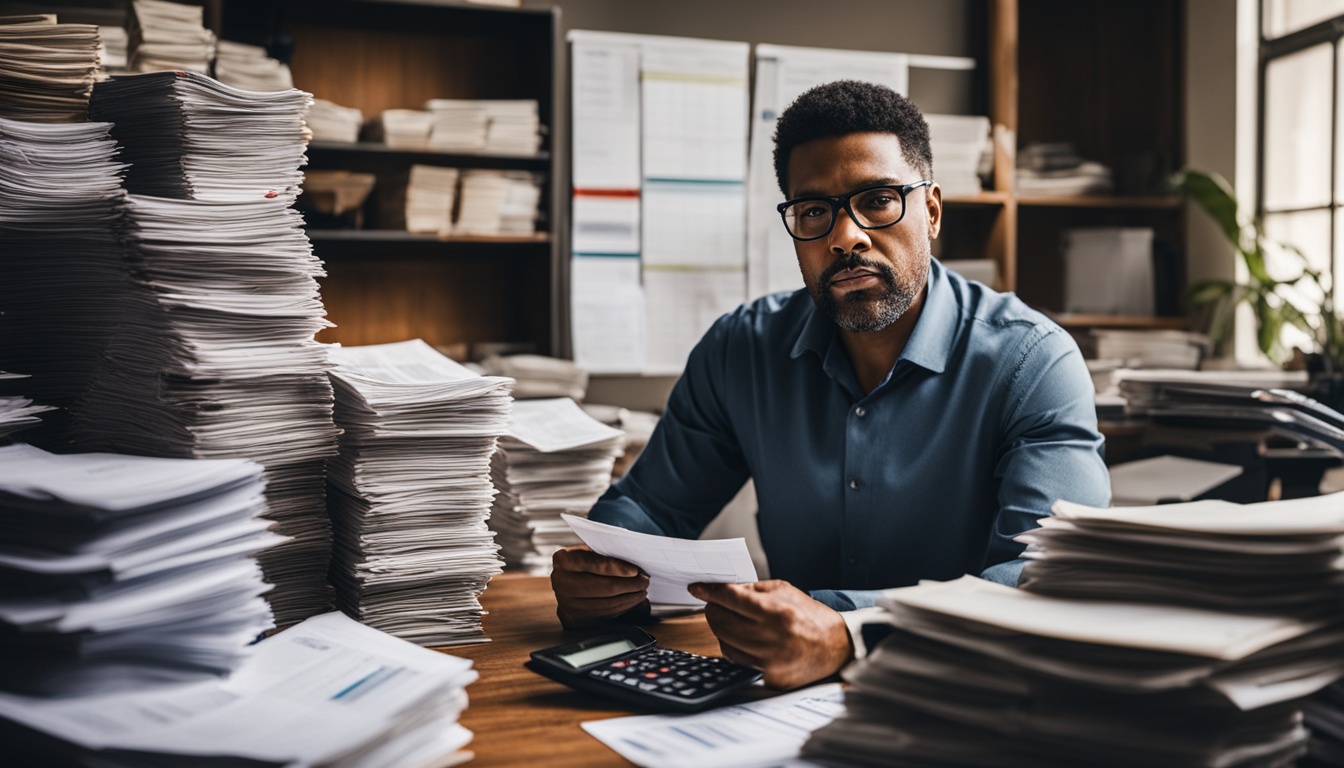Online banking is now a favorite way for many Americans to handle their money, with 78% using it. But, keeping your online banking safe is very important. You should use strong security and follow some key tips to make sure your experience is secure.
Keeping your online banking transactions secure is key to protecting your financial and personal info from dangers. Knowing how to stay safe online gives you the confidence to manage your money digitally.
In this article, we will look at key methods to keep your online banking safe. This includes using strong passwords, setting up two-factor authentication, not using public Wi-Fi, watching out for phishing, and choosing safe financial apps. These steps can lower your risks and make your online banking safer.
Key Takeaways:
- Online banking is a popular and convenient way to manage finances.
- Implementing strong security measures is crucial for safe online banking.
- Choose strong and unique passwords for your online banking accounts.
- Enable two-factor authentication to enhance the security of your online banking.
- Avoid using public Wi-Fi networks for online banking transactions.
6 Ways To Secure Online Banking
When you bank online, it’s crucial to protect your financial info. These online banking security tips will help keep your accounts safe from harmful attacks.
1. Choose Strong and Unique Passwords
Creating strong and unique passwords is key to security. Don’t pick obvious phrases or personal details. Instead, use longer passwords with a mix of characters. And, never use the same password for different sites.
2. Enable Two-Factor Authentication
Adding two-factor authentication boosts your account’s safety. It makes you provide extra proof, like a unique code, when you log in. This step greatly reduces the chance of someone logging in without your permission.
3. Avoid Using Public Wi-Fi
Public Wi-Fi networks can be dangerous for online banking. Hackers might steal your information. To stay safe, don’t do banking stuff on public Wi-Fi. Use a VPN or a secure network instead.
4. Sign Up for Banking Alerts
Set up banking alerts with your bank. These alerts can tell you about big transactions, strange logins, or low balances. Getting these messages quickly can help you stop fraud in its tracks.
5. Be Wary of Phishing Scams
Criminals often use phishing scams to get your info. Be careful of odd emails, texts, or calls asking for personal data. Never click on strange links or give info without confirming who’s asking. If you’re unsure, contact your bank.
6. Choose Trustworthy Financial Apps
Pick reliable financial apps for your banking needs. Always check an app’s security and history of breaches before downloading it. Only get apps from official sources to avoid the risk of malware.
These secure online banking steps will help keep your finances safe. They also make managing your money online easier and less stressful.
Choose Strong and Unique Passwords
Protecting your online bank account starts with a good password. It keeps out bad actors and their cyber threats. So, make sure your passwords are strong and unique.
When crafting a password, remember these tips:
- Avoid using personal information: Keep your name, birth date, or address out of your password. Hackers can easily find this info online.
- Use a combination of characters: Mix upper and lowercase letters, symbols, and numbers. A longer and more complex password is harder to guess.
- Avoid common words or number combinations: Stay away from easy-to-guess words, phrases, or popular number sequences. Automated hacking tools can quickly crack them.
- Don’t reuse passwords: Never use the same password for different accounts. If someone uncovers it, your various accounts will be at risk.
- Regularly update your passwords: Change your passwords every three to six months. Even if someone finds out your password, it’ll soon be outdated.
- Consider using a password manager: If keeping track of multiple complex passwords is hard for you, try a password manager. It can create and store passwords safely.
By using unique and strong passwords, you make your online banking accounts safer.
Protecting Your Financial Future
Your online banking password defends your money and personal info. So, make your passwords strong and unique. This small effort can make a huge difference in protecting your finances online.
| Password Strength | Examples |
|---|---|
| Weak | password123, 12345678, qwerty |
| Moderate | PaSsWoRd!23, bR8524$!, 12345Abc |
| Strong | Tr1ckyPa$$w0rd!228, P@ssw0rd#4Banking, 7Hs2!uP#Q |
The Importance of Password Complexity
Choosing a strong and unique password is like locking your front door—it’s your first line of defense against potential threats.

Enable Two-Factor Authentication
In today’s world, keeping our online banking safe is critical. Setting up two-factor authentication (2FA) or multifactor authentication (MFA) can help a lot.
It works by asking for an extra proof, not just your password. Usually, it’s a code sent to your phone. It might also be a fingerprint or a face scan.
With 2FA or MFA, if someone knows your password, they would still need the extra proof to get in. This makes it tough for hackers.
If your bank offers 2FA, don’t miss out. It’s a strong shield for your online bank accounts. Plus, it brings peace by making them safer.
To start, look in your account or security settings. But, if you’re not sure or need help, talk to your bank. They can guide you.
Using 2FA or MFA means better protection for your online bank transactions. And for your personal financial info, which is very important.
Advantages of Two-Factor Authentication:
- Enhanced security: Adds an extra layer of protection to your online banking accounts
- Reduced risk of unauthorized access: Makes it harder for hackers to gain control of your accounts
- Peace of mind: Provides reassurance that your financial information is better protected
- Easy implementation: Most banks offer two-factor authentication as a built-in security feature
Disadvantages of Two-Factor Authentication:
- Additional steps: Requires an extra step during the login process
- Dependency on devices: Relies on having access to the second factor of authentication (mobile device or authentication app)
- Potential inconvenience: If you lose your phone or can’t access the second factor, you may temporarily be locked out of your account
There might be some minor hassles with 2FA, but the good it does is much more. It makes your online accounts safer. So, it’s worth it.
Let’s move on now. We’ll look at why using public Wi-Fi for online banking is not the best idea. Let’s keep our online banking transactions safe.
Steer Clear of Public Wi-Fi
Online banking and public Wi-Fi don’t mix well. Public wireless networks are convenient but risky for online banking. They can expose your personal information to danger.
Public Wi-Fi is known for being unsafe. It lets hackers easily steal your data. This means your usernames, passwords, and bank details could be at risk.
Here are the threats with public Wi-Fi:
- Man-in-the-middle attacks are a big risk. Hackers can grab your information as it travels from your device to the Wi-Fi network. They can steal your sensitive data this way.
- Unencrypted data transmissions make it easy for hackers. Public Wi-Fi might not safeguard your data well, so it could be intercepted and misused.
- Fake Wi-Fi hotspots are a tactic cybercriminals use. They create fake ones to trick people. Then they steal the data being sent over their fake network.
- Malware distribution is a problem too. Hackers can plant malicious software in common websites. Or they can use hidden downloads to infect your device.
To protect your online banking, avoid public Wi-Fi. But if you must use it, here’s what you can do:
- Disable file sharing. This stops unwanted access to your files when you’re on public Wi-Fi.
- Stick to secure sites. Only visit sites that have “https://” in their web address. This makes sure your data is encrypted and safe.
- Use a virtual private network (VPN) for extra security. A VPN guards your data even on public Wi-Fi by creating a secure tunnel between your device and the internet.
Limiting online banking on public Wi-Fi and taking safety measures is smart. It can help protect you from cybercriminals looking to exploit Wi-Fi’s weaknesses.

Sign Up for Banking Alerts
By signing up for banking alerts, you make your online banking more secure. These alerts give you real-time updates on your account’s activities. This way, you always know what’s happening and can act quickly when needed.
You’ll get alerts for things like low balances, new transactions, and even failed logins. This helps you watch your money closely and spot any unusual transactions fast.
With threats like fraud and identity theft on the rise, these alerts are a must. They let you respond immediately to any strange account activity. This early action can help protect your money and stop further unauthorized access.
It’s key to pick the right alerts for you. Make sure to choose ones that match your financial habits. This ensures you get only the updates you really care about.
If an alert shows fraud or unauthorized transactions, act fast. Contact your bank right away. They will guide you through the next steps to keep your account safe.
To get started with alerts, log into your online account. Look for the section on settings, then go to alerts and notifications. Pick the alerts you want, add your email or phone, and save.
Always being alert can help protect your money. With quick responses to alerts, you’ll enjoy safer online banking. This brings peace of mind in your financial transactions.
Key Points:
- Signing up for banking alerts enhances the security of your online banking.
- Banking alerts notify you about low or high balances, new transactions, failed login attempts, and password changes.
- They help in fraud detection and enable prompt action against unauthorized activity.
- Customize your notification settings to receive alerts that are most relevant to you.
- Contact your bank immediately if you receive an alert indicating fraudulent activity.
Be Wary of Phishing Scams
Phishing scams are a big threat to your online banking safety. They aim to steal your identity and money. Scammers trick people into sharing their personal and financial info. This includes usernames, passwords, and credit card details. They act like real people or companies to catch you off guard.
To stay safe from phishing and online banking scams, you must be careful. Knowing the warning signs is crucial. Here’s what you should always remember:
1. Be Skeptical of Unsolicited Emails or Texts
Be alert if you get an email or text from someone you don’t know, even if it looks real. It might seem like it’s from your bank or another trusted place. Don’t click on any links or download anything without checking if it’s real first.
2. Verify the Sender’s Email Address
Scammers often make fake email addresses that are very close to real ones. Look for strange things in the address, like weird words or wrong spellings. If the email seems fishy, it’s best to contact the real company directly.
3. Hover Over Links to Check Their Destinations
When you get an email or text with a link, don’t click on it right away. Hover your mouse over it to see the URL. Make sure it goes to the real website it’s supposed to. If the website looks odd, don’t click on the link.
4. Avoid Sharing Personal Information
Don’t give out important personal details if someone asks for them in a message. Your real bank or any legit company won’t ask for these things in an email or text. If you’re not sure, reach out to the company safely to check.
5. Stay Informed About the Latest Scams
Keep up with new phishing and online banking scam news by checking your bank’s updates. They often warn about the latest tricks that scammers use.
“Protecting yourself from phishing scams is very important. Stay alert and question any messages that seem off. Remember, your bank will never ask for your personal info or passwords over email or text.”
By following these steps, you’ll lower your chances of being a victim to online scams.

| Signs of Phishing Scams | Tips to Protect Yourself |
|---|---|
| Generic greetings or impersonal communication | Beware of emails or texts that lack your personal details |
| Urgent requests for personal information | Never share personal information in response to unsolicited requests |
| Misspellings, grammatical errors, or poor formatting | Pay attention to language and formatting inconsistencies |
| Threats of account closure or legal action | Contact the organization directly to verify the authenticity of such claims |
| Offers that seem too good to be true | Exercise caution and be skeptical of unrealistic promises |
Choose Trustworthy Financial Apps
Financial apps have changed how we handle money by making it easy and fast. But, picking safe apps for banking and transactions is key.
Use these tips to keep your money safe when picking financial apps:
- Download apps from your bank’s site or other trusted places. This lowers your chance of getting bad apps.
- Check what steps the app’s makers take to protect you. Make sure they use things like coded data, safe logins, and update their app often.
- Look into whether the app has ever had a data breach. If it has, it might not keep your info safe.
- Look at what other users say in the app stores. Good feedback shows the app might be safe and reliable.
Your online banking details are very important and need to be kept safe. Be careful with apps outside your bank that want your login info. Only trust important details to safe and known apps or services.
Common Features of Secure Financial Apps
While each financial app differs, safe banking apps share certain standard security practices. These include:
- Biometric authentication: This could be fingerprint or face recognition. It adds a layer of security to stop others from getting into your accounts.
- Transaction notifications: Receive updates right away about your spending. You can catch and report any strange money moves quickly.
- Device-specific security: These apps work with your phone’s security features. They use things like secure storage and encryption to keep your info safe.
Reading app reviews from trusted sources or tech blogs can help you decide on an app. These insights can give you a clear picture of security and ease of use.
“Choosing a financial app with strong security measures is crucial to protect your financial data from unauthorized access or potential fraud.”
Looking deeply into the app’s security features and the developer’s reputation is smart. It helps you choose safe financial apps for your banking needs.
Now, we’ll check if online banking is secure and see its risks and benefits.
Is Online Banking Safe?
Online banking is becoming more popular. It’s important to know how banks keep your money safe. They use security like data encryption, email notifications, and two-factor authentication.
Data encryption is crucial. It changes your financial info into a secret code as it moves through the internet. This makes it hard for hackers to read your data.
Receiving emails from the bank is key. You get updates on your account and transactions. This way, you can spot anything unusual fast.
Two-factor authentication is an extra step in security. It might mean getting a special code sent to your phone. Even if someone knows your password, they won’t get in unless they have your phone too.
Banks also check your account for any fishy behavior. This means they can stop fraud before it happens, adding to your online security.
Electronic signatures also make online banking safer. They make sure your transactions are real. Banks check these signatures to make sure it’s really you making the transaction.
Even with bank protections, you should do some things to keep your account safe. Always check your account, change your passwords often, and be careful on public Wi-Fi. Avoid strange emails asking for your info and use trusted financial apps.
By following these steps, you can bank online safely. Remember to stay up to date on security news for the best experience.
Protecting Your Online Banking Information
“Online banking offers a convenient and efficient way to manage your finances. However, it’s crucial to prioritize your online banking safety by being aware of potential risks and taking proactive measures to protect your personal and financial information.” – Jane Doe, Finance Expert
| Online Banking Security Measures | Benefits |
|---|---|
| Data Encryption | Protects sensitive information during transmission |
| Email Messaging | Keeps you informed about account activity |
| Two-Factor Authentication | Enhances login security with an additional verification step |
| Continuous Account Monitoring | Detects and prevents fraudulent transactions |
| Electronic Signature Verification | Ensures the authenticity of financial transactions |
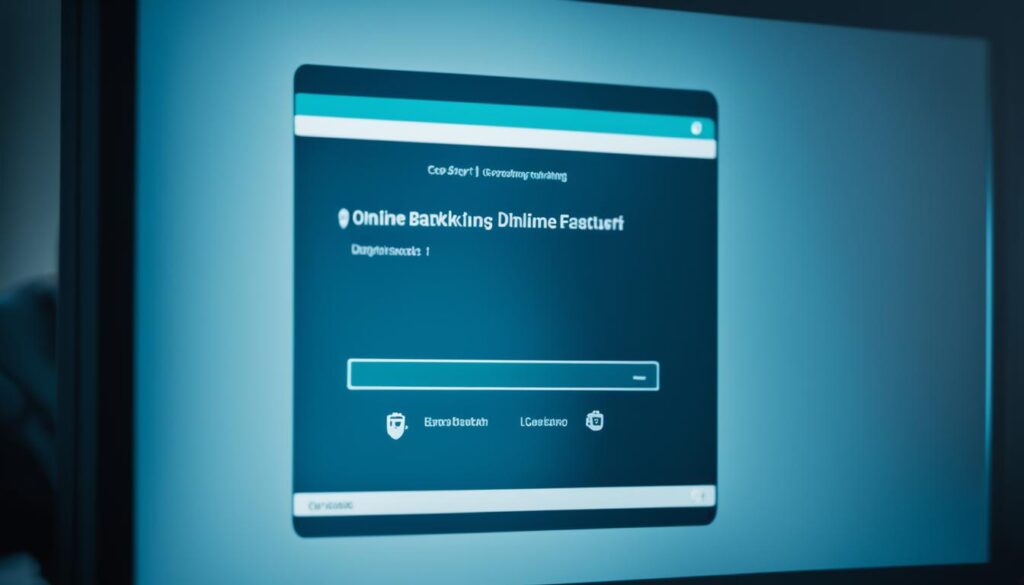
With these security measures in place, online banking can be a safe and reliable way to manage your finances. Stay informed, remain vigilant, and prioritize your online banking safety to make the most of this convenient and efficient banking option.
Risks and Benefits of Online Banking
Many people love online banking for its many perks. But, it’s important to know the risks too. By understanding both sides, people can wisely handle their money online.
Risks of Online Banking
Online banking is famous for how easy and handy it is. Yet, it also brings risks. Keeping your personal and money information safe is essential. Here are some of the dangers:
- Phishing scams: Cybercriminals may try to get your important information through fake emails or sites.
- Viruses and malware: Bad software can attack online systems and steal personal info.
- Maintenance outages: Sometimes, the service might go down for maintenance, making it hard to access your money for a while.
Benefits of Online Banking
Still, online banking has a lot to offer. Here are some key perks:
- Convenience: It lets you manage your money easily from anywhere, without going to the bank.
- Control: You can keep a close eye on your money, pay bills automatically, and work towards your financial goals.
- Security: Banks use strong security methods to keep your personal information and transactions safe.
- Accuracy: It updates your account in real time, so you know exactly what’s happening with your money.
| Risks of Online Banking | Benefits of Online Banking | |
|---|---|---|
| Convenience | – | ✓ |
| Control | – | ✓ |
| Security | ✓ | – |
| Accuracy | – | ✓ |
To make online banking safer, it’s smart to do a few things. Use strong passwords, check your account often, and watch out for scams. Despite the risks, online banking is a great way to handle your money in the modern world.
Conclusion
Online banking is both safe and convenient for managing money. It involves using strong passwords, two-factor authentication, and avoiding public Wi-Fi. Also, staying alert to phishing scams and using trusted financial apps is key.
Always check your account often, update your passwords, and report any strange activity to your bank. Picking well-known banks and keeping up with safety tips makes online banking a good option. It provides tools like data encryption and constant watch over your account.
Though online banking has some risks, its benefits are great. The convenience, security, and modern tools it offers are worth it. Keep learning about how to stay safe and protect your money. With the right steps, you can confidently handle your finances online.
FAQ
How can I use online banking safely?
To use online banking safely, follow these six strategies. Choose secure passwords and use two-factor authentication. Avoid public Wi-Fi and be careful with your details. Sign up for alerts and use trusted financial apps.
How do I choose strong and unique passwords for online banking?
Do not use personal info for your online banking passwords. Pick long ones with a mix of characters. Avoid easy words or numbers, and don’t use one password for everything.
What is two-factor authentication and why should I enable it?
This security step means you need a second way to log in safely. It might be a unique code or fingerprint. It’s vital for keeping your online bank accounts safe.
Can I use public Wi-Fi for online banking?
It’s best not to use public Wi-Fi for banking because it’s risky. There could be privacy threats or malware. If you must, use secure sites and maybe a VPN.
What are banking alerts and why should I sign up for them?
Banking alerts tell you about your account activity in real time. This includes your balance, new transactions, and login failures. They help you catch any unusual activity fast.
How can I protect myself from phishing scams in online banking?
To avoid phishing, watch out for messages asking for your personal info. Check the sender’s email and link destinations. Only share info if you’re sure it’s from your bank.
Are all financial apps equally secure for online banking?
Not all bank apps are equally safe. Get them from your bank’s site or trusted sources and know their security. Be careful with who you share your details with.
Is online banking safe?
With the right safety steps, online banking can be very secure. These include encryption, email alerts, 2-step verification, and watching your accounts closely. Still, be aware of risks and do your part to stay safe.
What are the risks and benefits of online banking?
Online banking has some risks like scams and viruses, but it also has big benefits. You get to manage your money more easily and securely. Plus, you have tools to help check your credit and track your spending.