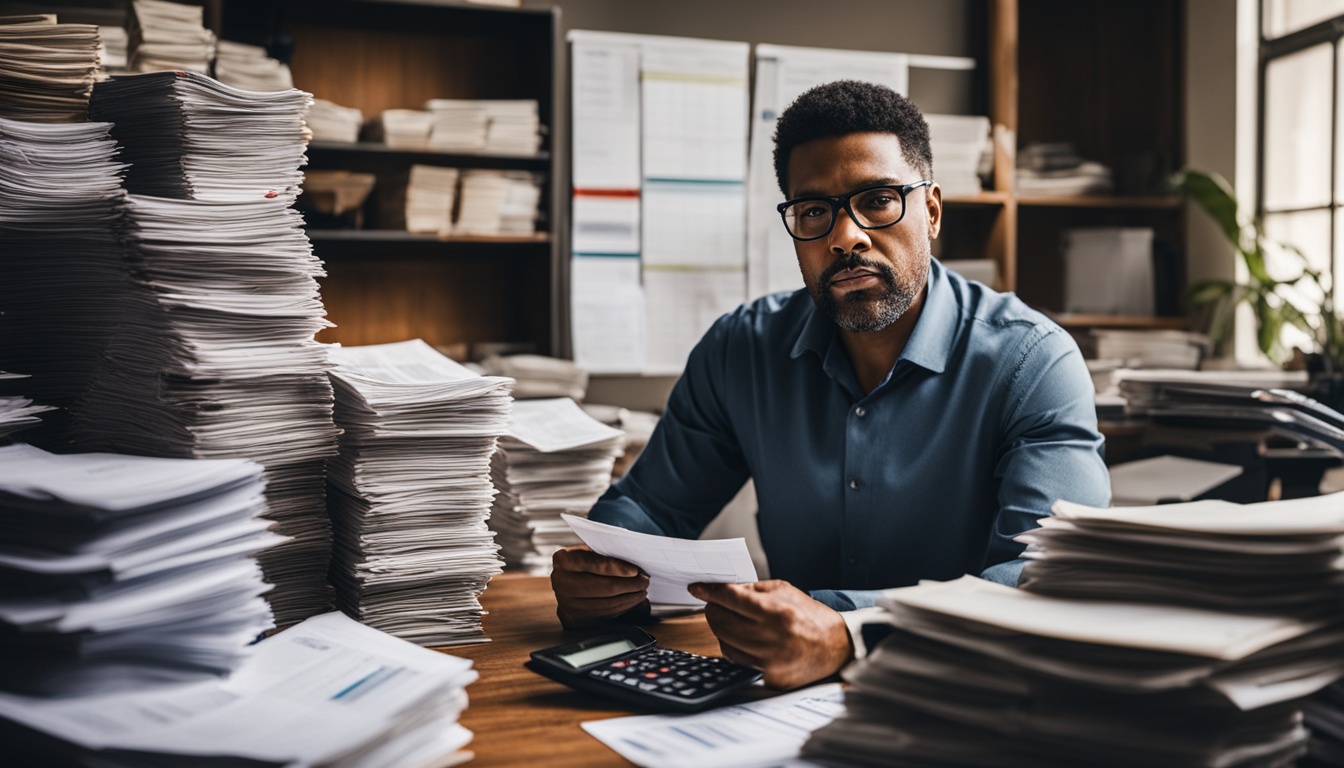Cyber attacks aim to disable, steal data, or cause harm using hacked systems. These efforts can severely harm personal info, finances, and even a country’s safety. Protecting yourself from these threats is crucial.
Understanding how cybercriminals work is key to staying safe. They use tactics like malware, phishing, service denial, and ransomware.
Start by being wary of strange links, attachments, and downloads. These could contain malware, posing a risk to your system and data. Always be careful with unfamiliar emails, messages, or sites, and check if they’re real.
It’s also important to use unique, strong passwords for your online accounts. Never pick easy-to-guess passwords. Consider using a password manager to create and store complex passwords for better security.
Adding multi-factor authentication provides more defense. It requires a second step to verify your identity, preventing unauthorized access.
Don’t forget to keep your anti-virus software updated. Updates often include vital security fixes that help keep your system safe from new threats.
If you think you’ve been attacked, report it right away to your IT team or the proper authorities.
Key Takeaways:
- Be cautious of suspicious links, attachments, and downloads.
- Use strong and unique passwords for each of your accounts.
- Enable multi-factor authentication whenever possible.
- Regularly update your anti-virus software to stay protected.
- Report any suspicious activity to your IT department or the authorities.
Understanding Cyber Attacks
Cyber attacks are methods used by hackers to shut down computers, steal info, or attack with stolen systems. These threats harm both people and groups, underlining the need for strong cybersecurity.
The Types of Cyber Attacks
- Malware: Malware is harmful software. It includes viruses, worms, trojans, and spyware.
- Phishing: Phishing tricks people with fake emails or sites to get personal info.
- Denial of Service (DoS) Attacks: DoS attacks overload systems with traffic, making them unusable for real users.
- Ransomware: Ransomware stops a user from using their computer or accessing their files. It demands a payment to remove.
Being aware of cyber attacks and their effects is key. It helps people and groups defend against cybercrime.
Having strong cybersecurity is vital in defending against cyber attacks. This means updating software often, using unique and strong passwords, turning on multi-factor authentication, and watching out for shady emails and pages. By being alert and ready, we can reduce the dangers of cyber threats and keep the internet secure.
Tips for Protecting Yourself
In our digital world, it’s vital to protect your personal info and activities online. Follow these key tips to fight off cyber threats and stay safe on the internet.
Be Cautious of Suspicious Links, Attachments, and Downloads
Cybercriminals often use links, attachments, and downloads to attack people. These could have damaging malware or ransomware. Be careful with unknown links or files. Don’t trust emails with doubtful attachments.
Use Strong and Unique Passwords
Strong, unique passwords are key to online safety. Don’t use common easy-to-guess ones. A password manager can help keep them safe. This makes it harder for others to access your accounts.
Enable Multi-Factor Authentication
Turning on multi-factor authentication (MFA) is like adding extra locks to your online accounts. It might ask for a code on your phone or your fingerprint. This makes it harder for someone to get in, even if they know your password.
Only Use Secure Internet Communications
When you share sensitive details online, like credit card info, make sure you’re using a secure website. Websites with “HTTPS” protect your data. Avoid sites that aren’t secure—it keeps your info safe from hackers.

Keep Your Anti-Virus Software Up to Date
Anti-virus software helps block and remove cyber threats. Keep it updated to benefit from its latest protections. Don’t forget to run scans regularly to catch any hidden threats.
Report Any Suspicious Activity
If you notice something fishy online, report it right away to your IT team or the authorities. This helps protect everyone from cyber attacks and makes the internet safer for all of us.
By sticking to these online safety tips, you can fight off cyber threats and keep your digital life secure. Be alert, keep learning, and enjoy a safer online experience.
Additional Resources for Cybersecurity
Aside from tips to protect yourself from cyber threats, the Department of Homeland Security provides many resources. These help you stay safer online and learn more about cybersecurity. You’ll find useful information on various topics to keep your digital life secure.
The Department of Homeland Security offers these resources:
- Cybersecurity Tips: Get practical advice on avoiding ransomware, malware, and more. Learn how to stop identity theft and stay safe online, including with email and social media.
- Network Security: Find help securing your network, from home systems to devices. This guidance will keep your network safe from unauthorized access and attacks.
Using these resources, you’ll be up-to-date on cyber threats. Take steps to protect yourself online. It’s crucial to learn about cybersecurity in our digital world.
Remember, cyber threats can hit anyone. Stay alert and use the best methods to protect your data.
Stay Informed
Knowing the latest in cybersecurity will help you outsmart cybercriminals. Sign up for cybersecurity newsletters, read top cybersecurity blogs, and join online safety groups. This way, you’ll learn how to stay safe online.
Continuous Learning
Cybersecurity changes fast. Keep learning and adapting to new cyber threats. Take online courses, attend webinars, and join workshops to improve your cybersecurity skills. Keep learning to stay one step ahead of cybercrime.
By using Homeland Security’s resources and always learning, you can be safer online. Don’t keep this knowledge to yourself. Share with friends, family, and coworkers for a better online world.
Preventative Strategies from the Department of Homeland Security
The Department of Homeland Security (DHS) works hard to protect us from cyber threats. They run the National Cybersecurity and Communications Integration Center (NCCIC). This center gives advice, tech help, and connects operations to fight cyber-attacks.
They also share tips to spot and stop cyber threats. By using their advice, you can lower the chance of getting caught by scams. This’ll help keep your information safe online.
Proactive Defense Against Phishing Attempts
Phishing tricks people into giving up personal info or installing bad software. The DHS suggests these steps to stay safe:
- Don’t click on links or open files in emails that seem questionable.
- Always double-check with companies using contact info you know is real.
- Don’t hand out personal info unless you’re sure it’s not a scam.
Following these steps keeps you from being a target. It protects your info and money from hackers.
Staying Vigilant Against Fake Websites
Fake websites look like real ones but are out to trick you into sharing info. Here’s what the DHS suggests:
- Look for odd URL names or suspicious domains.
- Watch for badly designed sites, misspellings, or grammar mistakes.
- Use trusted search engines or bookmarks to visit sites you know are safe.
Being cautious online helps you steer clear of these fake sites. This keeps your information from scammers.
Enhancing Password Security
Safe passwords are key to guarding your accounts. The DHS recommends these strategies:
- Pick passwords that are long, 16 characters or more, and mix in numbers, and symbols.
- Don’t use the same password for different accounts.
- A password manager can help you keep track of different passwords securely.
Using strong passwords is a big step in preventing unwanted access to your personal info. It’s a smart way to guard your data.
Importance of Multifactor Authentication
Multifactor authentication (MFA) is a key part of keeping our online accounts safe. It puts an extra barrier when logging into websites and apps. This extra step helps keep hackers out and our information safe.
MFA makes us prove who we are in more than one way. For example, it might ask for your password and then a code from your phone. This keeps our accounts safer.
Even if a hacker gets your password, they still need the second code to get in. So, MFA can stop them from accessing your accounts and stealing your personal stuff.
Turning on MFA is a good idea for email, banking, social media, and shopping accounts. It keeps your digital life safe, even if someone tries to hack your password.
Getting MFA running on your accounts is easy. Most sites tell you how to set it up in your settings. Just follow their guide, and your accounts will be better protected.
Relying only on passwords isn’t safe anymore. Adding a second layer like MFA can help keep your online world secure. By using these safer ways to log in, you can feel more at ease about your online privacy.
“Multifactor authentication is like having multiple locks on your front door. It provides an added layer of security that can deter and prevent unauthorized access.”

Importance of Software Updates
Updating your software regularly is key to staying safe from cyber attacks. Hackers take advantage of weaknesses in software like your operating system or browser. This lets them sneak into your system or launch attacks. But, when you update, you get fixes from the software’s creators.
Updating your software keeps you safe from these known issues. It also means you get the latest security features. These can help stop new cyber threats.
Benefits of Software Updates
Here’s how updating your software helps make you safer:
- System Vulnerabilities: Updating stops hackers from using known weaknesses. Developers update your software to patch these flaws. This keeps your data safe.
- Bug Fixes and Stability: Often, updates just make your software run smoother. They fix bugs and make things more stable. This stops cybercriminals from taking advantage of any problems.
- New Security Features: Some updates add new ways to defend against cyber attacks. You might get better encryption or more ways to prove who you are. These features help fight the latest threats.
Don’t forget to update your software often. This way, you get to use these benefits. It makes your online life safer.
Enabling Automatic Updates
Turning on automatic updates is a smart move. It keeps everything from your software to your applications current with the latest security. You don’t have to do the checking yourself. This cuts down on mistakes or delays in updating.
Once you have automatic updates on, you can relax a bit. Your devices are more shielded from new threats. But, it’s wise to check now and then to make sure all updates are running smoothly.
Recognizing Phishing Schemes
Phishing scams trick people into sharing secrets or downloading viruses. They often use emails that look like they come from trusted places. Be careful with emails asking for personal info or with strange links.
Don’t click on odd emails. Listen to your gut. Watch out for bad spelling, wrong grammar, or general greetings.
To check a message is real, contact the sender through a trusted way. Instead of clicking links, type in the website’s address. Doing this can save you from scams.
Learn about phishing and watch for warnings. Be sharp online. Knowing about threats is your best defense.
Recognizing Phishing Signs
There are many types of phishing attacks. But, spotting some signs can keep you safe:
- Unexpected requests for personal or confidential information
- Urgent or threatening language intended to elicit immediate action
- Suspicious attachments or downloads that may contain malware
- Links that redirect to unfamiliar or suspicious websites
- Email addresses that imitate legitimate sources but contain subtle differences
Pay attention to these signs. Stay safe from phishing and protect your online life.
Importance of Strong and Unique Passwords
Protecting yourself online starts with strong, unique passwords. If you use common or personal info-based passwords, your accounts are at risk. Hackers can easily guess these and get into your accounts.
A strong password is long and varied. It should be at least 16 characters. Use a mix of big and small letters, numbers, and symbols. This makes guessing the password very hard for hackers.
It’s very important to use different passwords for each account. It’s best not to reuse them. Password managers are great for helping you do this. They can make, remember, and keep all your passwords safe.
Using a password manager boosts your online security. The right one can make it super hard for hackers to get in. Pick a good password manager and turn on multi-factor authentication for even more safety.
Password Best Practices:
- Create passwords that are at least 16 characters long
- Use a combination of uppercase letters, lowercase letters, numbers, and special symbols
- Avoid using common passwords or those based on personal information
- Use unique passwords for each of your accounts
- Consider using a reliable password manager to generate and store complex passwords
- Enable multi-factor authentication for your password manager account
Following these tips can lower your risk of cyberattacks. Strong, unique passwords are key for online safety. Spend some time setting them up, and you’ll be safer from online threats.
Conclusion
Keeping safe from cyber threats is an ongoing job we all share. We need to learn how to be cyber smart and follow safety tips online. By doing this and knowing the latest risks, we can make the web safer for everyone.
It’s important to use secure methods online, like strong passwords. Also, turning on two-factor verification and updating software often are crucial. These steps help lower the chance of being attacked and keep our data safe.
Taking action to protect ourselves and sharing what we know about online safety is key. Being smart online rubs off on others. Let’s work together to stay safe and guard against cyber threats. This way, we all enjoy a secure internet.
FAQ
How can I protect myself against cyber threats?
To safeguard against cyber threats, stay wary of shady links, attachments, and downloads. Always use strong, unique passwords. It’s smart to turn on multi-factor authentication. Make sure your internet communication is secure. Keep your anti-virus software up-to-date. And if you see anything weird, tell your IT department.
What are cyber attacks?
Cyber attacks happen when hackers try to disable our computers, steal our data, or launch more attacks from our machines. They might use tricks like malware, phishing, or ransomware. A big goal is to stop our service, which is called a denial of service attack.
What are some tips for protecting myself online?
To up your online safety, stay clear of dodgy links, attachments, and downloads. A strong, unique password is your buddy, and so is multi-factor authentication. Stick to safe online talking. Keep your anti-virus software fresh. And always report anything shady to IT.
Where can I find additional resources for cybersecurity?
You can get great tips from the Department of Homeland Security on how to protect yourself from cyber threats. They cover ransomware, harmful code, tricks, and secure practices online.
What preventative strategies does the Department of Homeland Security provide?
The Department of Homeland Security has smart ways to avoid getting fooled by fake sites or emails. They say don’t click on links or open attachments in emails you doubt. Double-check with companies if the request is real. And be careful not to give away personal info without being sure you can trust the asker.
Why is multifactor authentication important?
Multifactor authentication adds an extra shield when you log into websites or apps. It checks your identity with something only you would know, like a code sent to your phone. This makes it harder for others to get in without your say-so.
Why are software updates important for cybersecurity?
Updates are crucial because they fix spots in software that hackers look for. By keeping your software current and allowing auto-updates, you’re keeping the bad guys at bay. This is how you bolster your guard against cyber threats.
How can I recognize phishing schemes?
Phishing involves faking emails or messages to get your personal info or install bad software on your device. Look out for strange links or personal info requests. To check if an email is real, contact the sender directly or use a secure route to their site.
Why are strong and unique passwords important?
Good passwords help shield you from online threats. Steer clear of easy passwords or those tied to your life. Make them long and unique, preferably with help from a manager or a program. Don’t reuse them, and think about turning on extra protective options.
How can I enhance my online safety?
Boosting your online security means following top cybersecurity tips. Use strong, one-of-a-kind passwords and add multi-factor checks. Keep your software up to date. And always be on the lookout for phishing attempts. These steps will help keep you safe on the internet.