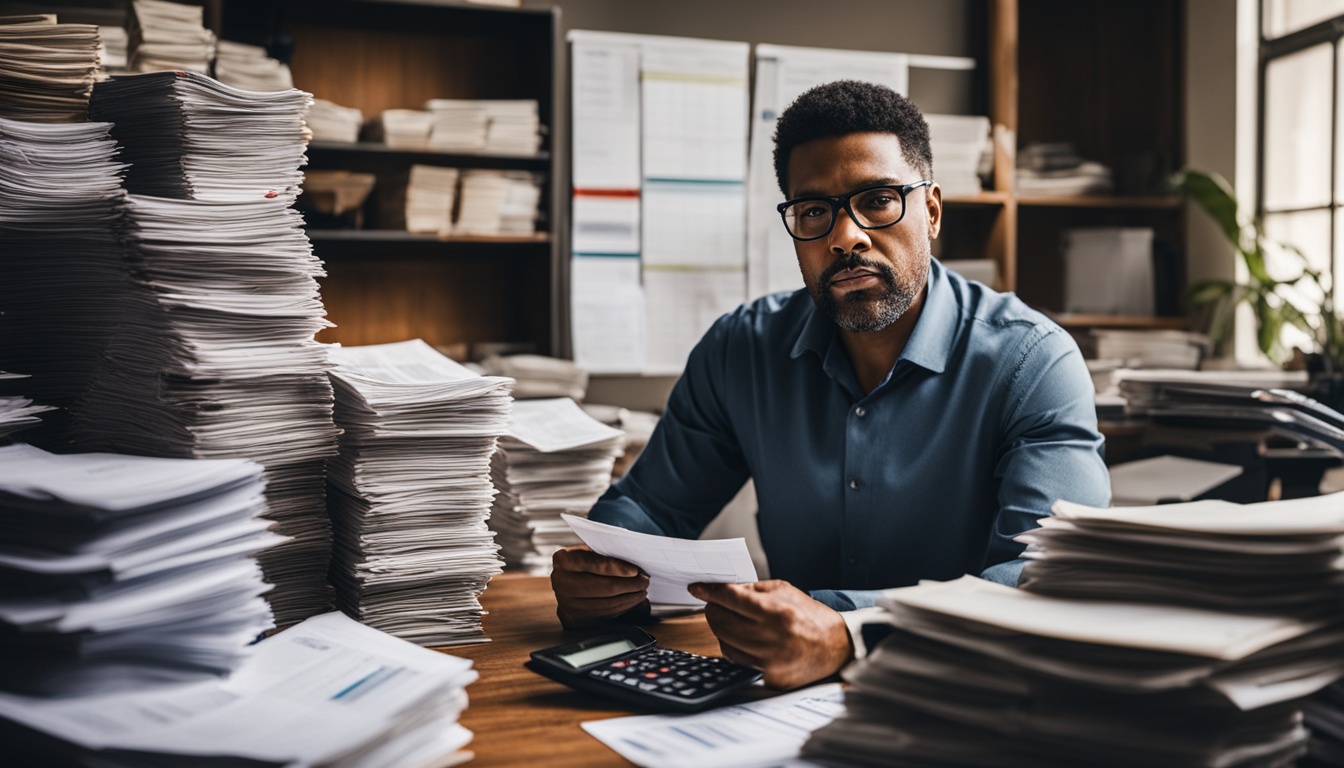Managing IT projects can be challenging. But, with the right strategies, you can make the work easier. We’ll look at ways to handle IT projects effectively. This will help you deliver on time and within budget.
- Effective project management strategies can help streamline processes and enhance teamwork in IT projects.
- Successful outcomes can be achieved by implementing the right strategies and ensuring projects are delivered on time and within budget.
Overview of Project Management
Project management is a structured process. It involves leading a team to complete work within time and budget limits. This work includes managing people, tools, and deliverables.
Effective project management improves outcomes. It helps ensure that projects reach successful completion. A structured approach lets you streamline processes and meet requirements.
Meeting deadlines is a big advantage of project management. Project managers use clear timelines and achievable milestones. This helps them track progress and complete tasks on time.
Project management offers a structured way to complete projects. It involves careful planning, execution, and control. This ensures you take all necessary steps for project success.
Project management also improves delegation and resource usage. Assigning tasks to team members who have the needed skills is key. This approach boosts efficiency and uses resources well.
In short, project management is crucial for structured project completion. Effective practices help meet project goals, improve outcomes, and boost success.
14 Steps of Managing IT Projects
Managing IT projects is about following a systematic plan for success. These essential steps help you lead your IT projects well. You will meet deadlines and achieve high-quality outcomes.
- Research the project and identify its purpose: Start by researching the project thoroughly. Understand its goals and what it needs.
- Create a vision statement: Make a clear vision statement that shows the project’s objectives.
- Choose an appropriate framework: Pick a management framework that fits your project well. This could be Waterfall, Kanban, Scrum, Agile, or V-shaped.
- Select your team and communicate effectively: Form a strong team and ensure everyone can communicate well.
- Define the project scope and delegate tasks: Be clear about what the project covers. Assign tasks and roles to team members.
- Identify any project risks: Look for risks or issues that could slow the project down. Plan how to overcome them.
- Engage stakeholders: Keep stakeholders involved and updated. Their input is valuable.
- Build a product roadmap: Create a roadmap with project timelines and goals. This guide keeps everyone on the same page.
- Check for adequate resources: Make sure you have all you need, like tools and people, to carry out the project.
- Manage scheduling: Set up a schedule with clear deadlines for tasks. This keeps work moving forward.
- Choose the appropriate software: Use software that fits your project’s needs. It should help improve how your team works together.
- Run a project kick-off meeting: Start with a team meeting to go over project goals and expectations. This sets the stage for success.
- Review progress and adjust accordingly: Check in on the project often. Look for ways to do better and make changes as needed.
- Celebrate milestones achieved: Don’t forget to mark achievements along the way. It keeps your team motivated.
These steps are key to managing your IT projects well. When you follow them, you ensure your team works great together and communicates clearly. With each step, you move closer to delivering a successful project on time and within budget.
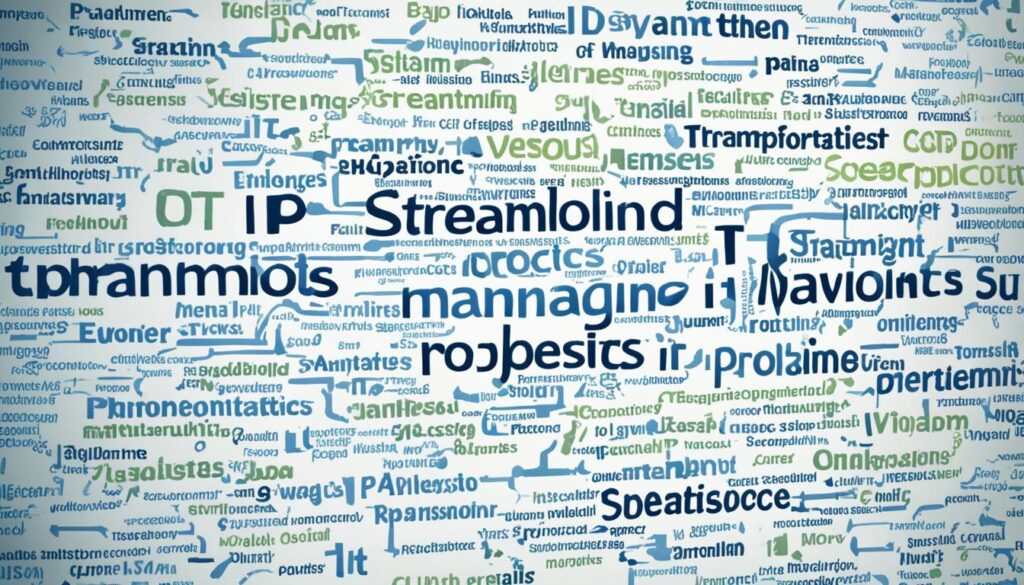
Choosing the Right Framework for IT Projects
Choosing the right framework is key to IT project success. There are many frameworks to pick from, each with pros and cons. Understanding them helps match your project’s needs and complexity.
Let’s check out some well-known IT project frameworks:
Waterfall:
Waterfall works step by step, perfect for clear, unchanging projects. It needs deep planning upfront, ensuring a smooth process.
Kanban:
Kanban helps teams see and manage project tasks visually. It’s great for flexible projects with room for improvement. Teams can organize, prioritize, and work together easily.
Scrum:
In Scrum, projects move quickly through sprints. It’s super adaptable for fast-changing tasks, promoting teamwork and fast results.
Agile:
Agile aims for continuous customer value through feedback and teamwork. It’s perfect for projects with evolving needs, encouraging adaptability and change.
V-shaped:
V-shaped enhances Waterfall with testing at every step. It’s good for projects like software, ensuring thorough checks for fewer errors.
When picking a framework, think about your project’s size, needs, and team. It’s crucial to weigh each framework’s pros and cons. A good fit might mix parts from different frameworks, tailored to your project.
| Framework | Key Features |
|---|---|
| Waterfall | Sequential approach, structured planning, stable requirements |
| Kanban | Visualized tasks, flexibility, continuous improvement |
| Scrum | Fast-paced sprints, adaptability, incremental development |
| Agile | Iterative, customer-centric, adaptive planning |
| V-shaped | Testing at each stage, comprehensive validation |
Understanding each framework’s benefits helps choose the right one for your project. This maximizes your team’s efficiency and project success.
Building and Managing Your IT Project Team
Creating a great IT project team is key to project success. Each member should know their role. Tasks should match their skills. Good communication is a must. This builds a strong team.
An IT project team has important roles like the project manager and experts. The project manager guides the project. They make sure everything is done on time and on budget. They keep the team focused and energized.
The project sponsor is also crucial. They give direction and support. They set the project’s goals and get what’s needed. Their help is vital for the project to go smoothly.
Experts provide their specialized skills. They help with project goals, find risks, and make big decisions. Their knowledge is key for the project’s success.
Good communication is vital for project teams. It ensures everyone is informed and working together. Use meetings, updates, and tools to keep information flowing. This helps with teamwork and solving issues.
Keeping the team small and agile is often better. It makes coordination easier. Decisions are made faster. Plus, team members feel more responsible and motivated to do a good job.
In summary, creating and managing an IT project team needs thought. It’s about roles, speaking well, and having a small, efficient team. With the right team structure and good communication, any project hurdle can be tackled. This way, each team member’s skill can shine, leading to successful IT projects.
Defining Project Scope and Delegating Tasks
It’s key to set clear project goals and give out tasks for managing IT projects well. When you outline project aims, goals, and requirements, you pave the way for success. Keeping the project scope practical and achievable helps use resources well and meet goals.
Setting Clear Project Scope and Objectives
Project scope means setting clear limits and goals for your project. This involves saying what the project is for, who it’s for, and what the results should be. By linking these aims to the bigger goals of your business, you guide your team on a clear path.
For instance:
Project: Developing a mobile application
Project Scope: Design, develop, and launch a mobile application for iOS and Android platforms
Project Objectives:
- Create an intuitive user interface and seamless user experience
- Integrate with third-party APIs for optimal functionality
- Complete development within the allocated budget and timeline
- Ensure compatibility with a range of mobile devices and screen sizes
Task Delegation and Prioritization
Giving out tasks well is vital for finishing on time. You should give tasks to team members who have the right skills and strengths. This boosts productivity and makes each team member feel responsible for their part.
It’s also essential to list tasks by their importance and deadline. This way, important tasks get done first, and the project runs smoothly.
Example Task Prioritization:
| Task | Priority |
|---|---|
| Market research and competitor analysis | High |
| User interface design | High |
| Backend development | Medium |
| Frontend development | Medium |
| User testing and bug fixing | High |
Here’s a list showing the prioritization of tasks for the mobile app project:
Task Prioritization:
- Market research and competitor analysis
- User interface design
- Backend development
- Frontend development
- User testing and bug fixing
By focusing on project scope, task assignment, and task prioritization, IT projects can be led to success.
Identifying and Managing Project Risks
Dealing with project risks is key in IT project management. It’s important to plan for troubles early. This way, you can reduce their effects. A good risk management plan helps spot issues that could harm the project.
Being proactive with project risks is crucial. You need to look for possible problems and see how they could affect your project. With the right steps, you make sure your project runs well and stays on track.
Brainstorming with your team is a great way to find risks. It’s all about talking openly and working together. This way, you might notice risks you hadn’t thought about.
“Risk management requires constant vigilance and adaptability. It is an ongoing process that should be integrated into every stage of the project.”
After finding the risks, you need to decide which ones to tackle first. It’s about setting your priorities. Some risks need quick action, while others can wait a bit.
Key Steps in Managing Project Risks:
- Create a risk register: Keep a list of all risks with their details and how you’ll deal with them.
- Analyze and assess risks: Figure out which risks are most likely and could have the biggest impact.
- Develop risk mitigation strategies: Put plans in place to lessen risks before they become a big issue.
- Monitor and review risks: Keep an eye on how the project is going and watch out for new risks.
- Adjust risk management strategies: Change your risk plans when you need to, to deal with new issues.
With a strong risk management plan, you improve your project’s chances of success. Planning ahead for problems means less headaches later on. Staying ahead of risks helps your IT project go off without a hitch.

Benefits of Using IT Project Management Software
Using IT project management software can make a big difference in how projects are handled. It offers many advantages for running projects smoothly. You’ll see your project outcomes improve significantly. These benefits make it a must-have for managing complex projects.
1. Project Organization
It brings all project aspects onto a single platform. Everything from tasks to documents is in one place. Task lists and project calendars help keep everyone informed. This ensures that everyone knows their part in the project.
2. Progress Tracking
Keeping an eye on your project’s progress helps you meet deadlines. Project management software has tools for up-to-date reporting. This lets you spot delays early and make choices to stay on time.
3. Collaboration
Teamwork is vital for any project’s success. Project management software fosters teamwork with shared spaces and discussions. This makes communicating and working together easier, even if team members are far apart.
| Collaboration Features | Description |
|---|---|
| Team Workspaces | Create dedicated spaces for team members to share updates, files, and collaborate on specific tasks or projects. |
| Discussion Forums | Engage in discussions, brainstorm ideas, and address project-related queries within the software platform. |
| Document Sharing | Upload and share project-related documents, ensuring everyone has access to the latest versions. |
4. Task Management
Good task management is key to a project’s success. This software helps assign and track tasks. With clear responsibilities and deadlines, it’s easier to keep the project moving forward.
5. Document Storage and Version Control
It’s important to keep project documents safe but easy to find. This software stores documents centrally, making the latest versions available to all. It avoids the confusion of looking for files in different places.
6. Communication
Keeping everyone in the loop is essential. This software has communication tools like chat and notifications. It makes talking to your team, stakeholders, and clients much easier. This cuts down on using lots of different communication methods.
Using IT project management software well can make your project flow better, help your team work together more effectively, and boost how much you get done.
IT project management software improves how you organize, track progress, work together, and manage tasks. It offers tools like dashboards, charts, and workflows to help you reach your project goals.
Conclusion
Managing IT projects can be tough, mainly with tech always changing. Good communication and teamwork are key. But, with the right approach, the best tools, and smart choices, you can lead your project to success.
We shared the best strategies for managing IT projects step by step. Starting from choosing a suitable framework, setting up your team, to defining what needs to be done. Then, we talked about dealing with risks. This way, your project can go smoothly and reach its goals.
Using IT project management software is a game changer. It makes organizing projects easier, tracks progress better, and helps team members work together. It also simplifies managing tasks and keeps all project documents in one place. With this software, you can work more efficiently, communicate better, and boost your project’s chances of success.
To wrap it up, success in managing IT projects means combining good strategies, the right framework, and using IT project management software. This helps you tackle tech changes and keep your team on the same page. By focusing on better communication and teamwork, you can solve the challenges in IT project management and see great results for your company.
FAQ
What is project management?
Project management means leading a team to finish work on time and budget. It focuses on everything needed to meet the project’s goals.
What are the steps for managing IT projects?
First, you research the project and create a vision. Then, pick a framework and form your team. You’ll define the project’s scope and delegate tasks.
Next, look at the risks and involve stakeholders. Create a roadmap and check if you have what you need. Manage the schedule and choose the right software.
Run a project kick-off meeting to get everyone on the same page. Revisit your progress and celebrate when you hit your goals.
What frameworks can be used for IT projects?
For IT projects, you can use different frameworks like Waterfall, Kanban, and Agile. Your choice depends on how complex your project is and what you need to do.
How do I build and manage an effective IT project team?
Building a good IT team means assigning clear roles and tasks. Make sure everyone knows what they’re doing and talk often. It’s best to have a small, agile team.
How do I define project scope and delegate tasks?
To define scope and tasks, start by setting clear goals. Keep your project’s scope doable and focus on what’s most important. Then, assign tasks based on these priorities.
How do I identify and manage project risks?
To find and handle risks, think about what could go wrong. Make a plan to deal with these issues before they become big problems.
What are the benefits of using IT project management software?
Using project management software helps you keep everything in one place. It makes it easier to see who’s doing what, how the project is going, and store important files.
It also lets your team work together and meet deadlines without much hassle.
What are the unique challenges of managing IT projects?
IT projects face special challenges like fast-changing tech and the need for clear communication. But, with good plans and tools, you can tackle these issues and succeed.