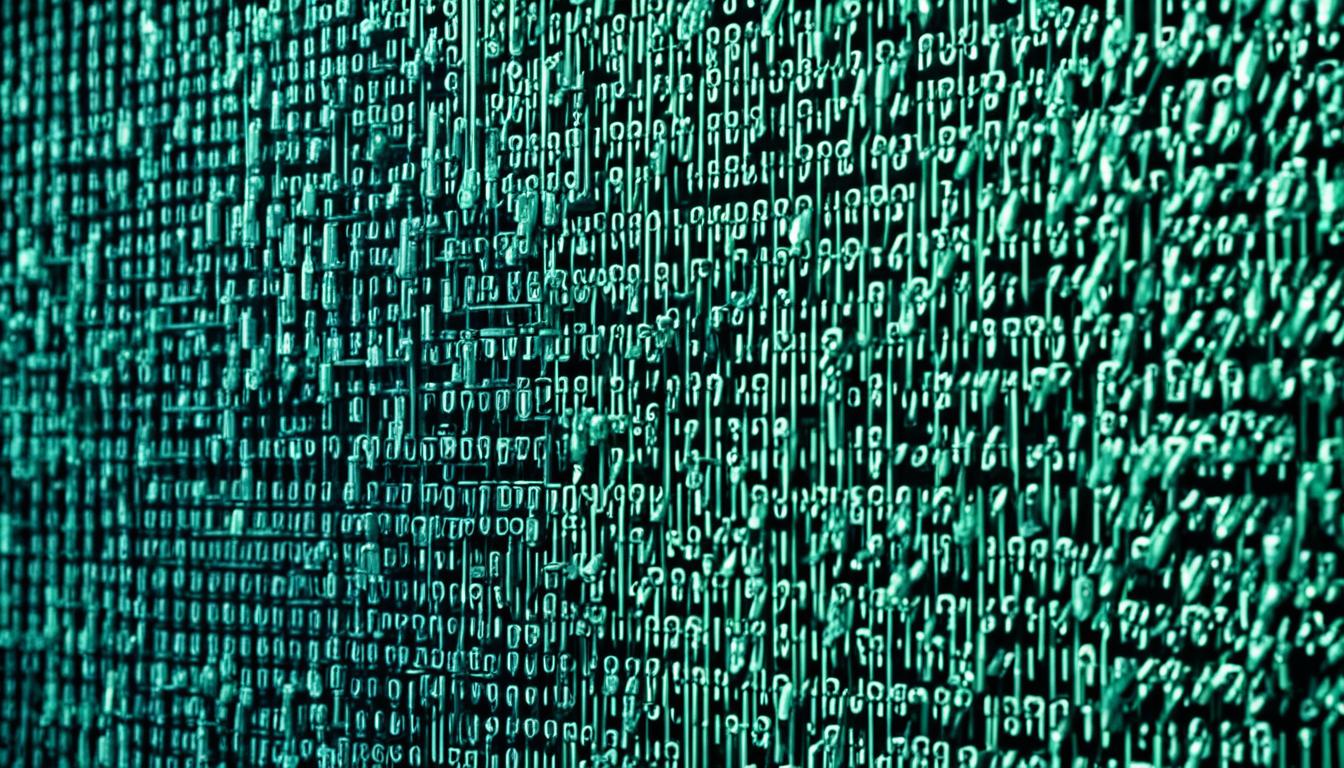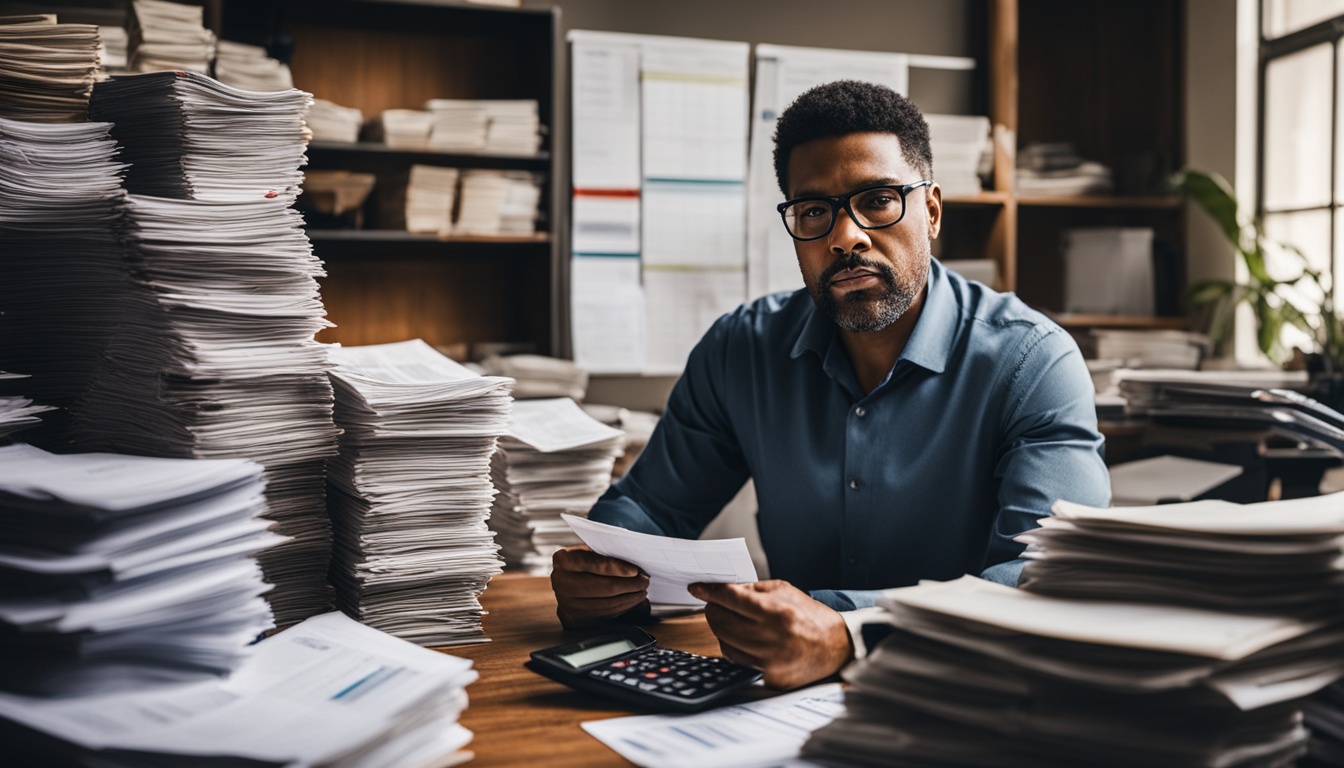Cybercriminals keep getting better at what they do. They’re faster and use more complex methods. The time it takes for them to break into systems is very short, just 79 minutes. So, it’s key to make your digital defenses stronger. You need to act ahead of any threats to keep your data safe. Luckily, there are many ways you can boost your cybersecurity to protect both your business and personal info.
It’s vital to have a go-to person for cybersecurity advice. By picking someone in your company to be the IT expert, you can give everyone in your team a personal advisor. This person will offer quick and helpful guidance on how to stay safe online.
Teaching your team to recognize signs of cyber threats is very important. Educate them on things like fake emails with bad logos, incorrect spelling, and messages that make you feel rushed. These tricks help create a team that’s alert and ready to stop cyberattacks before they cause big trouble.
Looking after your passwords is crucial. Many hackers take advantage of weak and shared passwords. Create strong, different passwords for each account. This simple step can lower the risk of cyberattacks and keep your data safe.
Add another shield to your online accounts by using multi-factor authentication. This method requires not just a password, but also something else like a code from a text message. It makes it much harder for hackers to break in.
Making sure your software is always up to date is key in keeping hackers out. Installing updates keeps your system safe from known threats. Updating your software not only makes it perform better but also improves its security.
Only using approved connections and devices also boosts your online safety. Not using personal gadgets and staying away from unsecured networks reduces the chance of being attacked. With strong rules about what’s allowed, you can close the door on many cyber risks.
Buying web addresses that are similar to your main site can protect you from phishing scams. This way, if someone tries to trick others by using a website that looks like yours, you can stop them. This simple move protects your customers and team members from falling into scams.
Keeping important personal data in a separate, safe place is important. This includes things like CVV codes for your credit card. If there’s a breach, having this data apart might keep it safe.
Checking your systems for weak spots with regular audits is a smart move. This helps you find and fix any holes in your defense before attackers can exploit them. Regular reviews are essential to keep your protection strong.
Making secure plans with those you work with is crucial. You and your partners should agree on safe ways to share data and follow privacy laws. This builds trust and also keeps everyone safer from cyber dangers.
Key Takeaways:
- Having IT experts as a central help point greatly improves cybersecurity advice.
- Training your team to see cyber warning signs helps them respond faster to threats.
- Strong passwords that are different for each account protect you from data breaches.
- Using multi-factor authentication provides extra security by needing more than a password.
- Regular software updates are crucial for blocking known security risks.
By using these cybersecurity strategies, you can make your digital world safer. Protecting your information is vital in the fast-changing digital scene we live in. By acting smart, you can steer away from many online threats.
Create Simple Central Contacts for Advice
In the changing world of cybersecurity, it’s vital for companies to stay ahead against online dangers. One great way to do so is by having IT experts ready to advise and support. They can help with any cybersecurity questions or worries.
These IT specialists link different parts of a company with its tech section. They give informal tips and help to those with cybersecurity concerns. By offering easy-to-reach advice, companies make sure their staff can handle threats wisely.
IT mentors are key in spreading good cybersecurity habits and know-how through a company. They share insight on the latest threats and how to keep data safe efficiently. Their friendly advice makes it easy for anyone to ask questions without feeling lost.
Companies should support their IT guardians by keeping their tech know-how fresh. By boosting the skills of these guardians, the company gets better at avoiding cyberattacks. This way, the digital space becomes safer for everyone.
Benefits of IT Guardians and Mentors:
- Provision of informal advice and support
- Ensuring easy access to cybersecurity guidance
- Promotion of cybersecurity awareness and knowledge-sharing
- Facilitation of open and collaborative discussions
- Empowerment through resources, training, and support
“IT guardians and mentors create a simple central contact for cybersecurity guidance, allowing organizations to tap into their expertise and provide employees with the necessary support to make informed decisions regarding cybersecurity.”
Hiring IT experts as guardians offers big advantages for a company’s digital security. They give trusted advice and help ensure coworkers know how to stay safe online. Their work helps make sure employees are well-prepared to avoid digital risks.
Choosing to have IT guards or mentors shows a company’s commitment to staying secure online. They don’t just give advice. They also push for better security practices, raising awareness about threats and the best ways to stay safe.
Setting up easy-to-reach contacts for cybersecurity advice is smart. This way, employees always have reliable help at hand for digital safety matters. This approach encourages teamwork in fighting digital threats and protects important information from being attacked.
Image: IT Guardians
Train Your Team to Spot Cybersecurity Red Flags
At work, knowing how to identify cyber threat signs is super important. It helps stop attacks and limit any harm. If your team can recognize weird things like generic greetings or bad logos, you’re safer from threats. They should look out for these common signs: generic greetings, low-quality logos, spelling errors, feeling rushed, odd domain names, or if an email’s sender info doesn’t match up right.
Generic Salutation: Tell your team to watch out for emails that don’t say your name or personalize the message. Usually, legit messages call you by name or something specific to you.
Poor Quality Logos: Make sure your team checks the logos in emails and on websites. Some low-quality or distorted logos could be fake, trying to look like well-known brands to fool people.
Spelling Mistakes: It’s key to notice spelling or grammar errors in messages. A lot of times, these errors mean the email could be from a scam. Real messages from good sources are usually well-checked for errors.
Time Pressure: Be wary of messages that push you to act quickly. This is a common way for scammers to get people to make bad decisions fast. Always take a moment to check if these messages are real.
Fake Domain Names: Warn your team about strange website links or pages that look off. Scammers make these look similar to real sites to steal people’s info without them knowing.
Mismatched Sender Details: Your team should always check the sender’s email address. Cybercriminals often use fake or similar emails to trick people into thinking they’re someone else.
Warning Signs: “Teaching your team to see these signs is like giving them a shield against attacks. By helping them know these signs, they can act quickly to protect your company’s important info.” – John Smith, Cybersecurity Expert
Case Study: A Costly Phishing Attack
ABC Company faced a sophisticated phishing scam in 2018. It looked like a note from a trusted supplier saying accounts would be shut down if action wasn’t taken fast. This email had a bad logo and a link to a site that looked like the supplier’s site.
Some employees were quick to click the link, sharing their login details. This gave the hackers unwelcome access to the company’s inside. The result was sensitive data being exposed and big money losses. All this could’ve been avoided with better training on spotting cyber threats.
| Key Takeaways | Impact |
|---|---|
| Failure to recognize generic salutations | Lack of awareness led employees to overlook impersonal greetings, signaling a potential phishing attempt |
| Overlooking spelling mistakes | Employees did not pay attention to spelling errors in the email, allowing the attackers’ ruse to go undetected |
| Clicking on fake domain names | Employees were unaware of the risks associated with entering login credentials on websites with suspicious domain names |
Creating good training to teach your team about these signs is crucial. It stops your organization from being an easy target and cuts down on potential losses from attacks.
Continue reading: Ensure Password Security
Ensure Password Security
Weak passwords are a top target for cybercriminals, risking the safety of your data. Too many people use weak passwords or use the same one for various accounts. This error makes it simple for hackers to sneak in and access private information. To step up your password game, there are some easy tips to follow:
- Create strong and unique passwords: Stay away from common ones like “123456” or “password.” Instead, mix upper and lowercase letters, numbers, and symbols in a unique way.
- Avoid using the same password: It might seem easy to remember, but having the same password for different accounts is a big risk. If one gets hacked, they all could, too. Make sure your passwords are different for each account.
- Don’t pass around your passwords: Even with those you trust, like friends or family, sharing passwords can be dangerous. You can’t be sure what others might do with access to your account.
More than half of people in a survey said they share their streaming passwords. This shows a clear need for better password habits. By following smart password practices, you can cut your risk of being hacked.
Use Multi-Factor Authentication
Multi-factor authentication boosts your account’s security. It adds another step to verify it’s really you accessing your account. This can make it much harder for cyber attackers to break in and steal your data.
Memorable Word for Personal Verification
Setting a unique word for login verification is one way. Pick a word or phrase only you know. This makes it tough for others to get into your account, even if they have your password. It’s like a secret key that keeps your info safe.
Passcode via Text Message
Getting a passcode by text message is also common. You’ll need it along with your usual login info. This way, your phone becomes a vital part of keeping your account secure. No one else can access this code sent only to your phone.
Dedicated App for Authentication
Some websites have apps just for this. These apps create unique, time-sensitive codes for your account. Using an app instead of texts can be safer, especially if you have spotty phone service. It’s a more reliable way to keep your accounts safe.
Using multi-factor authentication is like adding another lock to your door. It makes it much harder for hackers to get in and steal your personal info. It’s an essential way to protect your accounts online.
Always use multi-factor authentication if it’s available. With features like personal words, passcodes via text, and special apps, you can make sure your accounts are as secure as possible.

Keep Software Up-to-Date
Keeping your software current is key to staying secure. Regular updates patch up security holes. They make sure you’re safe from cyber threats.
When weaknesses are found in software, developers send updates. These fixes make your software more secure. They block ways cybercriminals might try to hack in.
Installing updates quickly shields your system from known issues. Plus, it adds the latest protections. And as new threats pop up, updated security helps you stay safe.
“Regularly updating your software is like closing the door to cybercriminals. It’s a simple yet effective step in enhancing your digital defenses.”
Updates do more than keep you safe. They also boost performance and fix bugs. This leads to better use and smoother operation. You get to enjoy the latest features and peak performance.
| Benefits of Keeping Software Up-to-Date | How It Enhances Cybersecurity |
|---|---|
| Improved Security | Software patches fix vulnerabilities and strengthen defense mechanisms. |
| Bug Fixes | Addresses issues that may lead to software malfunctions or crashes. |
| Performance Optimization | Ensures optimal functionality and system speed. |
| New Features | Enables access to the latest functionalities provided by the software. |
Don’t let outdated software open doors to cyber attacks. Updating regularly cuts this risk. It’s a smart move against cyber threats.
Turn on auto-updates for smoother protection. Also, consider a patch manager for easier updates. It helps keep all systems up-to-date.
Updating software is a big part of staying secure. It strengthens your defenses. And it keeps your data out of harm’s way from cyber threats.
Only Use Approved Connections & Devices
In today’s world, working from a distance is common. It’s very important to keep our online work safe from cyber threats. One good way is to make sure people use safe connections and devices.
Bringing your own phone or computer to work can be risky. They might not be as safe as the ones given by the company. This makes it easier for hackers to get to important information. That’s why many places don’t allow using personal devices for work.
Also, working from places like coffee shops or airports, where the Wi-Fi is open, can be dangerous. Hackers can break into these networks easily. When people use a VPN or make sure their internet is secure, it stops hackers from seeing private data.
It’s key to have very strong IT systems. These should be updated and checked often to find and fix any weak points. Doing so helps keep all work connections safe, inside and outside the workplace.
Choosing only trusted connections and devices is a smart way to keep important info safe. Making sure everyone uses safe devices and networks helps prevent data leaks.
Benefits of Using Approved Connections & Devices:
- Enhanced data security
- Minimized risk of data breaches
- Reduced vulnerability to cyber threats
- Enforced compliance with security protocols
- Improved overall cybersecurity posture
Key Takeaways:
- Don’t use personal devices for work. This stops hackers from getting our data.
- Use secure networks, like VPNs, when working from outside the office.
- Keep security software and policies up to date. This prevents problems.
By focusing on keeping our work devices and connections safe, we beat many types of online dangers. It protects our vital information.

Purchase Similar Web Domains
Want to avoid phishing attacks? Think about buying similar web domains. This smart move helps shield your customers, suppliers, and colleagues. It stops them from falling for fake emails or links to false websites. Owning these alike domains adds an extra layer of safety from online risks.
Imagine your main website is www.example.com. You might also get www.examp1e.com or www.example.biz. This step stops cyber crooks from using similar names for bad deeds. With these extra domains, you make sure only trusted messages and links reach people. This cuts down the risk of phishing attacks.
Benefits of Purchasing Similar Web Domains
- Enhanced Brand Protection: Buying similar web domains keeps your brand safe from harm. It thwarts cybercriminals looking to fake your business.
- Reduced Phishing Risks: When you have these extra domains, it’s tougher for hackers to trick others. This means your customers, suppliers, and workers are less likely to fall for scams.
- Prevent Data Breaches: Securing similar web domains early on strengthens your security. It helps avoid leaks of personal info through fake sites or emails.
Getting similar web domains is like taking the first step in protecting your digital space. It puts you ahead of online threats. That way, you can keep your cool and guard your brand’s good name.
Store Key Personal Verification Data Separately
Keeping your personal data safe and stopping cyberattacks means storing key info separately. For example, keep CVV codes away from other card details. This lessens the chance of people getting in without permission and lowers risk from online threats.
Splitting up your important data gives you added safety. It stops criminals from easily finding all they need to attack you. When you put things like CVV codes in their own secure spot, you block the path for hackers.
By storing personal verification data in a smart way, businesses can cut down on cyberattack risks and keep important info safe.
For companies dealing with payment cards, protecting CVV codes is critical. Keeping these codes in a safe, lockdown area helps guard against hacks.
And, it helps keep up with rules like PCI DSS. These rules say businesses must shield card info and have strong security to stop sneak-ins.
But, safeguarding personal data this way doesn’t mean the whole storage is secure. You need strict rules for everything, like encrypting, controlling who gets in, checking for problems often, and training employees well.
To sum up, keeping personal verification data in a special place is key to staying safe online. It helps businesses build a stronger defense and keep private info from getting stolen.

Conclusion
Improving your cybersecurity is an ongoing mission. Start by using the tips in this article to boost your defenses. This way, you can better fight against cyber threats.
First, set up a team of IT advisors for support. Make sure they can give your group helpful tips. Train your team so they can catch cyber dangers early and know how to react.
Also, it’s key to keep passwords safe. Encourage strong, unique passwords and add layers of protection like multi-factor authentication. Always update your software to keep up with new threats.
Use safe connections and devices. Consider buying similar web domains to stop phishing. Keep your important info in very secure places. Review your systems and have set rules for working with others to keep your online world safe.
Following these steps will make your cyber defenses stronger. Always keep learning about new risks and how to lessen them to stay safe from cyberattacks.
FAQ
How can I improve cybersecurity?
To beef up your digital defenses, consider several strategies. These steps will help protect your data from threats.
What is the importance of creating simple central contacts for advice?
By setting up a system with IT guardians, you bridge IT and other business parts. This central contact helps with advice to keep cybersecurity strong. They offer support and tips informally.
How can I train my team to spot cybersecurity red flags?
It’s key to teach your team to notice danger signs. Make sure they recognize things like fake logos and odd email details. Also, teach them to spot generic greetings and urgent requests. Quick response is crucial.
What are the risks associated with weak passwords?
Weak passwords can open the door to cyber breaches. Reusing them across many accounts increases your data’s vulnerability. Make sure to use strong, unique passwords.
How does multi-factor authentication enhance cybersecurity?
Multi-factor authentication provides extra security. It requires more than just a password to log in. Adding steps like a secret word or a code from a text message boosts your defense against cyber threats.
Why is it important to keep software up-to-date?
Maintaining updated software is vital for security. New patches fix bugs and prevent cyber threats. It keeps your system efficient and safe with the latest protection measures.
How can I ensure the security of my remote working setup?
For safe remote work, use only approved devices and connections. Avoid insecure networks and personal devices. Enforce strict security policies to reduce the chance of cyber incidents.
How can purchasing similar web domains improve cybersecurity?
Buying similar web domains helps against phishing. This strategy stops people from landing on fake websites. It’s an added defense against cyber attacks for your team and contacts.
Why is it important to store key personal verification data separately?
Keeping important personal data separate is a smart security move. It prevents easy access to critical information during cyberattacks.
How can I protect my personal data online?
By using the strategies in this article, you can boost your cyber defenses. Train your team, secure data, and follow safety protocols. This will help protect against online threats.