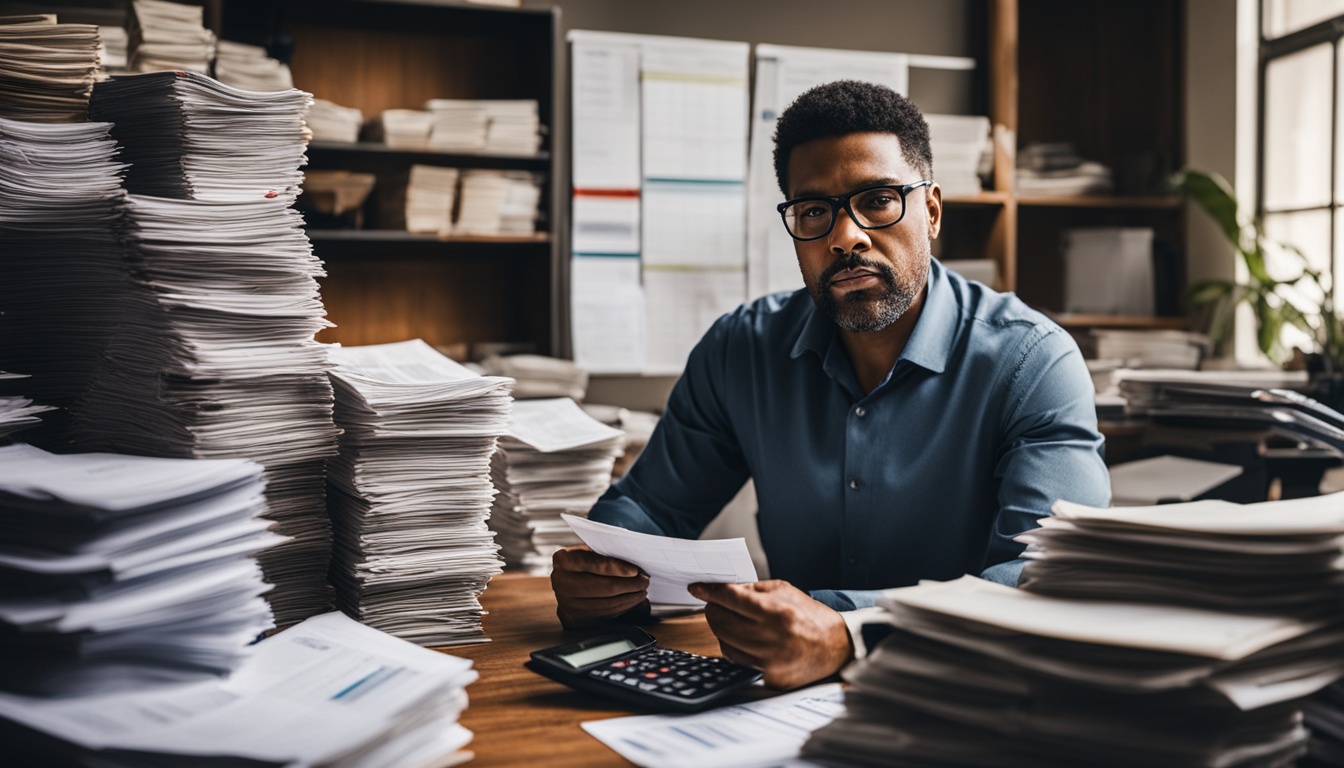Installing an ERP system is no easy task. It needs a detailed plan and organized steps. This software aims to make business activities smoother, boost efficiency, and spur growth. Companies link different operations like finance, HR, sales, and production. This makes everything work together better. Before starting, it’s key to set clear goals and a path for the project.
ERP setup is best done in stages. This way, companies can focus on each part, ensuring all needs are met. They first define what changes are needed, then redesign processes, set up the system, and test everything. It can be tough, but good planning and execution lead to big improvements.
Key Takeaways:
- Implementing ERP software requires careful planning and a structured approach.
- Integrating various business functions is essential to streamline processes and improve efficiency.
- Dividing the implementation into phases helps maximize success and mitigate risks.
- Successful implementation involves thorough requirements definition, process redesign, system configuration, and testing.
- ERP software implementation can lead to improved efficiency, productivity, and growth.
What Is an ERP Implementation?
An ERP implementation is when a company sets up and starts using an ERP system. This involves bringing different parts of the business together. The goal is to work more smoothly, save time, and communicate better.
Setting up an ERP system means you have to go through some important steps. First, you figure out what the system needs to do. You look at how the company works and find ways to do things better. Then, you change how things are done so the new ERP system will fit perfectly.
The next big step is making sure the ERP system is right for the company by customizing it. This includes adjusting the software and giving different people different access to the system. You also check if everything works well before the system is fully used.
An ERP system needs everyone in the company to help, not just the IT team. By working together, people from different parts of the business make the system work better for everyone.
One huge benefit of an ERP system is that it puts all important data in one place. This lets everyone see the same up-to-date information. With this, decisions can be made faster and the whole company can work better. It also lets employees do less repetitive work and more important jobs that help the business grow.
Finally, starting an ERP system marks the beginning of better and more efficient work. There will always be a need for learning and help to keep it running smoothly. Using the ERP system well gives a company an advantage, making customers happier and business growth steady.
Phases of an ERP Implementation Plan
A successful ERP implementation needs a clear plan made of important phases. Even though the steps can change based on the needs of a company, these phases offer an organized way to make sure the implementation goes well. Let’s look closely at each phase:
1. Discovery and Planning
In this stage, the company does a lot of research to find the best ERP system. A team looks at different options, considering what they can do, how they can grow, and the reputation of the sellers. They also set out what the system must do to match the company’s goals and operations.
2. Design
Designing the ERP system means creating workflows that work best for the company. User feedback is key here to make the system easy and effective to use. They check what doesn’t fit to fix or adjust them to match the new system.
3. Development
This phase is about setting up the ERP system according to the designs. Sometimes, the software needs to be custom made to fit exact business needs. The team also makes guides and guides to ease the move to the new system. They move old data carefully to keep its quality and accuracy.
4. Testing
Testing is vital to make sure the ERP works right and meets what the company needs. They check it part by part, how it all works together, and if users like it. Checking the data transfer is also a big part to ensure the info is right in the new system.
5. Deployment
Going live with the ERP marks the deployment phase. The team works to make change smooth from the old system to the new one without big problems. They prepare for issues and help when things don’t go as planned. Some launch it all at once, others step by step. Using both systems together for a bit can cut risks.
6. Support
After the launch, there’s maintenance and training to keep the ERP running well and up to date. Fixing bugs, updating, and helping users are ongoing tasks. Making sure users know how to use the system boosts everyone’s performance.
This plan helps companies succeed with their ERP systems. It brings business processes in line with the ERP choice to reach big goals.

Discovery & Planning
The discovery and planning phase is crucial when starting with an ERP system. It involves lots of research and thinking to pick the right ERP system for the job. This includes forming a team, figuring out what the system should do, and setting the project’s goals and limits.
It’s key to get the right people for the project team at this stage. You’ll need an executive sponsor, a project manager, and others from different departments. They will work together to make sure the ERP launch goes smoothly and meets the company’s needs.
The team’s main job is to find out what’s not working well in the company. They look closely at how things are done now and find ways the ERP system can make things better.
Another big task in this early phase is listing what the ERP system must be able to do. The team works together to state the functions and features they need. This step is important to make sure the ERP system fits the company’s aims.
The discovery and planning stage paves the way for a successful ERP system launch. It helps choose and buy an ERP system that will boost the company’s efficiency, productivity, and success.
After all this research and planning, the team is ready to choose and get the ERP system. Everything they’ve done up to now guides them in making a smart choice. This choice should match what the company wants to achieve.
Image:
| Discovery & Planning Phase | Key Steps |
|---|---|
| Research ERP options | Explore the market to identify potential ERP systems that meet the organization’s requirements. |
| Form a project team | Assemble a team of stakeholders, including an executive sponsor, project manager, department representatives, and potential external consultants. |
| Define system requirements | Collaborate to outline the functionalities, features, and capabilities required from the ERP system. |
| Establish project direction and scope | Clarify the goals, objectives, and boundaries of the ERP implementation project. |
| Select and acquire the ERP system | Based on the research and documentation, make an informed decision on the ERP system that best fits the organization’s needs. |
Design
The design phase is key in setting up an ERP system. It takes the detailed needs from earlier and works on a specific design for the system. The goal is to make the system work better for the organization and its users.
It’s important to include the end-users in this phase. Their views help see how the system should work and what needs improving. Adding their input ensures the system meets the organization’s needs well.
Gap analysis is a powerful tool during design. It finds where the system and organization’s processes don’t match. This helps decide if the system needs to change or if the organization should adjust its processes.
At this stage, designing how work happens within the system is vital. This looks at the steps and how information moves through the system. Making these workflows efficient and clear is the aim.
The design phase is all about careful planning and working closely with those who will use the system. It is crucial for making an ERP system that fits the organization perfectly, making work easier and more productive.
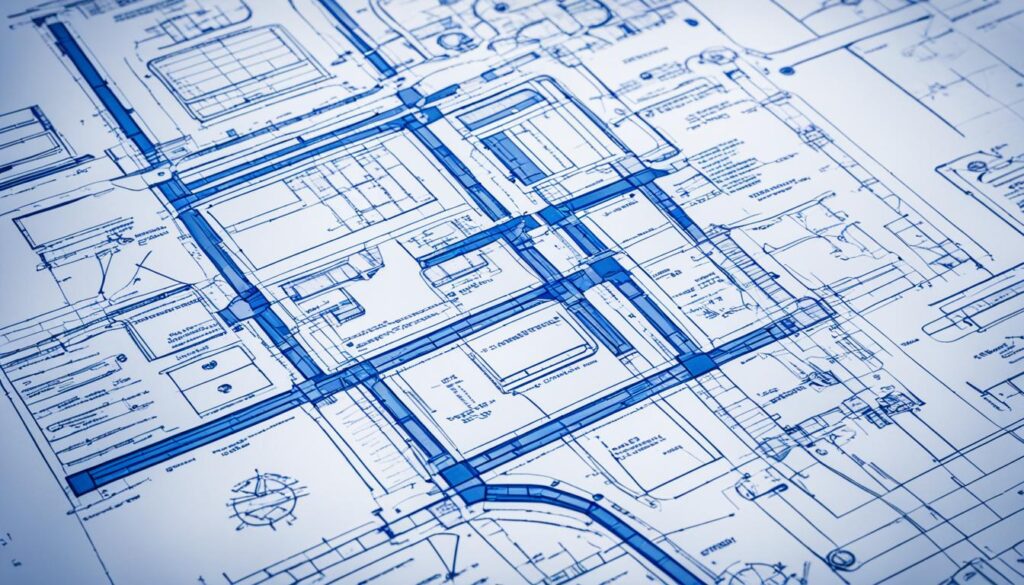
Development
In the development phase, the magic really happens. Here, the ERP software is tuned to fit your company’s new processes. The goal is to make your system work for you, matching your business needs well.
Customizing to fit your exact needs and improve how your team works is key. It’s like tailoring a suit, making sure everything fits just right.
It’s important to think about how the ERP software will work with other apps in your business. For example, linking your ERP with CRM can make processes smoother. This can help everyone work together better and see the big picture of your business more clearly.
Your employees are crucial during this phase. They need to understand and adjust to the new system. So, creating easy-to-follow training material is very important. This ensures everyone knows how to use the ERP software effectively.
Data migration is another key part of this stage. It involves moving existing data to the new ERP system. This step must be carefully planned and executed to ensure everything runs smoothly. Good data migration plans keep your data safe and operations running without a hitch.
Key Points:
- Configure the ERP software to align with your business requirements and processes.
- Integrate the ERP system with other business applications for seamless data flow.
- Develop comprehensive training materials to help employees adapt to the new system.
- Plan and execute data migration carefully to ensure accuracy and continuity.
| Development Phase Checklist: | Actions: |
|---|---|
| 1. ERP Software Configuration | – Tailor the system to your business requirements. – Customize the software as needed. – Integrate with other business applications. |
| 2. Training Material Development | – Create comprehensive training materials. – Tailor training materials to different user roles and departments. |
| 3. Data Migration | – Plan data migration strategy. – Extract data from existing systems. – Transform and clean data. – Load data into the new ERP system. |
Testing
Testing is key during ERP’s installation. It checks the system’s functions and data accuracy. This process is crucial and involves key areas.
- Software Testing: During this, ERP’s modules are tested. This is to make sure they work well and to find any problems. The goal is to smoothly fit the system with all functions.
- User Acceptance Testing: This type of testing is essential. It checks if the ERP system is good for everyday work. Staff actively test the system. They give feedback to make it easier to use and to meet business needs.
- Data Migration Testing: Moving data from old to new systems is tricky. It needs careful testing. This ensures data moves right and any problems are fixed.
A good testing phase needs a detailed plan. It must test all parts of the system, not just the main ones. Introducing users to the system early makes the change smoother. It also helps spot areas where more training is needed.
Testing well finds and fixes issues early. This keeps the ERP system from affecting daily business once it’s running.
Testing Phase Flowchart:
| Phase | Description |
|---|---|
| 1. Software Testing | Thoroughly test specific modules and ensure seamless integration of the ERP system across functions. |
| 2. User Acceptance Testing | Involve employees in testing the ERP system for day-to-day activities and gather their feedback. |
| 3. Data Migration Testing | Test the accuracy of data migration from legacy systems to the new ERP system and reconcile any discrepancies. |
Deployment
The deployment phase is a key step in setting up an ERP system. It’s when the system goes live for use. This follows months of planning, getting everything set up, and testing.
Finally, it’s time to benefit from the new system. Yet, there might be some challenges to overcome. Organizations need to be ready for these.
The project team’s work is vital at this stage. They ensure the change happens smoothly. With any issues that come up, they’re quick to help. This can be anything from fixing tech problems to answering user questions.
There are various ways to deploy an ERP system. Organizations might go all in, starting everything at once. Or they might take it step by step, starting with the most important parts first. This step-by-step method can reduce risks and keep the business running smoothly.
Some organizations even keep using their old system for a while. This helps ease the transition for users. It might lower the impact on daily work. But, it can also be expensive and affect productivity for a short while.
During deployment, keeping an eye on the system is crucial. Regular checks and talking with users is important. This helps in spotting and fixing issues fast. It’s necessary for a trouble-free switch to the new system.
Once the ERP system is running, the benefits start to show. This is the start of making things even better. Companies can improve their ways, use the system more, and grow stronger.
| Deployment Phase Tips | Benefits |
|---|---|
| Ensure the project team is readily available for support and troubleshooting. | Address issues promptly and minimize disruptions. |
| Consider the deployment strategy that best suits your organization’s needs. | Manage potential risks and ensure a smooth transition. |
| Monitor the system’s performance and gather user feedback. | Continuously optimize the system for improved efficiency. |
Quote:
“The deployment phase is the culmination of months of hard work and careful planning. It’s essential to anticipate potential issues, involve the project team, and support end-users in adjusting to the new system.” – John Smith, ERP Implementation Expert
Next, we’ll look at user acceptance testing. This is when employees test the system for their daily tasks. They provide feedback to make the system better.
Conclusion
Getting ERP software is a big step that can help companies a lot. But, it needs careful planning to work out well. If companies plan carefully and follow the steps, they can move to the new system without problems.
Yet, setting up ERP is just one step. It’s a continuous effort to get better. Organizations need to always check how their ERP is doing and improve it. This way, they can make sure their systems work best for them and keep up with changes.
Overall, ERP can do a lot for businesses by making them work smarter and grow faster. It requires effort to keep improving. But, by always working to be better, companies can make the most of their ERP and stand out in their industry.
FAQ
How do I implement ERP software?
Implementing ERP software needs careful planning. It’s done in phases: defining needs, redesigning processes, configuring systems, and testing.
What is an ERP implementation?
An ERP implementation connects various business parts. It aims to boost productivity and efficiency through an ERP system.
What are the phases of an ERP implementation plan?
ERP implementation plans have several stages. These include discovery, design, development, testing, deployment, and ongoing support.
What happens during the discovery and planning phase?
In this phase, you pick an ERP system and form a team. You set system requirements and project goals. This is where you lay out the project’s scope.
What is involved in the design phase of an ERP implementation?
The design phase maps out the new ERP system. It improves how things flow and gets user feedback.
What does the development phase of an ERP implementation entail?
The development step fine-tunes the ERP software. It might involve customizing, integrating with other apps, and making training stuff.
What is the purpose of testing in an ERP implementation?
Testing makes sure the ERP system works right and has accurate data. Modules are checked, full system tests are run, and data is validated.
What happens during the deployment phase of an ERP implementation?
The deployment is the system’s go-live moment. Full operation starts. Any issues are fixed, and support is given to employees.
How can ERP software implementation benefit my organization?
ERP software makes your business smoother and more productive. It helps growth and efficiencies.
Is ERP implementation a one-time process?
No, ERP work is ongoing. It changes as your business does. You’ll need to keep it updated to meet new needs.