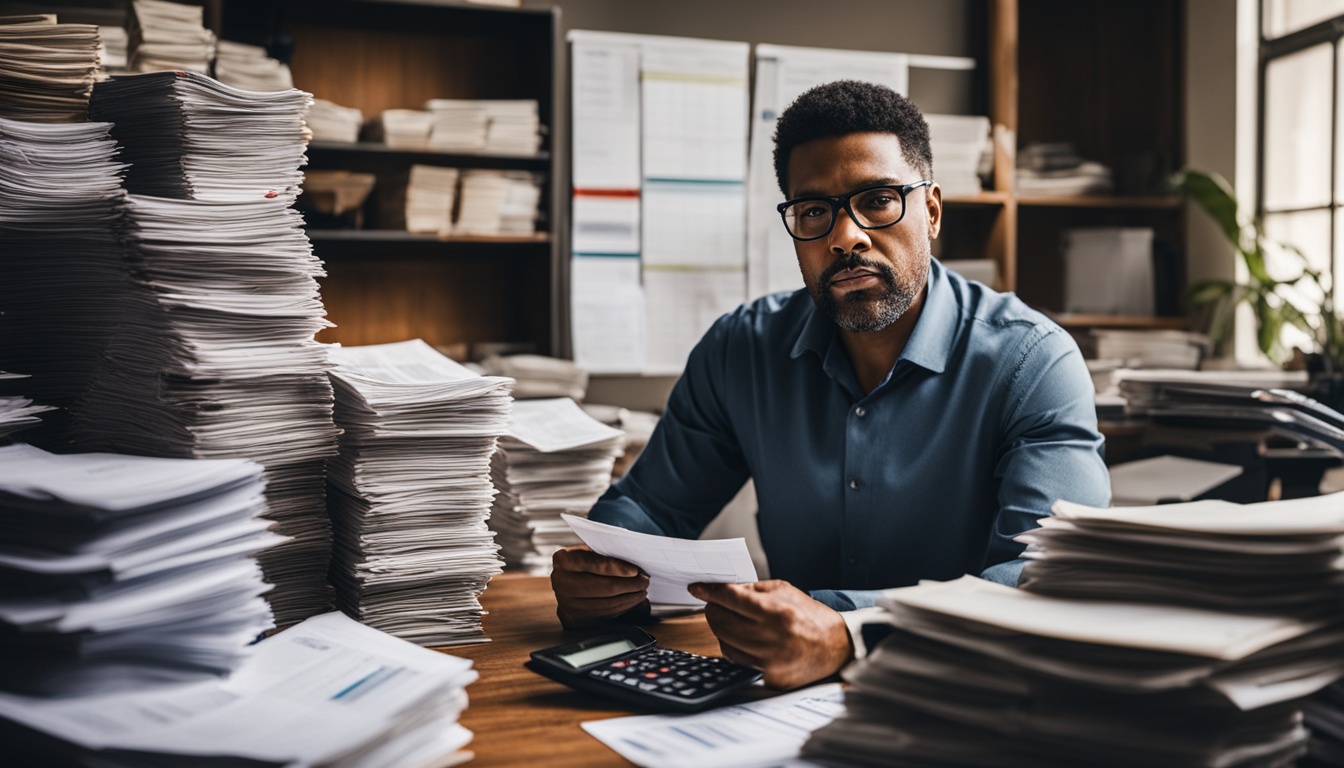Finding the right software for your business is key to making work easier and more efficient. But with so many options, picking the perfect one might seem tough. Don’t worry, these steps will guide you to a choice that’s tailored to your business’s needs. This way, your business can thrive.
Key Takeaways:
- Identify all stakeholders involved in the software selection process
- Create a list of your business’s specific software needs
- Research and explore different sources for software options
- Request demos and trials to evaluate software functionalities
- Evaluate vendor support, integration capabilities, and total cost of ownership
Organize Your Stakeholders
To successfully choose the right software, you must involve all the right people. These people include many stakeholders who care about finding the best software for your company. When you arrange your stakeholders well, everyone knows what they should do. This helps gather important insights during the software choice.
First, pinpoint the main stakeholders for the software choice. They might be your direct teammates, leaders in your team, those in charge of safety, the tech team, and even clients. Each person has a special viewpoint to share. Their insights can lead to a better choice.
After picking out the stakeholders, outline who should join in and when. Tell them clearly about the dates and what they need to do. This stops any mix-ups or slow-downs as you make your choice.
When you manage your stakeholders well, everyone important gets involved. They share what they need, making sure the software fits everyone’s goals. Working together, you pick software that meets your business’s needs perfectly.
| Benefits of Organizing Your Stakeholders: |
|---|
| – Increased engagement and contribution from key team members. |
| – Enhanced understanding of specific team and department needs. |
| – Alignment of software selection with business goals and objectives. |
| – Enhanced decision-making process through diverse perspectives. |
| – Minimized confusion and delays in the selection process. |
| – Improved satisfaction and adoption of the chosen software. |
Define Your Software Needs
Choosing the right software for your business is a big task. First, you need to know what features, functions, and workflows you need. Think about if you know the software already or if you’re new and looking for something to handle tasks for you.
It’s helpful to list what you like and don’t like about your current software. This way, you can focus on what needs to improve and what you need from new software. Keep this list with you when you’re looking for software. It will help you make sure the software you choose does what you need it to do.
Think about what’s key for your business when evaluating software. This might be how easy it can grow with your business, how simple it is to use, the ability to work with other software, or the help you’ll get when you need it. Knowing what’s most important helps you focus on those points when looking at different software.
Key Considerations:
- List the desired features, functionality, and workflow
- Identify likes and dislikes about your current system
- Consider your experience level as a software buyer
- Define evaluation criteria that are important to your business
When you clearly define what you need in software, you can narrow down your choices. This helps you find a software that supports your business in the best way possible.
Explore Different Sources
Looking for the best software for your business means checking many places. This way, you will make sure to get what fits your needs. Try these tips to widen your search:
- Start with a Google search: Enter key words about your business and what software you need. You’ll find popular vendors suited to your industry.
- Check out comparison sites: Websites like G2 Crowd and Capterra give detailed looks at various software options. They have reviews, ratings, and comparisons to help you decide with real feedback.
- Tap into your industry network: Ask colleagues and connect on LinkedIn for their favorite software. Their advice can be very helpful in choosing the right option for you.
By checking various sources, you get a lot of information and views. This way, you can make a smart choice that meets your business’s needs well.
Request Demos and Trials
After making a list of software vendors, it’s time for the next step. Requesting demos and trials is key. These let you check if the software fits your business well. You can compare different options this way.
When you reach out to vendors, ask to see their software in action. Look for a live demo that shows features important to you. Let your team join these demos to get varying needs and insights.
Being prepared is vital for these demos. Make a list of questions focusing on what your business needs. Discuss customization options, safety, support, and how it works with other systems.
Make sure to explore all materials the vendor gives you. Brochures, case studies, and videos help you understand the software’s benefits better. They are essential in making a good choice.
After the demo, consider getting a free trial. This lets you try the software first-hand. Pay attention to how it works for you and if it solves your problems.
Encourage your team to use the trial software. Their feedback is crucial and diverse. Make sure to consider how it fits your daily operations and its overall ease of use.
As you go through demos and trials, keep a detailed comparison of each software. Note their good and bad points. Focus on what matters most to your business.
Demos and trials are your chance to really understand the software. They give you practical insights into its use for your operations. Use this process wisely to find the best software for your needs.
| Benefits of Requesting Demos and Trials | Considerations |
|---|---|
| Allows you to see the software in action. | Make a list of questions to ask during demos. |
| Enables evaluation of important features and functionalities. | Take advantage of accompanying documents and resources. |
| Provides an opportunity for hands-on testing through free trials. | Encourage team members to actively use and provide feedback during trials. |
| Helps compare software options based on usability and user experience. | Keep a record of the strengths and weaknesses of each solution. |
Evaluate Vendor Support
When picking software for your business, don’t forget to look at the support you’ll get. This includes customer service and technical help. They are both important for a good software experience.
Some vendors have self-service options. They offer documents, knowledge bases, and forums to help you fix things yourself. But, some vendors let you talk to their experts directly when you need help.
It’s smart to test the support before choosing. Ask questions about the software to see how helpful and fast they are in their response. Check if they provide useful answers.
It’s also wise to see how well the vendor is known in the industry. Read what other businesses say about their software. This will show you if the vendor is trusted and if their customers are happy.
By checking the support and customer service, you ensure the software company will support you well. And that means a better software experience for you.
Consider Integration and Interoperability
When you pick software for your business, checking its integration and interoperability is key. Integration means it works well with your current systems and tools. Interoperability means different software can easily share data and communicate.
Make sure the software can fit with your CRM, accounting, and other important systems. This helps avoid problems and boosts efficiency.
Also, think about how the software will grow with your business. It should be able to support changes easily without causing issues. Being able to scale smoothly means you can improve and adjust without trouble.
Choosing software that is good at integrating and working with other applications is crucial. It makes data sharing between systems simple, eliminating the need for double work.
Focus on getting software that integrates and works well with other tools. This creates a strong tech setup that helps your business meet its needs and encourages teamwork. It lets you get more out of your software and adds more value to your business.
| Benefits of Integration and Interoperability | Challenges Without Integration and Interoperability |
|---|---|
|
|
Best Practices for Evaluating Integration and Interoperability
- Do detailed research and look at what the software vendor says about integration.
- Get advice from your IT team to see if it fits with your current systems.
- Try out demos or trial versions to see how well it integrates with your other tools.
- Talk to customers who use the software about integration and working with others.
- Think about whether the software can grow with your business and adapt to your needs.
Picking software that does well with integration and interoperability helps ensure it fits with your current tools, improves teamwork, and helps your business succeed in the long run.
Assess Total Cost of Ownership
Looking at a software’s features is important before deciding on buying it. But, you should also look at the total cost of ownership (TCO). This includes the starting price, upkeep costs, and how much it might cost to grow the software. Understanding these costs fully helps you see the software’s real financial impact.
Evaluating Software Cost and License Structure
It’s key to check out the software’s price and how its license works. Think about if the price fits your budget. Also, make sure the payment options meet your needs. Figuring out how many licenses come with it and if you can add more later is crucial too.
Implementation and Training Costs
Adding new software to your setup can cost more. This includes moving data, training, and maybe some time without the software in the changeover. Look at how long the setup will take and what your team has to do. Count these costs to avoid surprises.
Calculating Potential ROI
It’s not just about the buying and running costs. You should also figure out what you might gain from the software. Think about how it might boost productivity, save money, or work more efficiently. This helps you see if the software is really worth the investment.
Finding out the total cost of owning software is a big part of picking the right one. Look deeply into how much it costs, how its license works, the setup costs, and what you might get back. Remember, it’s more than just the first price. Keep in mind the upkeep and how you might need to grow it. This approach helps you pick software that not only fits your needs but makes financial sense too.
Review Security Practices
Choosing software for your business means making sure it’s secure. Before you decide, check the vendor’s security policies carefully, especially for software that deals with private information.
Look into the vendor’s history and standing in the field. Testimonials, white papers, and case studies showcase their security efforts. This information shows how serious they are about safety.
Getting advice from others in your industry can be very helpful. Experts and colleagues who’ve used the software can offer insight. They help you understand the vendor’s real security reputation.
Your business data is important, so it’s vital to choose a secure software vendor. Study their security practices, reputation, and gather info. This way, you can make a wise choice.
Vendor Security Checklist
Here’s a list to help you evaluate a vendor’s security practices:
| Security Category | Criteria |
|---|---|
| Data Encryption | The vendor should use strong encryption methods to protect data. |
| Access Controls | Look for software with secure access controls, like multi-factor authentication. |
| Regular Audits and Testing | Make sure the vendor does regular security checks and tests. |
| Incident Response | Know how the vendor deals with security emergencies, like data breaches. |
| Staff Training | Check the vendor’s training programs to ensure their staff is up-to-date. |
| Compliance Certifications | See if the vendor meets important security standards like ISO 27001. |
Seek Feedback from Current Customers
One great way to choose software wisely is to get tips from users. Talk to people who already use it to hear what it’s really like. They can share insights and experiences you won’t find in ads.
When asking the company for info, look for references from your field. This can help you see if the software meets your specific needs. You might learn how well it tackles common challenges.
Don’t stop at just what the company gives you, though. Do your own digging. Find businesses like yours who use the software. Their stories can paint a clearer picture of what the software can do.
Places like Capterra and G2 are gold mines for user reviews. Real customers rate software on these sites. Reviews tell you what’s great, what’s not, and how happy people are with it.
“I spoke with other users, and their praise really boosted my confidence in picking this software.”
By talking to those who use the software, doing your own research, and checking out reviews, you’ll make a solid choice. This helps make sure the software fits your needs well.
| Software Vendor | Customer Feedback |
|---|---|
| Vendor A | “Their software made our work smoother. And their support is fast and friendly.” |
| Vendor B | “We found the software quite useful, despite some early hiccups. They fixed things quickly.” |
| Vendor C | “Their software blends well with what we had. They keep updating it, too. We’re happy with it.” |
Key Takeaways
- Don’t overlook other users’ feedback. It can be key to a smart choice.
- Ask for experiences within your industry when checking with the company.
- Looking at reviews helps you see how good the software really is in everyday use.
- Hearing from actual users helps you decide with more confidence.
Read and Understand the Terms and Conditions
When signing any software agreement, be sure to read it all. This makes you aware of your part and what you can expect from the software.
It’s crucial to know what’s your job, the provider’s, and the vendor’s. This knowledge makes it easier to work together and solve any problems.
Watch out for any possible dangers when reading through. This could be about security, compliance, or other issues. Knowing these, you can figure out how to deal with them and make sure everyone follows the right rules.
Understanding the whole agreement stops later hassles. You’ll know about who owns what, and the limits on who pays for what. If you’re unsure, ask the vendor or a legal expert to make things clear.
The Importance of Roles and Responsibilities
“The roles and responsibilities outlined in the software agreement help establish clear expectations and ensure that all parties understand their respective duties.”
Identifying and Mitigating Risks
“By identifying and addressing risks in the terms and conditions, you can ensure that potential issues are managed effectively and minimize the impact on your business.”
Ensuring Clarity and Compliance
“A clear understanding of the terms and conditions enables you to adhere to legal requirements and protect your company’s interests.”

Conclusion
Choosing the best software for your business needs thought and planning. It’s important to include everyone, check all options, and then choose. This way, you pick what’s right for your business and helps it grow.
Always listen to the people who will use the software. Their views are vital for picking something that works for all.
Look at what each software can do and how they help if something goes wrong. Make sure it will work well with what you already use. Also, think about its cost over time. This helps make sure it doesn’t stretch your budget.
Ask people who are already using the software what they think about it. Their experiences and satisfaction matter. By following a plan, you can find software that boosts your work, makes tasks easier, and is a smart choice for your company.
FAQ
How do I choose the best software for my business?
To choose the best software for your business, start by getting your team together. Make a list of what features and tools you need. Look at various options and see which ones fit your needs. Try out the software with demos or trials. Check how good the customer service is. Think about if it can work well with your current tools and systems. Also, check the costs, how they keep your data safe, what other users say, and the rules you have to follow.
Why is it important to involve stakeholders in the software selection process?
Involving everyone who will use the software is key. It ensures everyone’s voice is heard. This way, all important needs and ideas are shared. It helps in making the best choice for your business together.
How should I define my software needs?
List what you must have in software, like features and how it works. Think about what you liked or didn’t like with past software. Also, point out what you want to change or improve about your current ways of working.
Use this list to guide your software search. It makes finding the right fit easier.
What are some sources I can explore to find software vendors?
How can I evaluate software vendors?
Ask vendors for a demo or try their software for free. Bring your team to these meetings and have questions ready. Use any materials the vendor offers to help you decide.
What should I consider when assessing vendor support?
Look at what kind of help they provide, like self-service or talking to an expert. Test how fast and how well they answer your questions online. Look for good words about them in your industry to see if they’re known for helping.
How important is software integration and interoperability?
It’s very important for the software to work well with what you already have. Make sure it can link up with your current tools, like your accounting software. It should grow with your needs and work smoothly together with your other tech.
What factors should I consider when assessing the total cost of ownership?
Think about the full cost, not just the upfront price. Consider how much it will cost to keep the software running. Look at what’s included in the price, how you can grow it, and how easy or hard it is to set up. Think about training and any time where you can’t use the software. Plan for the long-term benefits to see if it’s really worth it.
How can I review the security practices of software vendors?
Check what they do to keep your data safe. Look for proof that they take security seriously, like good reviews. See if other experts or companies trust them. Get advice from people who know the software well to get more insights.
Why is it important to gather feedback from current customers?
Feedback from current users shows what it’s like to actually use the software. Talk to the vendor’s clients and do your own research to learn more. Read reviews on sites like Capterra and G2. This way, you can make a more informed decision.
What should I consider when reviewing the terms and conditions?
Understand what you and the software provider must do. Look out for any risks and know who is responsible for dealing with them. This helps avoid miscommunication and promotes a good working relationship.