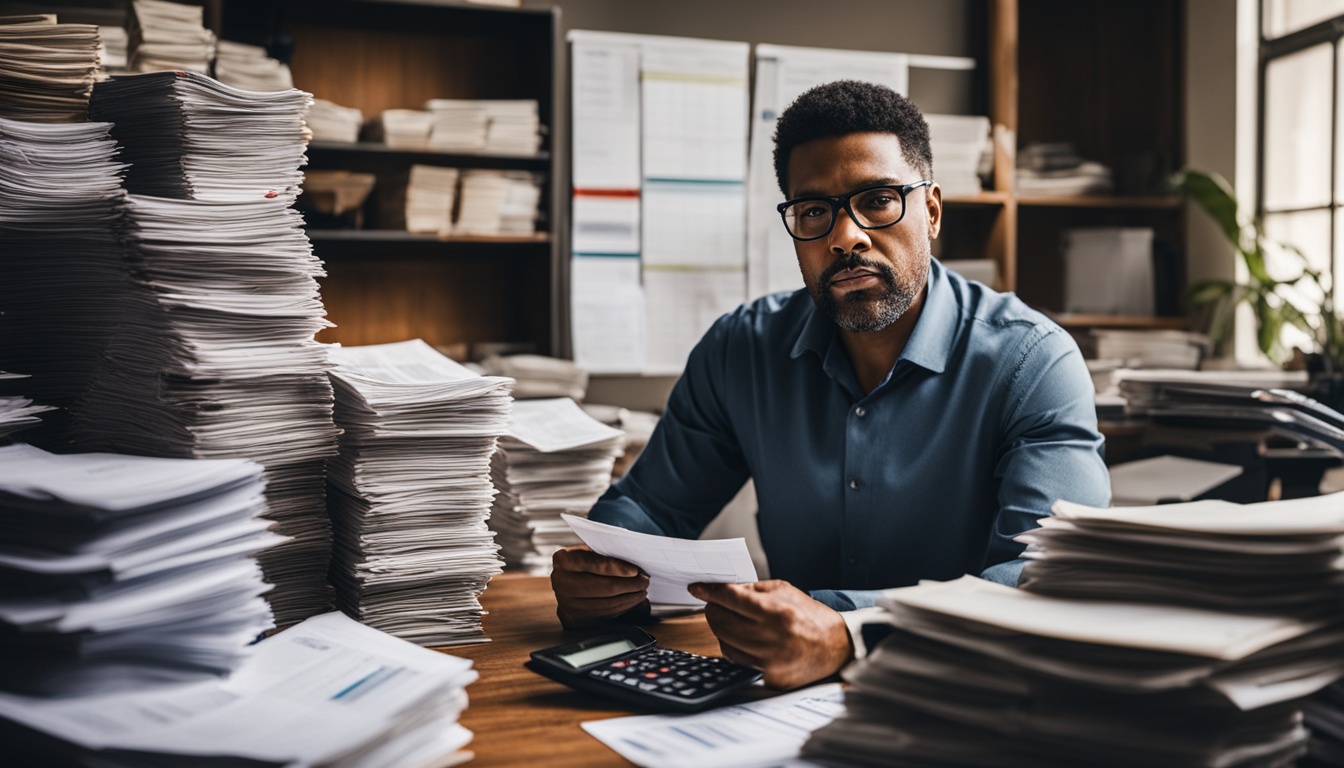Software as a Service (SaaS) describes a way of delivering software online. This model lets cloud providers host the applications. Then, users can access them over the internet. It makes software easy to use and budget-friendly for companies. They don’t have to deal with the hassle of installing everything on their own computers.
Users love SaaS because they can reach their apps from anywhere. All they need is the internet and a device. Log in is simple and doesn’t involve installations. The provider ensures the software is safe, up-to-date, and runs well. This helps users concentrate on what they need to get done.
One big plus of SaaS is its pay-as-you-go model. It lets organizations pay for only what they use. They can change their plans as they grow or their needs shift. So, they always stay in control of their spending.
The heart of SaaS is in the cloud. This means the software lives on the provider’s secure servers. Their teams take care of everything, from keeping the software working to updating it. This setup frees up a company’s IT staff to work on important projects.
- Software as a Service (SaaS) allows users to access applications hosted by a cloud provider over the internet.
- SaaS eliminates the need for organizations to install and maintain software on their own devices, reducing costs and management efforts.
- Subscription-based pricing for SaaS offers flexibility and scalability for organizations.
- SaaS applications are hosted remotely by the provider, ensuring efficient management and maintenance.
How Does Software as a Service Work?
Software as a Service, or SaaS, is an easy way for people to use software online. They don’t have to install anything on their computers. Users can open the software they need in a web browser or a special program. This method gets rid of the trouble of managing software and hardware themselves.
The key thing about SaaS is that the software isn’t on your device. It’s on the service provider’s computers. You connect to the software over the internet. This way, the provider handles all the software and hardware issues for you. You’re free to concentrate on your work.
SaaS is different because it uses the cloud to provide software. The provider is in charge of making sure the software is secure and up to date. They take care of their own big computers where your software is kept. This way, the software is always ready to use and safe.
The Benefits for IT Departments
IT departments love SaaS because it means less work for them. They don’t have to worry about managing the software or hardware. The software provider handles it all, from keeping the servers running to fixing any security problems. This lets the IT team work on important projects instead of everyday issues.
Using SaaS in the cloud also helps IT teams be more flexible. If the software needs more resources to run, the provider can add them instantly. This means the software won’t slow down or stop working, no matter how many people are using it. It’s a big plus for IT departments that need to change their capacity often.
Advantages of Software as a Service
Software as a Service (SaaS) brings many benefits to organizations. It gives them access to top-notch applications without the cost of buying software or setting up infrastructure. This makes SaaS very budget-friendly.
With SaaS, you pay only for what you use. Organizations can adjust their usage to fit their needs. This way, they save money and avoid paying for unneeded features.
Another plus of SaaS is free client software. Most SaaS apps can run through web browsers or simple installations. This saves organizations from buying and managing more software.
SaaS also lets businesses work on-the-go. Employees can access important apps and data anywhere with an internet connection. This boosts productivity and improves teamwork outside traditional office spaces.
Data stored in the cloud is easily accessible and safe from being lost if a device fails. In summary, SaaS offers affordable apps, a flexible payment system, free client tools, and the option to work from anywhere.
| Advantages | Sophisticated Applications | Affordable | Pay-per-Use Model | Free Client Software | Mobilize Workforce | Access Data From Anywhere |
|---|---|---|---|---|---|---|
| Benefits | Access to advanced ERP and CRM applications without expensive infrastructure | Eliminates upfront costs, cost-effective pay-per-use model | Only pay for what is used | Run most SaaS applications directly from web browsers | Enable remote work and collaboration | Access data from any device with an internet connection |
How Does SaaS Work?
SaaS works through a cloud. The app and its data are on the provider’s servers. You can access it anywhere with internet, using a browser or client software. This makes using software easy, wherever you are.
It uses a shared format. This means one app copy serves many users. Updates and fixes happen for everyone at once. Each user’s data is kept private and secure.
Table: SaaS Architecture Overview
| Component | Description |
|---|---|
| Cloud Delivery Model | SaaS applications are delivered through the cloud, leveraging the scalability and accessibility of cloud computing. |
| Application Hosting | The software provider hosts the application and related data on their servers. |
| Accessible from Any Device | Users can access the SaaS application from any device connected to the internet. |
| Web Browsers | Software can be accessed through standard web browsers, eliminating the need for dedicated client software. |
| Multitenancy | A single instance of the application serves multiple customers, allowing efficient maintenance and updates. |
| Data Segregation | Data is stored separately for each customer, ensuring privacy and security. |
SaaS changes how we use software. It makes it easy, cuts costs, and boosts user experiences. This is all thanks to the cloud’s power.
Since SaaS is in the cloud, you can use it without installing anything. This lets businesses focus on what they do best. The software is always reliable and works efficiently. Users have a great experience because of it.
The cloud and SaaS are a powerful mix. They bring software to your fingertips, making it easy, cheap, and better than ever before.
Advantages of SaaS
SaaS changes how organizations work for the better. It cuts down on big upfront costs by not needing hardware or software to be bought or installed. Companies don’t have to worry about purchasing big equipment or handling complex software setups. They can now spend that money on other important business needs.
SaaS is super quick to get going. You don’t have to wait around for a long setup process. It’s designed to fit right into your workflow, from the start. This cuts down on time wasted and gets everyone working together smoothly and quickly.
Don’t worry about software updates. SaaS takes care of all that by itself. It always stays current with new features, fixes, and security updates. This means users get the newest improvements without having to do a thing.
Need to grow or shrink your software use? With SaaS, it’s easy to adjust based on what your business needs. You won’t run into problems with software or hardware not keeping up. It allows for smooth adjustments, helping you manage your resources better.
Real-time data is a big plus with SaaS. It gives companies instant access to the latest information. This lets businesses react fast to changes, spot trends, and grab new opportunities. It gives them an edge in the competitive market.
Many SaaS apps can be customized to suit your needs. This means you can make the software fit into how you work best. It boosts your team’s efficiency and helps them get more done.
So, choosing SaaS means you get a lot of benefits. From saving money to being flexible and having the latest data. It helps businesses work better together and grow. And it all happens while staying up-to-date with the newest tech trends.

Challenges and Risks of SaaS
Software as a Service (SaaS) has big benefits but also brings challenges and risks. It’s key for companies to know these before choosing SaaS. This helps them use SaaS wisely.
Service Disruptions
Services can stop if SaaS applications don’t work as they should. Users might face trouble doing their work. Picking a SaaS provider with a strong track record helps. They should fix issues fast and promise good service time.
Unwanted Changes to Service Offerings
SaaS providers might change their services, sometimes not for the better. This might mean losing features or things getting harder to use. It’s important for companies to check the service agreement. They should make sure it meets their needs and they can discuss changes.
Security Breach
Using SaaS means trusting your data with others. If a hacker gets in, they might see important info or use your accounts wrongly. Checking what security steps the SaaS provider takes is a must. Things like data encryption and who can access your info are key.
SLA Enforcement
The SLA lays out what service the SaaS provider should give. Companies must make sure they get what was promised. Checking how well the SaaS provider meets the SLA is needed. They should also see if they can take action if there are issues.
Customer Control Over Versioning
SaaS means customers often can’t control when updates happen. This is hard for companies that need steady software or must work with other systems. Companies need to think about their software needs. Making sure they can at least give input on updates is important.
Vendor Lock-In
Vendor lock-in makes moving to another SaaS provider hard. It can be a long, pricey process. Before choosing a SaaS, companies must weigh if it’s worth the potential hassle. Knowing the risks of being stuck with a single SaaS provider is crucial.
Cloud Security
With SaaS, your data’s safety is in the hands of the SaaS provider. It’s vital to check the SaaS provider’s safety steps, data policies, and certifications. This keeps your sensitive data private and available when you need it.
It is crucial for companies to know what risks SaaS brings. With good knowledge and action, they can gain SaaS’s many benefits. This way, they can avoid or solve the challenges it may offer.
| Challenges and Risks | Impact | Mitigation Strategies |
|---|---|---|
| Service Disruptions | Reduced productivity and business interruptions | Choose a reliable SaaS provider with high uptime guarantees |
| Unwanted Changes to Service Offerings | Loss of functionality and increased complexity | Review SLA terms and conditions, negotiate changes if needed |
| Security Breach | Unauthorized access to sensitive data | Evaluate the security measures implemented by the SaaS provider |
| SLA Enforcement | Inadequate service levels | Monitor performance metrics, report SLA violations, enforce penalties |
| Customer Control Over Versioning | Lack of software stability and compatibility | Assess requirements, negotiate control over update process |
| Vendor Lock-In | Difficulty of switching to a different provider | Consider the risks and challenges before committing to a specific SaaS solution |
| Cloud Security | Potential compromise of sensitive data | Evaluate security measures, data protection policies, and compliance certifications |
SaaS Security and Privacy
Keeping data safe and securing privacy are top priorities for Software as a Service (SaaS). It’s important for companies using SaaS to be aware of cybersecurity risks. Both the software vendor and the cloud provider have a role in keeping things secure. Users must also make sure their infrastructure is safe.
Encryption is a big part of SaaS security. It protects data from being seen by those who shouldn’t. The SaaS provider uses encryption to keep things like customer info and payment details safe. This way, the chance of hackers getting in is lower.
Access management is crucial, too. The software vendor and cloud provider set up who can see what within the SaaS apps. They use detailed rules on who can do what and strong checks, like multi-step logins. This keeps bad actors out and the data reliable.
Watching over security and getting ready to act if something goes wrong are large parts of SaaS safety. The SaaS provider keeps an eye on everything to spot and handle problems fast. This careful approach catches threats early, keeping SaaS services running safely for users.
Where data is held and how it’s kept private matter a lot with SaaS. Organizations have to check that the SaaS service meets the laws about where data can be stored. Following data privacy rules, like the GDPR, is also key. Making sure the SaaS provider follows these laws protects privacy.
Key Points:
- Cybersecurity risks are lowered with encryption, access management, and regular checks.
- It’s a team effort for software vendors and cloud providers to handle bugs and data safety.
- The SaaS provider must meet rules on where data’s kept and how it’s looked after.
SaaS security and privacy are key when moving to the cloud. Working with well-known SaaS providers helps lower risks, protect important data, and meet privacy rules.
| SaaS Security and Privacy Considerations | Responsibility |
|---|---|
| Encryption | SaaS provider |
| Access management | SaaS provider |
| Security monitoring | SaaS provider |
| Data residency | Both SaaS provider and organization |
| Data privacy compliance | Both SaaS provider and organization |

SaaS vs. IaaS vs. PaaS
In the world of cloud computing, you have three main options. They’re Software as a Service (SaaS), Infrastructure as a Service (IaaS), and Platform as a Service (PaaS). Each has its own set of advantages and meets different needs. Let’s dive into what makes these models unique.
SaaS: Fully Managed Applications
When you use SaaS, you get ready-to-use applications managed by the cloud provider. You don’t have to install software or manage hardware yourself. This means you can use software from the cloud directly, which is easy and convenient. Everything from infrastructure to operations is taken care of for you.
IaaS: Outsourced Data Center Resources
IaaS allows organizations to use a cloud provider’s infrastructure for their computing needs. It includes things like servers, storage, and networking. This way, companies can adjust their resources as needed, making it an efficient and flexible choice.
PaaS: Development Platform and Tools
PaaS gives businesses a platform and tools to build their applications. This hosted service means you can focus on creating new things without the hassle of managing infrastructure. The provider handles everything from the operating systems to middleware, giving you a smooth ride in development.
SaaS works best for those who want off-the-shelf software, while IaaS and PaaS are for the DIYers. They give more control for customizing applications and managing infrastructure. This control means you can shape resources and apps to fit your needs perfectly.
A big plus of these cloud models is how easily they can scale. Companies can use more computing power when busy and lessen it when things slow down. This ability to flex ensures they’re using their resources wisely, keeping costs in check.
In conclusion, whether you need pre-made apps, resources for computing, or a platform to create your software, there’s a cloud model for you. These options provide breath to tailor to unique business needs. Besides, they pave the way for utilizing technology efficiently and cost-effectively.
Conclusion
Software as a Service (SaaS) brings many benefits to organizations. It boosts efficiency and productivity. By going for cloud computing, companies can let their staff work from any location. This makes teamwork better and keeps work going, even in tough times.
Compared to the old way of having software, SaaS cuts costs a lot. You don’t need to buy or maintain much hardware or software. This saves money upfront and on keeping things working. Small and big companies alike can afford great software and technology.
SaaS is easy to learn and use. It comes with simple interfaces and lots of help. This makes it fast for companies to start using new tools. Also, SaaS companies make sure everything is safe and up to date against online threats.
In a digital world that keeps changing, SaaS is very flexible. Companies can use more or less software as they grow or change, without buying new stuff. SaaS is now crucial for making businesses run smoother, do better, and keep up with tough competition.
FAQ
What is Software as a Service (SaaS)?
SaaS is a way of using software where applications are not on your device. Instead, they are on the internet. This means you can use the software from anywhere. The company that makes the software takes care of everything, like keeping it safe and running well. You just need to connect with the internet to use the software. SaaS is paid for with a subscription. This lets you use different applications easily, from any device.
How does Software as a Service work?
With SaaS, the software stays on the provider’s servers, not on your device. You use the software over the internet, either through your web browser or an app. This saves you from worrying about keeping the software up to date or fixing problems. SaaS is in a cloud, which means the software is hosted by companies in big data centers. These companies make sure the software is secure and always available.
What are the advantages of Software as a Service?
SaaS is good for companies because they can use big, important software without buying and managing it themselves. This saves a lot of money and time. You only pay for what you use, which is fair. Most SaaS software can be used with just an internet browser, without needing to install anything special. Also, it lets workers use the software from their phones or tablets easily. The data is safe in the cloud, and you can get to your work from anywhere.
How does SaaS work?
SaaS works on a system where many people or companies share the same version of the software. You access the software through the internet from any device. Design-wise, many users can use the same software safely, without seeing each other’s data. The provider takes care of keeping the software running well for everyone and making sure it’s always up to date.
What are the advantages of SaaS?
SaaS is great because you don’t need your own servers for the software. This means you don’t have to worry about buying and setting up servers and software. Getting started with new software is quick and easy. You always have the latest features since updates are automatic. It also grows with you, allowing you to use more or less as your needs change. Plus, the data is always current, which helps with making quick decisions. You can also change the software to fit your unique needs.
What are the challenges and risks of SaaS?
There are some things to watch out for with SaaS. Sometimes, the service might be slow or not work as expected. Also, the software may change without warning, or there could be a security problem. It’s important to understand the agreement with the SaaS company to make things right when they go wrong. Another thing is that everyone gets updated at the same time, which might need extra training. Moving your data to another SaaS might not be easy sometimes. Finally, keeping your information safe is dependent on the SaaS provider.
What is the security and privacy level in SaaS?
Security and privacy are very important with SaaS. The responsibility for keeping the software safe is shared. The user must ensure their system is secure, but the provider protects the software itself. They use things like codes and encryption to keep data safe. It’s also key that the software meets laws about privacy and security. This way, everyone keeps your data safe.
How does SaaS compare to IaaS and PaaS?
SaaS, IaaS, and PaaS are different types of cloud services. SaaS is all about ready-to-use software online. With IaaS, you get the space and tools to run your own software. PaaS is like a workshop for making custom software. SaaS is simple to use but less flexible than IaaS and PaaS. Each type of service lets you control more of what you use and how you use it. Yet, they all allow for easy change according to your needs.
What are the benefits of SaaS?
SaaS makes life easier for businesses in many ways. It lets people work from anywhere and saves money on software. You can start using software right away, without the typical setup. It’s safe, always improving, and grows with you. This quick access to information helps make better business choices. As cloud computing gets better, SaaS will continue to change how businesses use software.